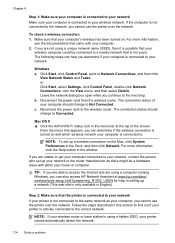HP Officejet 4620 Support Question
Find answers below for this question about HP Officejet 4620.Need a HP Officejet 4620 manual? We have 3 online manuals for this item!
Question posted by cwe8422 on April 28th, 2013
How To Connect Hp4620 To Samsung Computer Using Windows 8
Current Answers
Answer #1: Posted by tintinb on April 29th, 2013 10:25 AM
Microsoft Windows 8 Enterprise (32-bit)
Microsoft Windows 8 Enterprise (64-bit)
Microsoft Windows 8 Pro (32-bit)
Microsoft Windows 8 Pro (64-bit)
Source:
If you have more questions, please don't hesitate to ask here at HelpOwl. Experts here are always willing to answer your questions to the best of our knowledge and expertise.
Regards,
Tintin
Related HP Officejet 4620 Manual Pages
Similar Questions
I am having problems connecting my Lenovo PC (Windows 7) to my old HP OfficeJect Model 720. Is it a ...