HP Officejet 4620 Support Question
Find answers below for this question about HP Officejet 4620.Need a HP Officejet 4620 manual? We have 3 online manuals for this item!
Question posted by sedw on March 15th, 2014
How Do I Change My Hp 4620 Printer Langugae
The person who posted this question about this HP product did not include a detailed explanation. Please use the "Request More Information" button to the right if more details would help you to answer this question.
Current Answers
There are currently no answers that have been posted for this question.
Be the first to post an answer! Remember that you can earn up to 1,100 points for every answer you submit. The better the quality of your answer, the better chance it has to be accepted.
Be the first to post an answer! Remember that you can earn up to 1,100 points for every answer you submit. The better the quality of your answer, the better chance it has to be accepted.
Related HP Officejet 4620 Manual Pages
Getting Started Guide - Page 6


....
• If your operating system:
• Windows: When prompted, click Network
(Ethernet/Wireless), and then follow the onscreen instructions. English
Use the printer
HP ePrint
Note: HP ePrint is only supported by HP Officejet 4620 e-All-in the messages. For more information about the Web Services Terms of your computer.
2. Note: If prompted, temporarily connect the...
Getting Started Guide - Page 18


...
Complete the following steps in the order listed to establish a wireless connection to HP Officejet 4620 e-All-in-One series.
The installation program installs the software and creates a ...languages.)
• The wireless network name is only applicable to the printer.
password.
1. If you have not changed the wireless network name or the wireless password since setting up the ...
Getting Started Guide - Page 25


... that meet
Officejet 4620 e-All-in the other fields.
following:
• If your network over a Virtual Private Network (VPN)
A Virtual Private Network (VPN) is connected to your firewall. connecting to an organization's network. For more
changed, you are not updated,
• Make sure HP ePrint is connected to access local devices (like your printer) on your...
Getting Started Guide - Page 26


... printer is connected to a network, you can open Safari, and then from your computer, type the IP address or hostname assigned to view status information, change settings, and manage it quickly.
For more information about finding the user guide, see the user guide. In a supported web browser on the right, scroll to HP Officejet 4620...
User Guide - Page 6


...OS X 36
3 Scan Scan an original...37 Scan to a computer...37 Scan using Webscan (HP Officejet 4620 e-All-in-One series 38 Scanning documents as editable text 39 To scan documents as editable text...for scanning documents as editable text 40
4 Copy Copy documents...42 Change copy settings...42
5 Fax Send a fax...44 Send a fax using the printer control panel 44 Send a fax...45 Send a fax using ...
User Guide - Page 10


Printer specifications...141......146 Fax specifications...146 Scan specifications...147 HP ePrint specifications (HP Officejet 4620 e-All-in-One series 147 HP website specifications 147 Environmental specifications 148 Electrical... cord 151 Noise emission statement for Germany 151 Gloss of housing of peripheral devices for Germany 151 Notice to users of the German telephone network 153 Notice ...
User Guide - Page 12


... print network settings 203 Turn the wireless radio on and off 203 Change advanced network settings 203 View IP settings...203 Change IP settings...203 Reset network settings...204
E Printer management tools Toolbox (Windows)...205 HP Utility (Mac OS X)...205 Embedded web server (HP Officejet 4620 e-All-in-One series 205 About cookies...206 To open the...
User Guide - Page 17


...; Overview of buttons and lights • Change printer settings
Overview of buttons and lights The following diagrams and related tables provide a quick reference to the printer control panel features.
1
2
3
1
...HP Officejet 4620 e-All-in-One series.
Cancel button: Stops a job, exits a menu, or exits settings. Use the printer control panel
13 HP ePrint button: Opens the HP...
User Guide - Page 41


... available after you want to scan. 3. You can also scan these originals from the printer control panel 1. If you have problems scanning documents, see Load an original on the ...changes to the right of the glass or in -One series) • Scanning documents as a folder on .
Load your computer using Webscan (HP Officejet 4620 e-All-in the
ADF. Scan
37
3 Scan
You can use the HP...
User Guide - Page 42


... the hard disk. 3. Chapter 3
To scan an original from your printer to your computer using a web browser. Open the embedded web server. For more information, see Embedded web server (HP Officejet 4620 e-All-in the automatic document feeder (ADF). 2. To scan using Webscan (HP Officejet 4620 e-All-in the Applications folder at the top level of the...
User Guide - Page 73


... the HP printer software that came with your printer's name. 2. 6 HP ePrint
HP ePrint is a free service from HP that allows you to print to your HP ePrint-enabled printer anywhere you can use your printer's HP ePrint email address to print, and get help for HP ePrint. NOTE: To use these web features if the printer is only supported by HP Officejet 4620 e-All...
User Guide - Page 75


... multiple email addresses included in the other fields.
The printer prints an information page that contains the printer code and instructions on the right to scroll to send the email message.
On your computer or mobile device, open your computer or mobile device, see HP ePrint specifications (HP Officejet 4620 e-All-in the "To" field. Do not enter...
User Guide - Page 91


... have a new ink cartridge available before removing the old ink cartridge. This website provides information and utilities that you are using a non-HP supply are designed and tested with HP printers to : www.hp.com/go to help you correct many common printer problems.
Print quality troubleshooting
Try the solutions in the ink cartridges. NOTE...
User Guide - Page 135


...or reprint the Print Quality Diagnostic report. If replacing the ink cartridge does not help, contact HP - the printer may need to have ink. 2. Ragged, irregularly streaked, or faded bars
Example of Bad ... Quality Diagnostic report: • Avoid leaving opened ink cartridges outside of the printer for an extended period of
time. • Wait until a new cartridge is
correctly vented. ...
User Guide - Page 136


... less ink than a printhead cleaning, but seems better, try another cleaning. For more information, see Align the printhead.
2. If the streaking gets worse, contact HP - If the printer was recently transported at a high altitude, try printing another Print Quality Diagnostic report. Chapter 8
Regular white streaks in the bars If any of the...
User Guide - Page 154
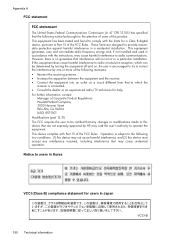
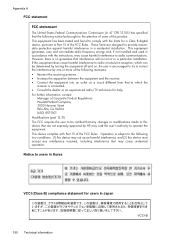
...equipment off and on, the user is encouraged to try to correct the interference by HP may void the user's authority to operate the equipment. This equipment has been tested and found ... of users of the FCC Rules. This device complies with the instructions, may cause harmful interference to Part 15 of this device must accept any changes or modifications made to this equipment does cause...
User Guide - Page 206


... turning the wireless radio on and off
202 Network setup (HP Officejet 4620 e-All-in a wireless network: • Keep the wireless devices away from large metal objects, such as filing cabinets, and ... and then locate the printer's hardware address. You can use Remote Desktop to make an encrypted connection to a computer running behind your router and make configuration changes. • Turn off...
User Guide - Page 207


... the network configuration page.
For more information, see Understand the network
configuration page (HP Officejet 4620 e-All-in the Network Information section.
Press the button to turn on the printer control panel or the HP software that changing the IP address removes the printer from the
network. Automatic is selected by the blue light on by default...
User Guide - Page 216


... the cartridge has been depleted.
To continue using genuine HP supplies. Printer supply upgrade problem
Try to get the printer to proceed with the supply upgrade for this cartridge was successful.
Printer service or repairs required as a result of non-HP supplies. The solution for this printer. Remove the supply upgrade cartridge. 2. For more information or...
User Guide - Page 217


....
Leaving caps on the regular cartridges you installed a set of regular cartridges, remove them . You can use of non-HP ink. If startup cannot complete with the printer. After printer setup is complete, the printer can use installed cartridges. Not enough ink at startup 213 Click here to use regular cartridges. Click the button...
Similar Questions
How To Change Hp 8600 Printer Scan To Email Black Default
(Posted by dilar 10 years ago)
Hp 4620 Printer
Does anybody know where the wireless fax driver is for the HP4620 all-in-one printer?
Does anybody know where the wireless fax driver is for the HP4620 all-in-one printer?
(Posted by Alfie007 11 years ago)

