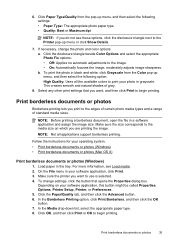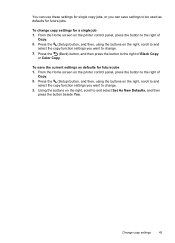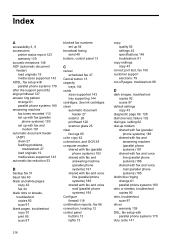HP Officejet 4620 Support Question
Find answers below for this question about HP Officejet 4620.Need a HP Officejet 4620 manual? We have 3 online manuals for this item!
Question posted by cag429 on March 28th, 2015
Change From Black And White Photo To Color Photo.
Current Answers
Answer #1: Posted by BusterDoogen on March 28th, 2015 10:04 AM
To print the photo in black and white, click the Grayscale drop-down menu, and then select the following option:
High-Quality Grayscale: uses all the available colors to print your photo in grayscale. This creates smooth and natural shades of gray.
Click OK, and then click Print or OK to begin printing.
I hope this is helpful to you!
Please respond to my effort to provide you with the best possible solution by using the "Acceptable Solution" and/or the "Helpful" buttons when the answer has proven to be helpful. Please feel free to submit further info for your question, if a solution was not provided. I appreciate the opportunity to serve you!
Related HP Officejet 4620 Manual Pages
Similar Questions
I would like to print from my iPad in black & white. How do I do that?
i have never had this problem with another printer and i restore photos changing the dpi does not se...