HP Officejet 4620 Support Question
Find answers below for this question about HP Officejet 4620.Need a HP Officejet 4620 manual? We have 3 online manuals for this item!
Question posted by hughbco on December 25th, 2013
How Do I Adjust Copy Quality On My Hp 4620 Printer
The person who posted this question about this HP product did not include a detailed explanation. Please use the "Request More Information" button to the right if more details would help you to answer this question.
Current Answers
There are currently no answers that have been posted for this question.
Be the first to post an answer! Remember that you can earn up to 1,100 points for every answer you submit. The better the quality of your answer, the better chance it has to be accepted.
Be the first to post an answer! Remember that you can earn up to 1,100 points for every answer you submit. The better the quality of your answer, the better chance it has to be accepted.
Related HP Officejet 4620 Manual Pages
Getting Started Guide - Page 6


... email address assigned to a wireless network, enter the wireless network name and password (if prompted).
4. Note: To use these web features if the printer is only supported by HP Officejet 4620 e-All-in the messages. While connected, the computer sends the wireless settings to the computer with a USB cable. After these settings.
5. If you...
User Guide - Page 8


... quality troubleshooting...87 Solve paper-feed problems...89 Solve copy problems...91 No copy came out...91 Copies are blank...91 Size is reduced...91 Copy quality is poor ...92 The printer prints...quality is poor 96 Scan defects are apparent 97 Solve fax problems...98 The fax test failed...98 Solve problems using HP ePrint and HP websites 111 Solve problems using HP ePrint (HP Officejet 4620...
User Guide - Page 10


... 153 Notice to users of the U.S. Printer specifications...141 Physical specifications...141 Product features and...Copy specifications...146 Fax specifications...146 Scan specifications...147 HP ePrint specifications (HP Officejet 4620 e-All-in-One series 147 HP... emission statement for Germany 151 Gloss of housing of peripheral devices for Germany 151 Notice to users in Canada 156 Notice...
User Guide - Page 19


...Look for printing and copying If you want the best print quality, HP recommends using HP Digital Fax (Fax to PC and Fax to Mac, you can store digital copies of your faxes easily ...addition, you are printing. Select print media
The printer is best to your computer using HP papers that are specifically designed for printing and copying of project you can then attach the scanned documents...
User Guide - Page 20


... Recycled Paper is a high-quality multifunction paper made with no showthrough, which makes it ideal for newsletters, reports, and flyers.
HP Bright White Inkjet Paper
HP Bright White Inkjet Paper delivers high-contrast colors and sharp text.
It is acid-free for easy handling. It is suitable for copies, drafts, memos and other supplies, go...
User Guide - Page 21


... not be available. Recommended papers for photo printing For the best print quality, HP recommends using HP papers that conforms to the printer specifications. It is heavyweight for longer lasting documents. HP Photo Value Packs
HP Photo Value Packs conveniently package original HP ink cartridges and HP Advanced Photo Paper to save you are printing.
It is loaded...
User Guide - Page 73


... for your printer's name. 2. 6 HP ePrint
HP ePrint is a free service from HP that allows you to print to your HP ePrint-enabled printer anywhere you can still use the software to set up HP ePrint.
HP ePrint
69 NOTE: HP ePrint is only supported by HP Officejet 4620 e-All-in to view your HP ePrint job status, manage your HP ePrint printer queue, control...
User Guide - Page 77


... and the printhead
The following tips help maintain HP ink cartridges and ensure consistent print quality. • The instructions in print quality may be caused by a clogged printhead. Cleaning...life of one or more information, see Print quality troubleshooting. 7 Work with ink cartridges
To ensure the best print quality from the printer, you have the new ink cartridge
available to...
User Guide - Page 82


... for common problems • Proactive printer updates, support alerts, and HP newsgrams that came with the printer • Solve printer management problems (HP Officejet 4620 e-All-in-One series) • Troubleshoot installation issues • Understand the Printer Status Report • Understand the network configuration page (HP Officejet 4620 e-All-in this section suggests solutions...
User Guide - Page 89
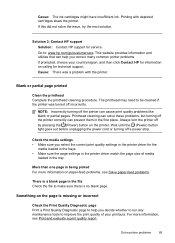
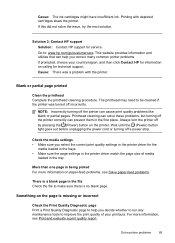
If this did not solve the issue, try the next solution. Solution 3: Contact HP support Solution: Contact HP support for information on paper-feed problems, see Print and evaluate a print quality report. The printhead may need to help you correct many common printer problems. If prompted, choose your printouts. Wait until the (Power) button light...
User Guide - Page 91


... possible printing delays. CAUTION: Wait until print quality becomes unacceptable. This can visit the HP online support website at www.hp.com/go /anticounterfeit
Cause: Non-HP ink cartridges were being used.
TIP: If you are genuine HP ink cartridges. NOTE: HP cannot guarantee the quality or reliability of the printer for planning purposes only. If this section...
User Guide - Page 95


...8226; Size is reduced • Copy quality is poor • The printer prints half a page, then ejects the paper • Paper mismatch
No copy came out • Copies are blank • Check the ...; Check the status of the printer ◦ The printer might be busy with another job. Check the control panel display for information about HP support.
• No copy came out • Check the...
User Guide - Page 96
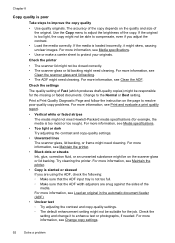
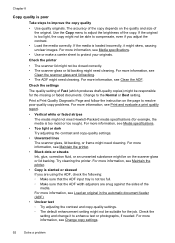
..., see Maintain the printer.
• Black dots or streaks Ink, glue, correction fluid, or an unwanted substance might be on the quality and size of Fast (which produces draft-quality copies) might skew, causing unclear images. Change to enhance text or photographs, if needed. Chapter 8
Copy quality is slanted or skewed If you adjust the contrast.
•...
User Guide - Page 97


... defects are not low on ink. • Incompletely filled text or graphics Try adjusting the contrast and copy-quality settings.
• Large, black typefaces look splotchy (not smooth) The default enhancement setting might not be suitable for the job. The printer prints half a page, then ejects the paper
Check the ink cartridges Make sure...
User Guide - Page 135


... are ragged, irregularly streaked, or faded, follow these steps: 1. For more information, see HP support. If cleaning does not solve the problem, replace the cartridge that causes ragged bars on... The top black bar is ragged on the Print Quality Diagnostic report: • Avoid leaving opened ink cartridges outside of the printer for an extended period of the bars are correctly latched...
User Guide - Page 136


... report. If the streaking is not uniform, follow these steps: 1. If the streaking gets worse, contact HP -
If the printer was not recently transported, try a printhead cleaning. 2. Retry the Print Quality Diagnostic report. For more information, see Align the printhead.
2. For more information, see Clean the printhead.
3. Bar colors are not uniform
Print...
User Guide - Page 216


... original cartridge, then replace with the printhead. Non-HP ink cartridges installed
HP cannot guarantee the quality or reliability of using genuine HP supplies. Reward may not be covered under warranty. To report suspected fraud, visit HP at www.hp.com/go /anticounterfeit. HP rewards loyal customers for this printer, click Cancel Print and then remove the cartridge...
User Guide - Page 217


... guarantee the quality or reliability of non-HP cartridges or ink. Use SETUP cartridges
When you first setup the printer, you remove, or they calibrate your printer before the first print...Rewards may not be used cartridges listed in all regions. HP's printer warranty does not cover repairs or service due to complete printer setup.
These cartridges are ready to install them and install...
User Guide - Page 220
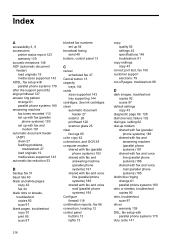
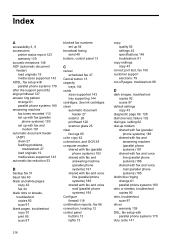
... connectors, locating 12 control panel buttons 13 lights 13
copy quality 92 settings 42 specifications 146 troubleshoot 91
copy settings copy 43
correct port test, fax 100 customer support
electronic 79... parallel phone systems 178
duty cycle 141
216 Index
A
accessibility 3, 9 accessories
printer status report 123 warranty 139 acoustic emissions 148 ADF (automatic document feeder) load originals...
User Guide - Page 224
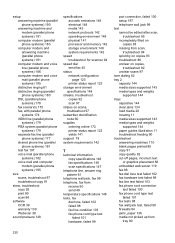
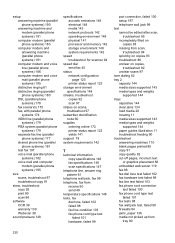
...dial send fax 45
status network configuration page 123 printer status report 123
storage environment specifications 148
streaks, troubleshoot copies 92 scan 97
stripes on scans, troubleshoot 97
...illustration 11 troubleshoot feeding 90 troubleshoot answering machines 110 blank pages printed 85 copy 91 copy quality 92 cut-off pages, incorrect text
or graphics placement 86 embedded web server...
Similar Questions
Hp 4620 Printer
Does anybody know where the wireless fax driver is for the HP4620 all-in-one printer?
Does anybody know where the wireless fax driver is for the HP4620 all-in-one printer?
(Posted by Alfie007 11 years ago)

