HP Officejet 4500 Support Question
Find answers below for this question about HP Officejet 4500 - All-in-One Printer - G510.Need a HP Officejet 4500 manual? We have 3 online manuals for this item!
Question posted by kngsween on January 23rd, 2014
How To Reset Low Ink Indicator On Hp 4500 G510g-m
The person who posted this question about this HP product did not include a detailed explanation. Please use the "Request More Information" button to the right if more details would help you to answer this question.
Current Answers
There are currently no answers that have been posted for this question.
Be the first to post an answer! Remember that you can earn up to 1,100 points for every answer you submit. The better the quality of your answer, the better chance it has to be accepted.
Be the first to post an answer! Remember that you can earn up to 1,100 points for every answer you submit. The better the quality of your answer, the better chance it has to be accepted.
Related HP Officejet 4500 Manual Pages
Getting Started Guide - Page 31


... warranty period, notice of limited warranty 1.
Hewlett-Packard limited warranty statement
English
HP product Software Media Printer Print or Ink cartridges
Printheads (only applies to products with customer replaceable printheads) Accessories
Duration of limited warranty 90 days 1 year Until the HP ink is depleted or the "end of warranty" date printed on the duration of...
User Guide - Page 10


... Officejet 4500 Desktop 156 HP Officejet 4500...159 HP Officejet 4500 Wireless 166
B HP supplies and accessories Order printing supplies online 173 Supplies...173 Supported ink cartridges 173 HP media...174
6 Regulatory information...142 FCC statement...143 Notice to users in Korea 143 VCCI (Class B) compliance statement for Germany 144 LED indicator statement 144 Notice to users of waste...
User Guide - Page 18
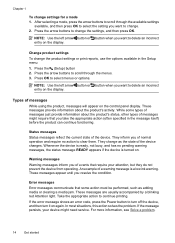
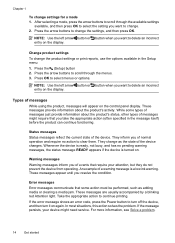
... condition.
Status messages Status messages reflect the current state of normal operation and require no pending warning messages, the status message READY appears if the device is a low ink warning. They change as adding media or clearing a media jam. These messages are usually accompanied by a blinking red Attention light. In most situations, this...
User Guide - Page 20


...printing affordable professional photos with your HP printer. It is suitable for presentation, proposals, reports and newsletters. HP Everyday Photo Paper
Print colorful, everyday snapshots at a low cost, using HP papers that look and feel more impressive. HP Photo Value Packs:
HP Photo Value Packs conveniently package Original HP ink cartridges and HP Advanced Photo Paper to select your...
User Guide - Page 21


...printer. HP Photo Value Packs: HP Photo Value Packs conveniently package Original HP ink cartridges and HP Advanced Photo Paper to select your product, and then click one type of media at a low ...poor print quality, and other supplies, go to the device specifications. Your prints have been designed to a store processed photo. HP Advanced Photo Paper This thick photo paper features an ...
User Guide - Page 60
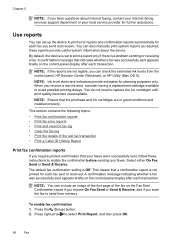
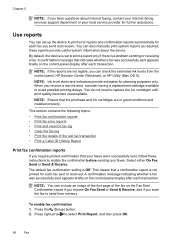
...estimated ink levels from memory. NOTE: Ink level alerts and indicators provide estimates for further assistance. When you receive a low-ink ...HP Solution Center (Windows), or HP Utility (Mac OS X). Press the (Setup) button. 2.
NOTE: Ensure that indicates...device is set up the device to enable fax confirmation before sending any faxes. A confirmation message that the printhead and ink...
User Guide - Page 65
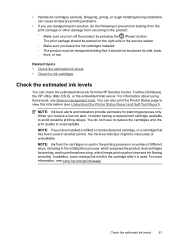
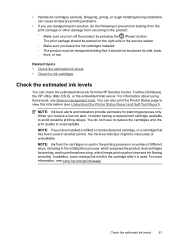
....hp.com/go/inkusage. You do the following to prevent ink leaking from the print carriage or other damage from occurring to the product: ◦ Make sure you receive a low-ink alert, consider having a replacement cartridge available to replace the cartridges until the print quality is used.
it is unacceptable. For more information, see Device...
User Guide - Page 66
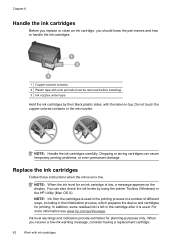
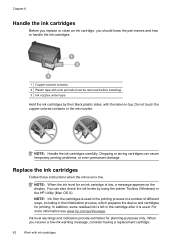
... the ink cartridges by using the printer Toolbox (Windows) or the HP Utility (Mac OS X).
NOTE: Handle the ink cartridges carefully. In addition, some residual ink is left in the initialization process, which prepares the device and cartridges for an ink cartridge is low, a message appears on top.
NOTE: When the ink level for printing. Ink level warnings and indicators provide...
User Guide - Page 70
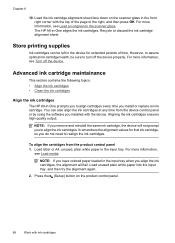
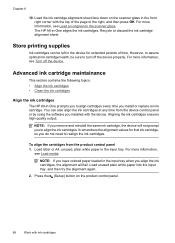
... the alignment again.
2.
For more information, see Load media. The HP All-in the input tray. For more information,
see Turn off the device properly. You can be sure to turn off the device.
Store printing supplies
Ink cartridges can also align the ink cartridges at any time from the product control panel 1. It remembers...
User Guide - Page 82


... you use a USB cable that you see Device management tools and Check the estimated ink levels. HP cannot guarantee the quality of non-HP supplies. Poor print quality and unexpected printouts
If the quality of the printout is resolved. Genuine HP cartridges are listed in order, with HP printers to minimize the effects of time (if possible...
User Guide - Page 100
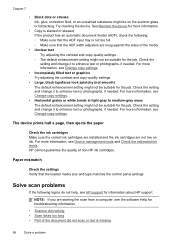
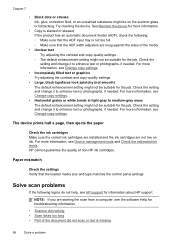
... needed. The device prints half a page, then ejects the paper
Check the ink cartridges Make sure the correct ink cartridges are installed and the ink cartridges are not low on the scanner.... For more information, see Device management tools and Check the estimated ink levels. See Maintain the device for more information, see HP support for information about HP support.
NOTE: If you ...
User Guide - Page 129


... number), as well as the estimated ink levels. Understand the Printer Status Report and Self-Test Report 125 Printer Information: Shows device information (such as information about diagnosing problems.
Self-Test Report
1. Color bars and boxes: Uneven, faded, or faint color bars or boxes indicate low ink. To print the Printer Status Report or Self-Test Report Product...
User Guide - Page 135


Hewlett-Packard limited warranty statement
HP product Software Media Printer Print or Ink cartridges
Printheads (only applies to products with customer replaceable printheads) Accessories
Duration of limited warranty 90 days 1 year Until the HP ink is depleted or the "end of a defect in any product which is covered by HP's warranty, HP shall either repair or replace the...
User Guide - Page 153


... and United Kingdom.
Products with 2.4-GHz wireless LAN devices France For 2.4 GHz Wireless LAN operation of this product certain restrictions apply: This product may be used . Regulatory information 149
The wireless telecommunications functionality of this product may be confused with the marketing name (HP Officejet 4500 (G510) All-in the EU Declaration of Conformity issued...
User Guide - Page 177


Cartridge information and links to online shopping also appear on ordering by the device: • The ink supplies label (located inside the printer, near the ink cartridges). • The HP SureSuppply Web site (www.hp.com/buy /supplies. You can change quantities, add or remove items, and then print the list or purchase online at the top...
User Guide - Page 178


... the Printer Status Report and Self-Test Report. HP media To order media such as the ink cartridge you are replacing. For more information about replacement ink cartridges. ◦ HP Utility (Mac OS X):: Click the Supplies Info icon in the Information and Support pane. ◦ Embedded Web server: Click the Information tab, and then click Device...
User Guide - Page 211
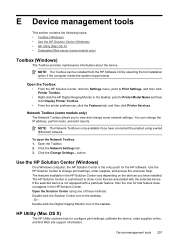
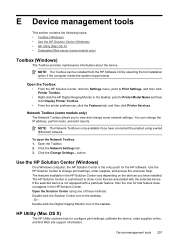
... (Windows)
On a Windows computer, the HP Solution Center is not equipped with the selected device. Click the Network Settings tab. 3. HP Utility (Mac OS X)
The HP Utility contains tools to Printer Model Name and then click Display Printer Toolbox. • From the printer preferences, click the Features tab, and then click Printer Services.
E Device management tools
This section contains...
User Guide - Page 212
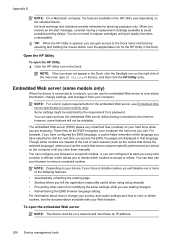
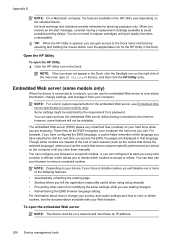
...language), others (such as the cookie that language. Open the HP Utility
To open the embedded Web server
NOTE: The device must have selected so that the next time you left the ...models only). You can configure your browser to the Internet; When you visit. Ink level warnings and indicators provide estimates for the embedded Web server, see the documentation available with your computer...
User Guide - Page 215
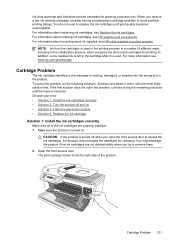
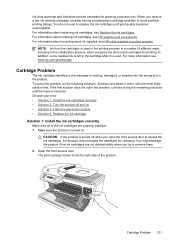
...For information about replacing ink cartridges, see www.hp.com/go/inkusage. Cartridge Problem
The ink cartridge identified in the...device and cartridges for printing.
Choose your error • Solution 1: Install the ink cartridges correctly • Solution 2: Turn the product off when you receive a low-ink warning message, consider having a replacement cartridge available to access the ink...
User Guide - Page 222


...182 wall jack test, failed 102 Fax B&W function indicator 13 Fax Color function indicator 13 Fax to Mac activate 50 modify 50 Fax to...HP Solution Center 207 HP Utility (Mac OS X)
opening 207 humidity specifications 141
I
ink cartridge door, locating 11 ink cartridge latch, locating 11 ink cartridges
align 66 check ink levels 61 clean 68 clean contacts 90 clean ink nozzle area 91
L
language, printer...
Similar Questions
How To Reset Incompatible Ink Cartridge Hp Inkjet 4500
(Posted by rrrrrguy 9 years ago)
How To Check Ink Level Hp 4500 Wireless With Mac
(Posted by sqrtsnoo 10 years ago)
How To Change Estimated Ink Level On An Hp 4500 G510g-m
(Posted by bleknow 10 years ago)
Bought New Black Ink For Hp 4500 And It Wont Print
(Posted by gdrnun 10 years ago)

