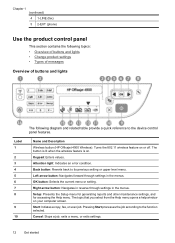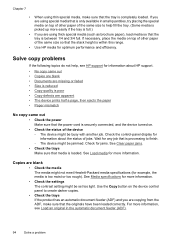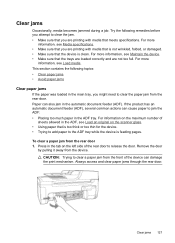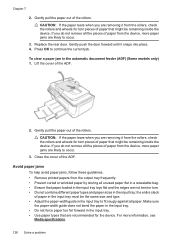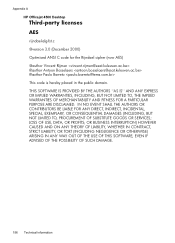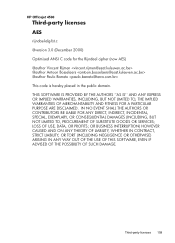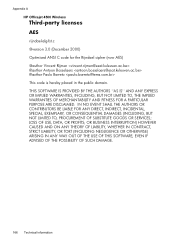HP Officejet 4500 Support Question
Find answers below for this question about HP Officejet 4500 - All-in-One Printer - G510.Need a HP Officejet 4500 manual? We have 3 online manuals for this item!
Question posted by ed0542grs7 on September 12th, 2013
How Do I Remove A Paper Jam From A Hp Officejet 4500
The person who posted this question about this HP product did not include a detailed explanation. Please use the "Request More Information" button to the right if more details would help you to answer this question.
Current Answers
Answer #1: Posted by DreadPirateRoberts on October 10th, 2013 9:18 AM
This will walk you through clearing a paper jam
Related HP Officejet 4500 Manual Pages
Similar Questions
How To Clear A Paper Jam Hp Officejet 4500
(Posted by cathkrev 10 years ago)
How To Clear A Paper Jam Hp Officejet 4500 G510g-m
(Posted by Tajg 10 years ago)
How To Fix Paper Jam Hp Officejet 4500
(Posted by jrwPoojZa 10 years ago)