HP Officejet 4500 Support Question
Find answers below for this question about HP Officejet 4500 - All-in-One Printer - G510.Need a HP Officejet 4500 manual? We have 3 online manuals for this item!
Question posted by Mikhajanmej on November 6th, 2013
Printer Won't Recognize Any Custom Printer Size Hp
The person who posted this question about this HP product did not include a detailed explanation. Please use the "Request More Information" button to the right if more details would help you to answer this question.
Current Answers
There are currently no answers that have been posted for this question.
Be the first to post an answer! Remember that you can earn up to 1,100 points for every answer you submit. The better the quality of your answer, the better chance it has to be accepted.
Be the first to post an answer! Remember that you can earn up to 1,100 points for every answer you submit. The better the quality of your answer, the better chance it has to be accepted.
Related HP Officejet 4500 Manual Pages
Getting Started Guide - Page 23


... running
• If the computer cannot recognize the HP
software CD in good working
power adapter are using a computer running
that the power source is available on the printer's control panel. Restart your computer after you might have been removed from the HP Web site (www.hp.com/support).
Letter-size (8.5x11 inch) paper.
• Make...
Getting Started Guide - Page 31


... THE SALE OF THE HP PRODUCTS TO SUCH CUSTOMERS. HP Limited Warranty
Dear Customer,
You will charge its standard time and materials charges to the customer or any authorized HP service facility in materials and workmanship for the duration specified above, which is covered by HP's warranty, HP shall either the warranty to service the printer for additional warranty...
User Guide - Page 9


... the firewall software is blocking communication 117 Step 4: Make sure the HP device is online and ready 117 Step 5: Make sure the wireless version of the HP device is set as the default printer driver (Windows only 118 Step 6: Make sure the HP Network Devices Support service is running (Windows only)...118 Add hardware addresses to a wireless...
User Guide - Page 20


... HP inks and HP Advanced Photo Paper have a look and feel comparable to www.hp.com/buy/supplies. It is a high-quality multifunction paper made with any inkjet printer.
HP Premium Inkjet Transparency Film
HP ...It is available in several sizes, including A4, 8.5 x 11 inch, 10 x 15 cm (4 x 6 inch), 13x18 cm (5 x7 inch) and two finishes -
To order HP papers and other everyday documents...
User Guide - Page 21


...Media with your HP printer. glossy or soft gloss (satin matte). It is properly loaded. To order HP papers and ... in English only. Your prints have been designed to the device specifications. For more information, see Media specifications.
• Load...sizes, including A4, 8.5 x 11 inch, 10 x 15 cm (4 x 6 inch), 13 x 18 cm (5 x 7 inch) and two finishes - Depending on the page. HP...
User Guide - Page 29
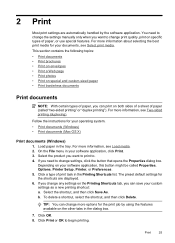
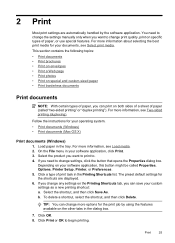
...Print photos • Print on special and custom-sized paper • Print borderless documents
Print documents
NOTE: With certain types of print task in your custom settings as a new printing shortcut: a.... print quality, print on specific types of paper (called Properties, Options, Printer Setup, Printer, or Preferences. 5. For more options for the shortcuts are automatically handled by...
User Guide - Page 32
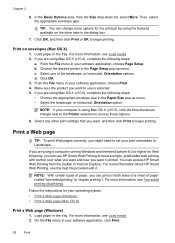
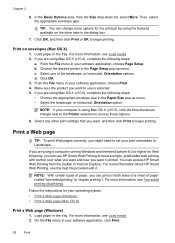
... of paper, you want and how you can access HP Smart Web Printing from the Size drop-down list, select More. d. Click OK. 3. Make sure the product you are using Mac OS X (v10.5), click the blue disclosure triangle next to the Printer selection to use HP Smart Web Printing to begin printing. If you...
User Guide - Page 34


...printer in the Format for the print job by using Mac OS X (v10.4), complete the following settings: • Paper Type: The appropriate photo paper type • Quality: Best or Maximum dpi
NOTE: If your custom settings as the paper size... Mac OS X (v10.5), click the blue disclosure triangle next to the Printer selection to use the Maximum dpi setting with white borders in grayscale check ...
User Guide - Page 35
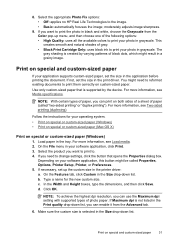
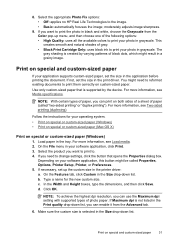
... that opens the Properties dialog box. Follow the instructions for the new custom size. If you can enable it from the Color pop-up the custom size in the printer driver: a. Depending on special and custom-sized paper
If your application supports custom-sized paper, set the size in your photo in black and white, choose the Grayscale from the...
User Guide - Page 36


... (Mac OS X v10.4) or Print (Mac OS X v10.5).
2. Choose Paper Handling from the pop-up custom sizes (Mac OS X).
1. If necessary, if you are using Mac OS X (v10.5), click the blue disclosure triangle next to the Printer selection to access these options.
7. Select any other print settings that you want to the edges...
User Guide - Page 74


... HP customers. HP online support is not operating correctly and those suggestions did not solve your problem, try using one • Valuable troubleshooting information for common problems • Proactive device updates, support alerts, and HP newsgrams that came with HP devices • Solve device management problems • Troubleshoot installation issues • Understand the Printer...
User Guide - Page 121
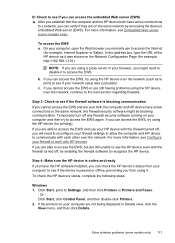
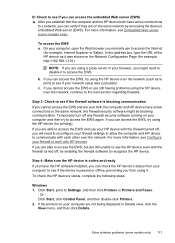
... to use to recognize the HP device. In the address box, type the URL of the HP device as to print) to the next section regarding firewalls. If you can access the EWS, try using the HP device over the network (such as it to Settings, and then click Printers or Printers and Faxes.
- To check the HP device's status, complete...
User Guide - Page 128


... status • Help troubleshoot problems The Printer Status Report and the Self-Test Report also contain a log of the device driver.
Check the computer system • Make sure that the computer meets at least the minimum system requirements. Chapter 7 • If the computer cannot recognize the HP software CD in the CD drive, inspect...
User Guide - Page 129


... receive a low-ink alert, consider having a replacement cartridge available to replace the ink cartridges until print quality becomes unacceptable.
3. Printer Information: Shows device information (such as the estimated ink levels. Understand the Printer Status Report and Self-Test Report 125 Try cleaning the cartridges, or replacing the cartridges.
3. Check the ink levels.
4.
NOTE...
User Guide - Page 135


..., may be interrupted or error free. 3. Improper maintenance or modification; However, if printer failure or damage is distributed by HP or by an authorized importer. HP products may not apply to the customer. Contracts for the product. 7. To the extent allowed by HP. Local law 1. Preclude the disclaimers and limitations in this Warranty Statement are...
User Guide - Page 154


...reports, this device must accept any interference received, including interference that the product
Product Name and Model: Regulatory Model Number:1)
HP Officejet 4500 series printer SNPRC-0902...
Supplementary Information:
1. Singapore 25 June 2009
Yik Hou Meng Product Regulations Manager Customer Assurance, Business Printing Division
Local contact for regulatory topics only: EMEA: Hewlett...
User Guide - Page 177


... information and links to online shopping also appear on ordering by the device: • The ink supplies label (located inside the printer, near the ink cartridges). • The HP SureSuppply Web site (www.hp.com/buy /supplies page to select your permission, printer information, including model number, serial number, and estimated ink levels. If
prompted...
User Guide - Page 178


... number as HP Advanced Photo Paper, go to view information about opening and using these HP software tools, see Understand the Printer Status Report and Self-Test Report. HP media To...tab, and then click Device Information in the left pane. • The self-test diagnostic page. Appendix B • The HP software on your computer: NOTE: For more information, see Device management tools ◦...
User Guide - Page 222


...ink levels, check 61 installation troubleshoot 122 Internet Protocol fax, using 55 IP address checking for device 122 IP settings 199 ISDN line, set up with fax parallel phone systems 180
J
jams ...138
media ADF capacity 19 clear jams 127 HP, order 174 load tray 19 print on custom-sized 31 selecting 17 skewed pages 93 specifications 135 supported sizes 135 troubleshoot feeding 93 types and weights ...
User Guide - Page 225


... capacity 137 media sizes supported 135 media types and weights
supported 137 ... 92 power 75 print 75 print quality 78 Printer Status Report 124 receive faxes 106, 109 scan...Web page
print 28 Web sites
accessibility information 3, 9 customer support 71 environmental
programs 152 order supplies and
accessories ... scans 99 Windows borderless 33 HP Solution Center 207 print brochures 26 Print photos ...
Similar Questions
Hp K110 2060 How To Create Custom Paper Size
(Posted by peobas08 9 years ago)
Hp 8600 Won't Recognize Custom Envelope Size From Mac Address Book
(Posted by Robvreed 10 years ago)
Hp 4500 Printer How To Customize Paper Size
(Posted by josteine 10 years ago)
Hp Officejet 4500 G510g-m How To Create Custom Paper Sizes
(Posted by kelldr 10 years ago)

