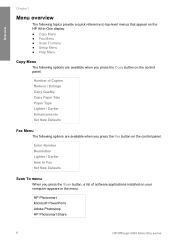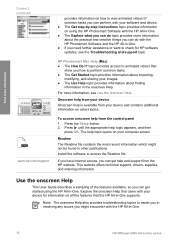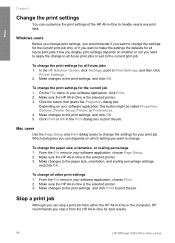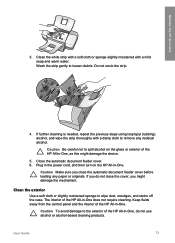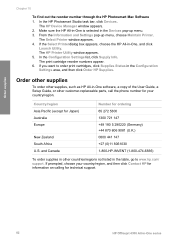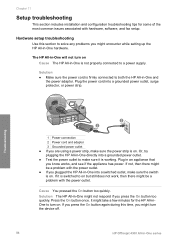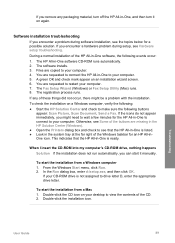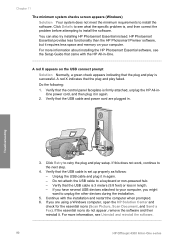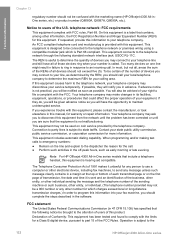HP Officejet 4300 Support Question
Find answers below for this question about HP Officejet 4300 - All-in-One Printer.Need a HP Officejet 4300 manual? We have 2 online manuals for this item!
Question posted by vaschauner on July 20th, 2011
Drucker Software
Guten Tag!
Ich habe einen neuen PC mit Windows7 vorher Windows XP und einen HP Officejet 4300.
Mein Frage :
Gibt es eine Drucker Software für Windows7
Current Answers
Answer #1: Posted by kcmjr on July 20th, 2011 4:46 PM
Hallo, Ja der 4300 hat Windows 7-Treiber. Sie können sie unter dem folgenden Link herunterladen. Wählen Sie Ihre genaue Modellbezeichnung und Sie können sowohl 64-Bit ans 32-Bit-Versionen herunterladen. Ein Deutsch-Seite sollte von HP zur Verfügung, wenn Sie suchen. Verzeihen Sie die schlechte Übersetzung...
Licenses & Certifications: Microsoft, Cisco, VMware, Novell, FCC RF & Amateur Radio licensed.
Related HP Officejet 4300 Manual Pages
Similar Questions
Windows Xp Cannot Uninstall Hp J4550 Printer
(Posted by rodrSlick7 9 years ago)
How To Find Compatible Software For Hp Officejet 4300 Series Printer
(Posted by slanoni 9 years ago)
Drivers For Windows 7
system is windows 7..but my printer and webcam run on windows XP....how can i get FREE drivers to fi...
system is windows 7..but my printer and webcam run on windows XP....how can i get FREE drivers to fi...
(Posted by outlawgl 11 years ago)
I M Having Hp M1005 And Hp 1020 Printer Installed On Windows Xp Remotely Install
i m having hp m1005 and hp 1020 printer installed on windows xp remotely installed onto the windows ...
i m having hp m1005 and hp 1020 printer installed on windows xp remotely installed onto the windows ...
(Posted by ankushsakhare055 12 years ago)
Problem To Install Softwere In Officejet 4355
i have a officejet all in one 4355 and driver cd which is sopported in windows xp but now i use wind...
i have a officejet all in one 4355 and driver cd which is sopported in windows xp but now i use wind...
(Posted by biswanathbiswasbcmt10 12 years ago)