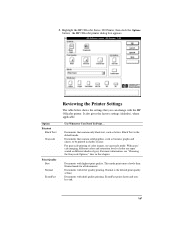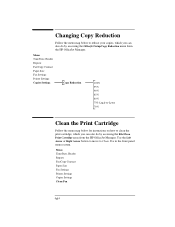HP Officejet 300 Support Question
Find answers below for this question about HP Officejet 300 - All-in-One Printer.Need a HP Officejet 300 manual? We have 2 online manuals for this item!
Question posted by EUGADAMEZ on August 30th, 2011
Driver
Current Answers
Answer #1: Posted by kcmjr on August 31st, 2011 9:46 AM
Drivers for the printer can be found here: https://support.hp.com/us-en?openCLC=true
The USB cable is just a piece of wire, there are no drivers for it.
Licenses & Certifications: Microsoft, Cisco, VMware, Novell, FCC RF & Amateur Radio licensed.
Related HP Officejet 300 Manual Pages
Similar Questions
I need to totally erase the memory on an HP OfficeJet 300 in order to donate it.
What does system error 205 on the display of the HP officejet 350?
Where can I find and download a driver off the Internet whereby my new Dell PC (Windows 7) will oper...