HP Officejet 100 Support Question
Find answers below for this question about HP Officejet 100.Need a HP Officejet 100 manual? We have 3 online manuals for this item!
Question posted by pcarobinr on April 26th, 2014
How To Setup Bluetooth With Hp 100 And Ipad
The person who posted this question about this HP product did not include a detailed explanation. Please use the "Request More Information" button to the right if more details would help you to answer this question.
Current Answers
There are currently no answers that have been posted for this question.
Be the first to post an answer! Remember that you can earn up to 1,100 points for every answer you submit. The better the quality of your answer, the better chance it has to be accepted.
Be the first to post an answer! Remember that you can earn up to 1,100 points for every answer you submit. The better the quality of your answer, the better chance it has to be accepted.
Related HP Officejet 100 Manual Pages
Setup Guide - Page 3
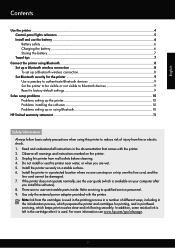
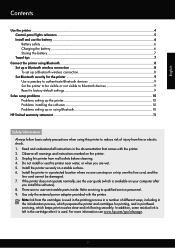
... settings 9
Solve setup problems...10 Problems setting up the printer 10 Problems installing the software 10 Problems setting up or using Bluetooth 10
HP limited warranty statement...11
Safety Information
Always follow basic safety precautions when using Bluetooth 8 Set up a Bluetooth wireless connection 8 To set up a Bluetooth wireless connection 8 Set Bluetooth security for printing...
Setup Guide - Page 5
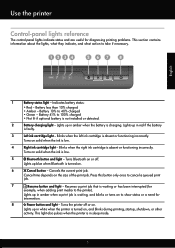
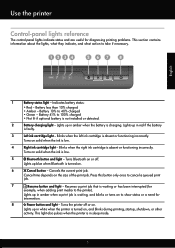
...waiting, and blinks or turns on . Cancel time depends on .
6
Cancel button - Turns the printer off . Turns Bluetooth on or off or on to take if necessary.
1234
567
8
English
1
Battery status light -...Press this button only once to 100% charged • Not lit if optional battery is turned on the size of the print job. Use the printer
Control-panel lights reference
The ...
Setup Guide - Page 6
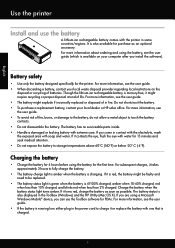
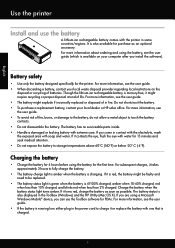
...battery
• Charge the battery for 4 hours before using the battery for the printer. Though the lithium-ion rechargeable battery is 41-100% charged, amber when 10-40% charged, red when less than 10% charged... 3 hours to charge it or replace the battery with the printer in the Toolbox (Windows) and the HP Utility (Mac OS X). If it contacts the eye, flush the eye with extreme...
Setup Guide - Page 7
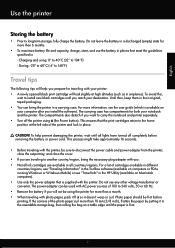
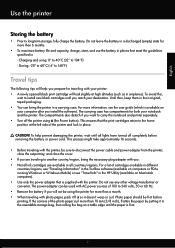
...storage bag, then rolling the bag on your printer: • A newly opened black print cartridge will leak slightly at .
7 For a list of 100 to the home position at before removing the ... the output tray; To help you . • Not all ink cartridges are available in the HP Utility (available on Macintosh computers). • Use only the power adapter that the print cartridges return...
Setup Guide - Page 9


... the printer to either visible to Bluetooth devices (public) or not visible to any (private). • Visible: Any Bluetooth device within range. • To enable these settings, you can use the Toolbox (Windows), the HP Utility (Mac OS X), or the Toolbox
software for the printer
You can print to the printer. • Not visible: Only Bluetooth devices...
User Guide - Page 8
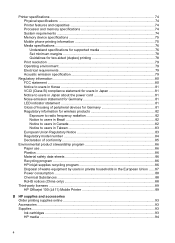
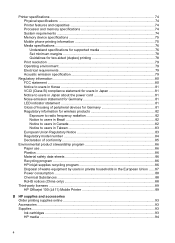
... specifications ...74 Physical specifications ...74 Printer features and capacities 74 Processor and memory specifications 74 System requirements ...74 ...88 Chemical Substances ...88 RoHS notices (China only 88
Third-party licenses ...89 HP Officejet 100 (L411) Mobile Printer 89
B HP supplies and accessories Order printing supplies online 93 Accessories ...93 Supplies ...93 Ink cartridges ...93...
User Guide - Page 9


Contents C Set up the printer for Bluetooth communication
Set up a Bluetooth wireless connection 95 Set Bluetooth security for the printer 95
Use a passkey to authenticate Bluetooth devices 96 Set the printer to be visible or not visible to Bluetooth devices 96 To reset to factory default settings 96 D Printer management tools Toolbox (Windows) ...97 HP Utility (Mac OS X) ...97 Toolbox ...
User Guide - Page 21
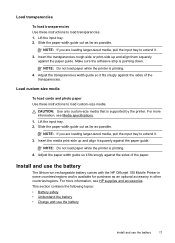
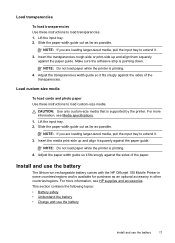
...
Install and use the battery
The lithium-ion rechargeable battery comes with the HP Officejet 100 Mobile Printer in other countries/regions. NOTE: If you are loading larger-sized media,...align it squarely against the paper guide. NOTE: Do not load paper while the printer is printing. 4.
Load transparencies
To load transparencies Use these instructions to load transparencies....
User Guide - Page 28


... software application, this button might be called Properties, Options, Printer Setup, Printer, or Preferences. 5. Click OK. 8. Change any other tabs in the HP software provided with the printer.
NOTE: Click the blue disclosure triangle next to the Printer selection to begin printing. For more information, see Printer management tools. 1. Print brochures
Follow the instructions for the...
User Guide - Page 64
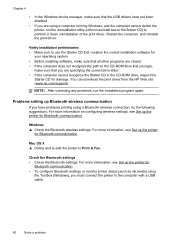
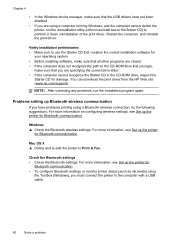
... setting up the printer for Bluetooth communication.
Windows Ÿ Check the Bluetooth wireless settings.
For more information on configuring wireless settings, see Set up the printer
for Bluetooth communication. Check the Bluetooth settings • Check the Bluetooth settings.
Chapter 4...Print & Fax.
You can download the print driver from the HP Web site (www.hp.com/support).
User Guide - Page 79


... space • Quick Time 5.0 or later (Mac OS X) • Adobe Acrobat Reader 5.0 or later
Memory device specifications
USB flash drives HP has fully tested the following printing software for this printer is available for these mobile phones:
Mobile phone Windows Mobile* Blackberry Nokia Symbian
Palm OS
Software Westtek JETCET Repligo Professional PrintBoy...
User Guide - Page 88
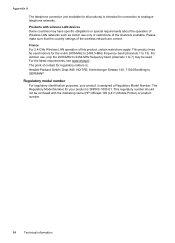
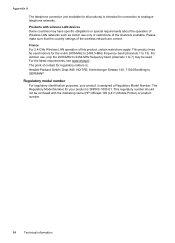
...-MHz to 2483.5-MHz frequency band (channels 1 to 7) may be confused with wireless LAN devices Some countries may be used .
Products with the marketing name (HP Officejet 100 (L411) Mobile Printer) or product number.
84
Technical information
User Guide - Page 89
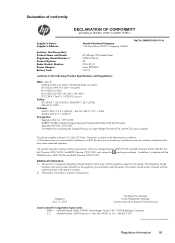
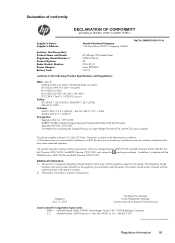
... any interference received, including interference that the product Product Name and Model: Regulatory Model Number: 1) Product Options: Radio Module Number: Power Adapter: Battery Pack:
HP Officejet 100 Mobile Printer SNPRC-1003-01 All ONA_BT_01 Series PPP009L-E CQ775
conforms to the following Product Specifications and Regulations:
EMC: Class B CISPR 22:2005 +A1:2005 / EN55022:2006...
User Guide - Page 93
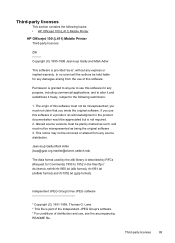
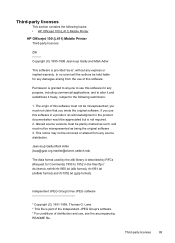
... software. Permission is provided 'as being the original software 3. you must not be held liable for Comments) 1950 to the following topics: • HP Officejet 100 (L411) Mobile Printer
HP Officejet 100 (L411) Mobile Printer Third-party licences
Zlib --------Copyright (C) 1995-1998 Jean-loup Gailly and Mark Adler
This software is granted to anyone to use of this...
User Guide - Page 97
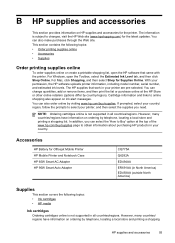
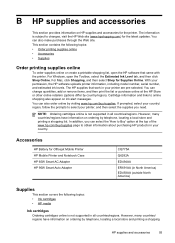
... is subject to online shopping also appear on ordering by country/region). For Mac, click Shopping, and then select Shop for Officejet Mobile Printer HP Mobile Printer and Notebook Case HP 65W Smart AC Adapter HP 90W Smart Auto Adapter
CQ775A
Q6282A
ED494AA
ER691AA (in North America) ED493AA (outside North America)
Supplies
This section covers the...
User Guide - Page 99


... in , just make sure your computer, specific instructions for Bluetooth communication
95 Or Click Start, click Printer or Printers and Faxes, and then double-click the Add Printer icon or click Add a printer.
3.
You can also use the Toolbox (Windows), the HP Utility (Mac OS X), or
the Toolbox software for PDAs (Windows Mobile).
Follow the onscreen...
User Guide - Page 101
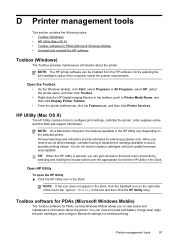
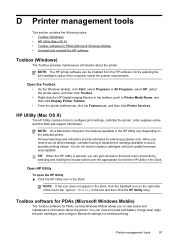
.... Ink level warnings and indicators provide estimates for wireless printing. NOTE: The HP printer software can view ink levels and battery charge level, align the print cartridges, and configure Bluetooth settings for planning purposes only.
You can be installed from the HP software CD by selecting and holding the mouse button over the appropriate...
User Guide - Page 102


... Windows taskbar, click Start, select Programs or All Programs, select HP, select
the printer name, and then click Uninstall. 3. Other programs that you installed the HP software. To reinstall the HP software, insert the HP software CD into the computer's CD drive and then start the Setup program. 6. After connecting and turning on using the uninstall...
User Guide - Page 103
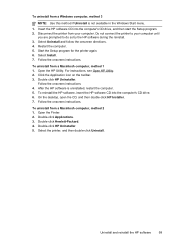
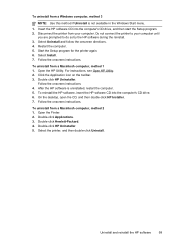
...the onscreen instructions. Double-click Hewlett-Packard. 4. Start the Setup program for the printer again. 6. Follow the onscreen instructions. Double click HP Uninstaller. To uninstall from a Macintosh computer, method 1 1. Double-click HP Uninstaller. 5. Select the printer, and then double-click Uninstall. Disconnect the printer from your computer until
you are prompted to do...
User Guide - Page 114
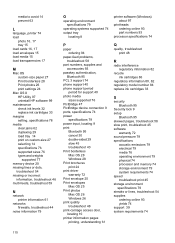
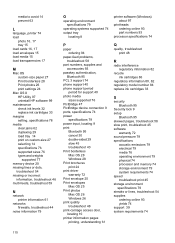
... troubleshoot 48 print-carriage access door, locating 10 printer information pages printing, understanding 61
Q
quality, troubleshoot print 48
R
radio interference regulatory information 82
recycle ink cartridges 86
regulatory information 80, 82 regulatory model number 84 replace ink cartridges 33
S
security Bluetooth 95
Security lock 9 setup
Bluetooth 95 skewed pages, troubleshoot 58 slow print...
Similar Questions
How To Setup A Hp Deskjet 1000 Printer J110 Series
(Posted by Helkry10 10 years ago)
Hp Officejet 100 Mobile Printer How To Setup Bluetooth Ipad
(Posted by Astrpnrrth 10 years ago)
How To Turn On Hp Wireless Radio Printer Officejet 6000
(Posted by skaAe 10 years ago)

