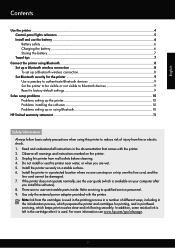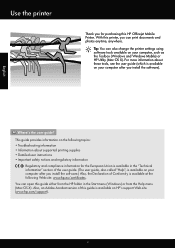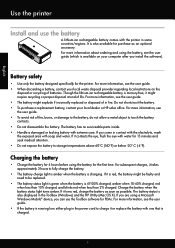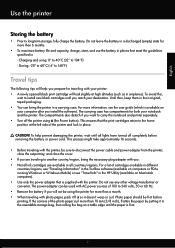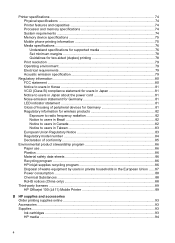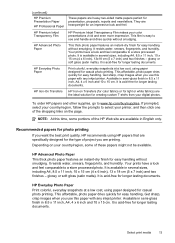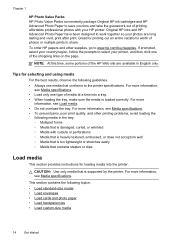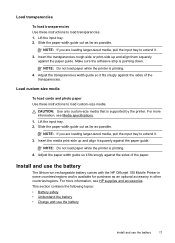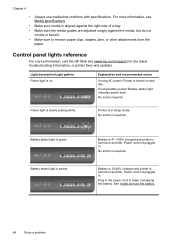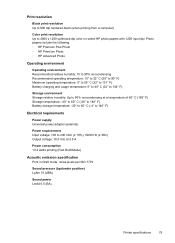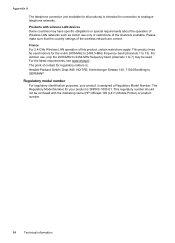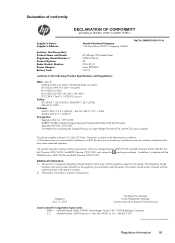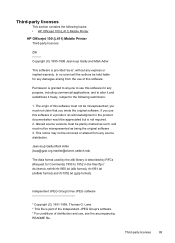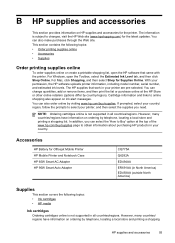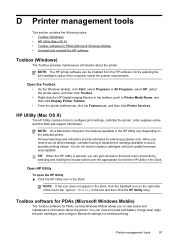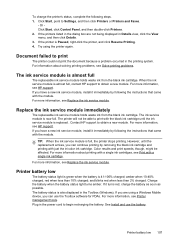HP Officejet 100 Support Question
Find answers below for this question about HP Officejet 100.Need a HP Officejet 100 manual? We have 3 online manuals for this item!
Question posted by maJO55 on October 19th, 2014
Will The I Pad Link Up With Th Hp Officejet 100
The person who posted this question about this HP product did not include a detailed explanation. Please use the "Request More Information" button to the right if more details would help you to answer this question.
Current Answers
Related HP Officejet 100 Manual Pages
Similar Questions
How Can I Connect My Iphone To Hp Officejet 100 Mobile Printer Using Bluetooth?
Read more: How can I connect my iphone to HP Officejet 100 mobile printer using bluetooth? - How can...
Read more: How can I connect my iphone to HP Officejet 100 mobile printer using bluetooth? - How can...
(Posted by Patty957thekurge 10 years ago)
Hp Officejet 100 Mobile Printer
cartridge cannot move and there is not paper jam hp officejet 100 mobile printer
cartridge cannot move and there is not paper jam hp officejet 100 mobile printer
(Posted by dcowboydon 10 years ago)
My Hp Officejet 100 Mobile Printer Catridge Cradle Is Jammed. Can This Be Repair
My HP Officejet 100 Mobile Printer cartridge cradle is jammed. Can this be repaired? It's not 5 mont...
My HP Officejet 100 Mobile Printer cartridge cradle is jammed. Can this be repaired? It's not 5 mont...
(Posted by lware8 11 years ago)
Printing On Hp Officejet 100 From Ipad 2
How do I print on HP Officejet 100 from IPad 2?
How do I print on HP Officejet 100 from IPad 2?
(Posted by nasisa19 12 years ago)