HP Officejet 100 Support Question
Find answers below for this question about HP Officejet 100.Need a HP Officejet 100 manual? We have 3 online manuals for this item!
Question posted by karthelenm on May 6th, 2014
How To Connect Hpofficejet 100 To An Iphone
The person who posted this question about this HP product did not include a detailed explanation. Please use the "Request More Information" button to the right if more details would help you to answer this question.
Current Answers
There are currently no answers that have been posted for this question.
Be the first to post an answer! Remember that you can earn up to 1,100 points for every answer you submit. The better the quality of your answer, the better chance it has to be accepted.
Be the first to post an answer! Remember that you can earn up to 1,100 points for every answer you submit. The better the quality of your answer, the better chance it has to be accepted.
Related HP Officejet 100 Manual Pages
Setup Guide - Page 3
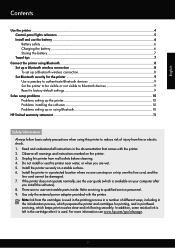
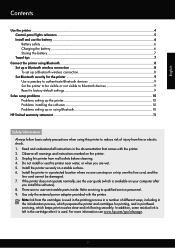
Note: Ink from wall outlets before cleaning. 4. Do not install or use the battery...6 Battery safety...6 Charging the battery...6 Storing the battery...7 Travel tips...7
Connect the printer using Bluetooth 8 Set up a Bluetooth wireless connection 8 To set up a Bluetooth wireless connection 8 Set Bluetooth security for printing, and in the cartridge after
you are wet. 5. Install the...
Setup Guide - Page 4
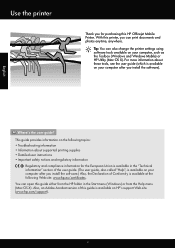
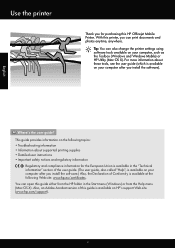
...on your computer after you install the software.) Also, the Declaration of this HP Officejet Mobile Printer. For more information about supported printing supplies • Detailed user instructions • ...anytime, anywhere. With this guide either from the Help menu (Mac OS X). Use the printer
Thank you for the European Union is available in the Start menu (Windows) or from the...
Setup Guide - Page 5
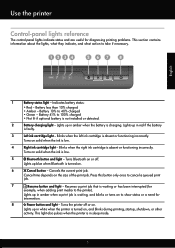
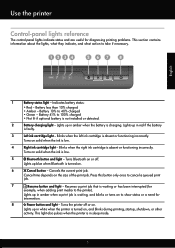
... the battery is low.
4
Right ink cartridge light - Lights up in sleep mode.
5 Turns on .
6
Cancel button - Lights up in white when the printer is turned on to 100% charged • Not lit if optional battery is low.
5
Bluetooth button and light - Press this button only once to take if necessary.
1234...
Setup Guide - Page 6
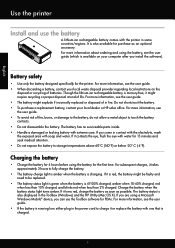
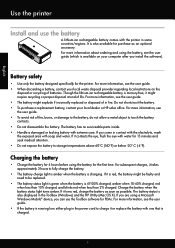
...to fully charge the battery.
• The battery charge light is amber when the battery is 41-100% charged, amber when 10-40% charged, red when less than 10% charged, and blinks red ... Though the lithium-ion rechargeable battery is mercury-free, it or replace the battery with the printer in some countries/regions.
If you can use the battery
A lithium-ion rechargeable battery comes with...
Setup Guide - Page 7
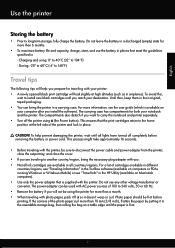
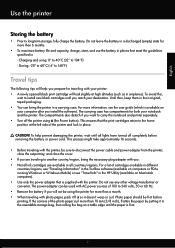
... warp or curl. This process might take approximately 16 seconds.
• Before traveling with the printer. This ensures that the print cartridges return to 240 volts, 50 or 60 Hz. • ...the battery if you prepare for both your computer after you install the software). For a list of 100 to the home position at the left side of the photo paper curl more information, see "Travel...
Setup Guide - Page 8
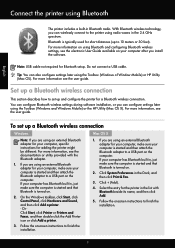
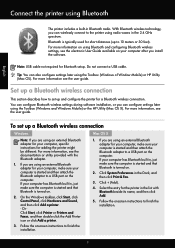
... Bluetooth beside its name, and then click Add.
5. On the Windows taskbar, click Start, click Control Panel, click Hardware and Sound, and then click Add a printer. - Connect the printer using Bluetooth
English
The printer includes a built-in the list with the Bluetooth adapter.
1.
For more information, see the user guide. Set up a Bluetooth wireless...
Setup Guide - Page 9


... to Bluetooth devices (public) or not visible to Bluetooth devices
You can set the security level of Visible. English
Connect the printer using Bluetooth
Set Bluetooth security for PDAs (Windows Mobile). Set the printer to be visible or not visible to any (private). • Visible: Any Bluetooth device within range. • To enable...
Setup Guide - Page 10


...
blinking.
English
Solve setup problems
Solve setup problems
The following sections provide help , see the message on the printer's control panel. • Make sure that the power cord and power adapter are securely connected and that the power source is
working order. • Make sure the (Power button) is lit and not...
User Guide - Page 5


...area ...10 Control Panel ...10 Bottom view ...11 Finding the printer model number 11 Select print media ...12 Recommended papers for printing...Connect a memory device or camera 20 To connect a storage device 20 To connect a PictBridge-compatible camera 21 To transfer photos to your computer 21 Print from mobile phones ...21 Maintain the printer ...21 Clean the printer ...22 Turn off the printer...
User Guide - Page 8
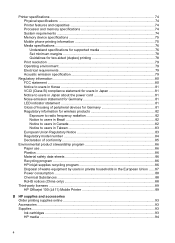
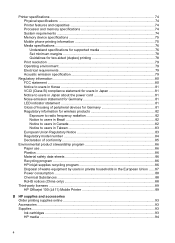
... specifications ...74 Physical specifications ...74 Printer features and capacities 74 Processor and memory specifications 74 System requirements... ...88 Chemical Substances ...88 RoHS notices (China only 88
Third-party licenses ...89 HP Officejet 100 (L411) Mobile Printer 89
B HP supplies and accessories Order printing supplies online 93 Accessories ...93 Supplies ...93 Ink cartridges ...93 ...
User Guide - Page 21
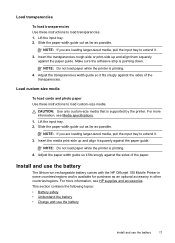
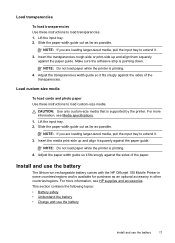
... the sides of the
transparencies. NOTE: Do not load paper while the printer is supported by the printer. Install and use the battery
17 This section contains the following topics: ...battery
Install and use the battery
The lithium-ion rechargeable battery comes with the HP Officejet 100 Mobile Printer in some countries/regions and is available for purchase as an optional accessory in other...
User Guide - Page 22


...attention. • Do not charge, store, or use the battery in places that is 41-100% charged, amber when 10-40% charged, red when less than 10% charged, and blinks ...battery designed specifically for PDAs (Windows Mobile). For more information, see HP supplies and accessories and Printer specifications.
• When discarding a battery, contact your local dealer or HP sales office. Charge...
User Guide - Page 65


... pages.
To print a Bluetooth configuration page Press and hold (Resume button) and (Bluetooth button) for three seconds. Understand the printer information pages
61 If a message
appears on the printer, without being connected to troubleshoot printer problems.
To print a configuration page Press and hold (Bluetooth button) for three seconds. Check the Bluetooth wireless signal Wireless...
User Guide - Page 68
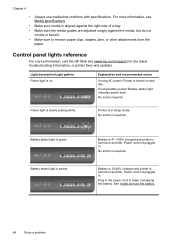
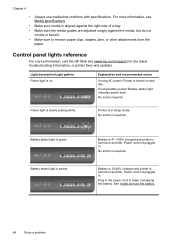
... white.
Battery status light is turned on . Battery is 41-100% charged and printer is amber. Battery is 10-40% charged and printer is turned on and idle. Plug in . Explanation and recommended ..., visit the HP Web site (www.hp.com/support) for the latest troubleshooting information, or printer fixes and updates.
No action is required. Power cord not plugged in the power cord to ...
User Guide - Page 83
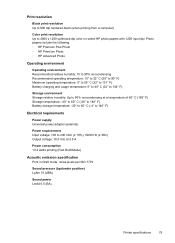
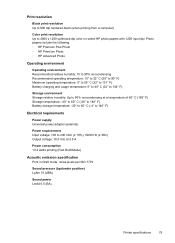
... per ISO 7779
Sound pressure (bystander position) LpAm 51 (dBA)
Sound power LwAd 6.5 (BA)
Printer specifications
79 Print resolution
Black print resolution Up to 600 dpi rendered black (when printing from a computer... requirements
Power supply Universal power adapter (external)
Power requirements Input voltage: 100 to 4800 x 1200 optimized dpi color on select HP photo papers with 1200 input dpi.
User Guide - Page 88
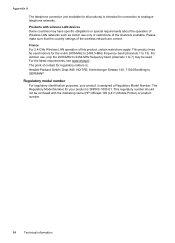
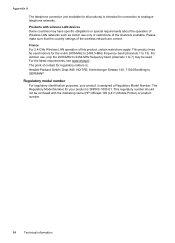
...only or restrictions of the channels available.
Products with the marketing name (HP Officejet 100 (L411) Mobile Printer) or product number.
84
Technical information For the latest requirements, see www.arcep...
The telephone connector (not available for all products) is intended for connection to 7) may be used indoors for the entire 2400-MHz to 2483.5-MHz frequency band (channels 1 to 13)....
User Guide - Page 89
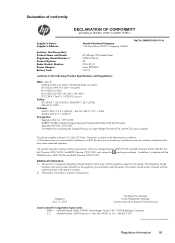
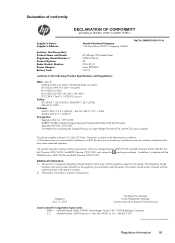
... interference received, including interference that the product Product Name and Model: Regulatory Model Number: 1) Product Options: Radio Module Number: Power Adapter: Battery Pack:
HP Officejet 100 Mobile Printer SNPRC-1003-01 All ONA_BT_01 Series PPP009L-E CQ775
conforms to the following Product Specifications and Regulations:
EMC: Class B CISPR 22:2005 +A1:2005 / EN55022:2006...
User Guide - Page 93
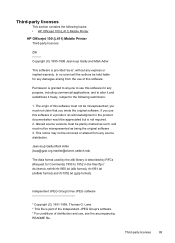
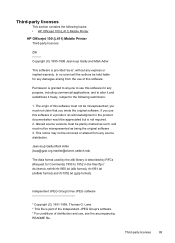
... you wrote the original software. Permission is granted to anyone to use this software for Comments) 1950 to the following topics: • HP Officejet 100 (L411) Mobile Printer
HP Officejet 100 (L411) Mobile Printer Third-party licences
Zlib --------Copyright (C) 1995-1998 Jean-loup Gailly and Mark Adler
This software is provided 'as-is not required. 2. Third...
User Guide - Page 97
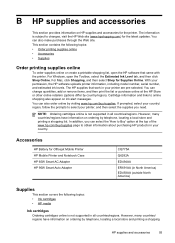
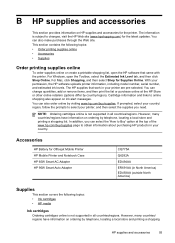
...changes, visit the HP Web site (www.hpshopping.com) for Officejet Mobile Printer HP Mobile Printer and Notebook Case HP 65W Smart AC Adapter HP 90W Smart Auto Adapter
CQ775A... cartridges online is not supported in all countries/regions. The HP supplies that came with the printer. Accessories
HP Battery for the latest updates. B HP supplies and accessories
This section provides information...
User Guide - Page 111
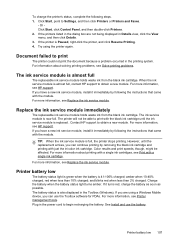
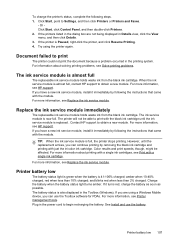
.... 1. If it immediately by removing the black ink cartridge and printing with the module. If the printer is 41-100% charged; The ink service module is full, the printer stops printing. Printer battery low 107 To change the printer's status, complete the following the instructions that came with just the tri-color ink cartridge. TIP...
Similar Questions
How To Connect Android Bluetooth To Hp Officejet 100
(Posted by mrGvBon 10 years ago)
Can I Connect By Ipad To Hp Officejet 100 Mobile Printer - L411a
(Posted by shebto 10 years ago)
How To Change Quality Settings On Hp Printer Officejet 100 Mobile Printer
(Posted by billysc 10 years ago)

