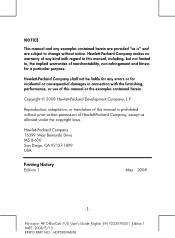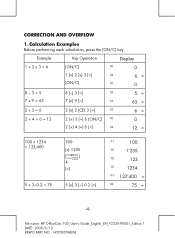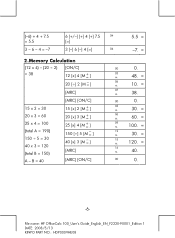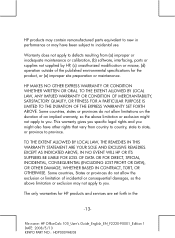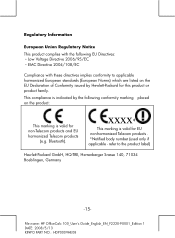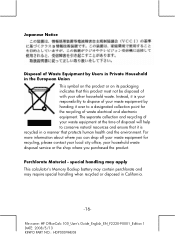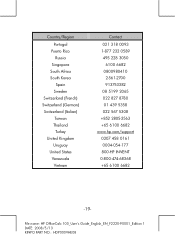HP OfficeCalc 100 Support Question
Find answers below for this question about HP OfficeCalc 100.Need a HP OfficeCalc 100 manual? We have 1 online manual for this item!
Question posted by karenkingwilson on June 28th, 2011
Changing The Tax Rate
How do I change the tax rate? Manual unhelpful
Current Answers
Related HP OfficeCalc 100 Manual Pages
Similar Questions
How To Set Tax Rate For Hp Officecalc 100
How to set tax rate for HP OfficeCalc 100 please ...
How to set tax rate for HP OfficeCalc 100 please ...
(Posted by judandlau 5 years ago)
Tax Rate Setting
How do I set tax rate to 14% When I enter set 14 set I get on 100.00 =106.00 it should read 114.00
How do I set tax rate to 14% When I enter set 14 set I get on 100.00 =106.00 it should read 114.00
(Posted by ettiennebar 10 years ago)
Hp Officecalc 100 Tax Rate Settings
How do I set the -tax rate please
How do I set the -tax rate please
(Posted by chriswait 11 years ago)