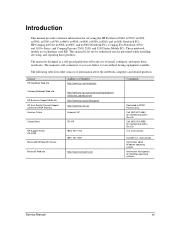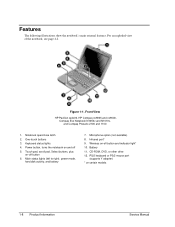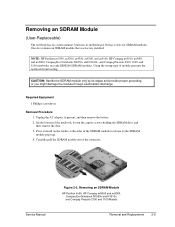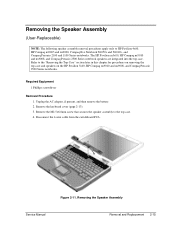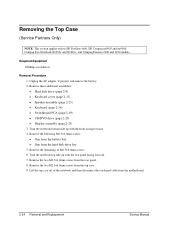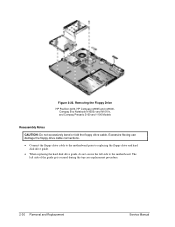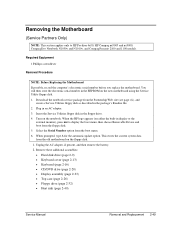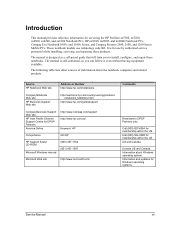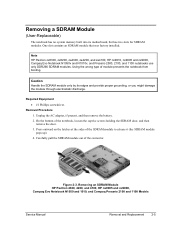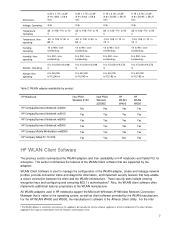HP Nx9010 Support Question
Find answers below for this question about HP Nx9010 - Compaq Business Notebook.Need a HP Nx9010 manual? We have 12 online manuals for this item!
Question posted by davidsleight on September 21st, 2012
Hard Drive
Current Answers
Answer #1: Posted by baklogic on September 21st, 2012 9:07 AM
The recovery partition might/might not work on that other hard drive- but often will. This is dependant onthe chipset in both laptops, and graphics cards . I have been able to use similar with toshibs laptops, and just update any missing drivers.
25 years playing with computers/laptops, software, and 10 years a geek/nerd -always learning
Related HP Nx9010 Manual Pages
Similar Questions
a disk
When I leave the desk and close the lid (screen) of the computer the screen goes black within 60 sec...