HP N9120 Support Question
Find answers below for this question about HP N9120 - ScanJet Document Flatbed Scanner.Need a HP N9120 manual? We have 3 online manuals for this item!
Question posted by GclanEDS on July 28th, 2014
Hp Smart Document Scan Software Does Not See N9120
The person who posted this question about this HP product did not include a detailed explanation. Please use the "Request More Information" button to the right if more details would help you to answer this question.
Current Answers
There are currently no answers that have been posted for this question.
Be the first to post an answer! Remember that you can earn up to 1,100 points for every answer you submit. The better the quality of your answer, the better chance it has to be accepted.
Be the first to post an answer! Remember that you can earn up to 1,100 points for every answer you submit. The better the quality of your answer, the better chance it has to be accepted.
Related HP N9120 Manual Pages
HP Scanjet N9120 - Getting Started Guide - Page 9
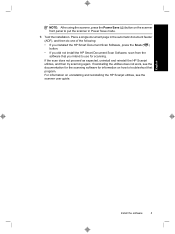
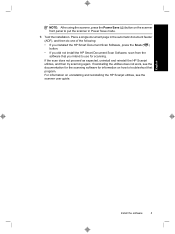
... front panel to put the scanner in the automatic document feeder (ADF), and then do one of the following: • If you installed the HP Smart Document Scan Software, press the Scan ( ) button. • If you did not install the HP Smart Document Scan Software, scan from the software that you intend to use for information on uninstalling and reinstalling the HP Scanjet utilities, see the...
HP Scanjet N9120 - Getting Started Guide - Page 11


... do the following tasks:
• Associate the scanner quick start the scanning software that is assigned to scan. Alternatively, start buttons with scanning software
• Configure the buttons on the Buttons tab of the HP Scanner Tools Utility. To switch back to this button. Alternatively, start a scan that uses the HP Smart Document Scan Software profile that is assigned to wake up...
HP Scanjet N9120 - Getting Started Guide - Page 17


... the button starts the HP Smart Document Scan Software so that you can associate any button-aware scanning software with the assigned software (and profile, if appropriate).
• On the computer, open the HP Scanner Tools
Utility.
English
1. For information about HP Smart Document Scan Software profiles, see the documentation for a button, select the scanning software that
you change...
HP Scanjet N9120 - Getting Started Guide - Page 18


... Smart
Document Scan, and then click HP Smart Document Scan Software. 2. Click Start, point to Programs or All Programs, point to HP, point to N9120, and then click Document Copy. Select a profile, and then click Scan. TIP: A description of a twosided original at the same time.
14
HP Scanjet N9120 For more information, see the online help .
For more information, see the HP Scanner...
HP Scanjet N9120 - Getting Started Guide - Page 19
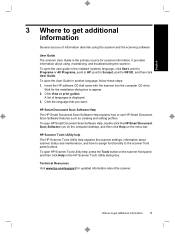
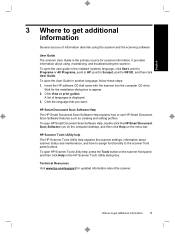
...click Start, point to Programs or All Programs, point to HP, point to Scanjet, point to get additional information
Several sources of languages is the primary source for scanner information.
Click the language that came with the scanner into the computer CD drive. HP Smart Document Scan Software Help The HP Smart Document Scan Software Help explains how to appear. 2.
Wait for updated...
HP Scanjet N9120 - Getting Started Guide - Page 9
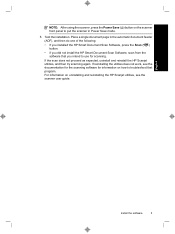
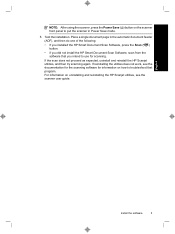
...as expected, uninstall and reinstall the HP Scanjet utilities, and then try scanning again. English
Install the software
5 For information on how to troubleshoot that you did not install the HP Smart Document Scan Software, scan from the software that program. If reinstalling the utilities does not work, see the scanner user guide.
Place a single document page in Power Save mode...
HP Scanjet N9120 - Getting Started Guide - Page 11


..., start a scan that uses the HP Smart Document Scan Software profile that is assigned to this button. NOTE: For information about the scanner.
6
Power Save
Press the Power Save button to Power Save mode, clear the Enable Instant Lamp On check box.
To switch from Power Save mode to this button.
English
Icon 1 2
3
Button name Copy Scan
Cancel...
HP Scanjet N9120 - Getting Started Guide - Page 17


...: 1. Optionally, if you are scanning. If you selected the HP Smart Document Scan Software, in the HP Scanner Tools Utility. English
1. Press the Tools ( ) button on the scanner front panel to start buttons, Scan ( ) and Copy ( ). Scan from scanning software
You can scan an image or document directly into the automatic document feeder (ADF), the scanner processes both sides of the...
HP Scanjet N9120 - Getting Started Guide - Page 18


... HP Scanner Tools Utility help for the documents that you are : 1.
Select print settings in the HP Document Copy dialog box. TIP: If you select duplex scanning or copying and you want to change the copy settings, start the copy from HP Smart Document Scan Software 1. Select a profile, and then click Scan. TIP: A description of a twosided original at the same time.
14
HP Scanjet N9120...
HP Scanjet N9120 - Getting Started Guide - Page 19
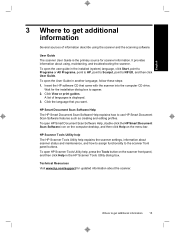
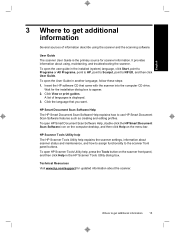
...Programs or All Programs, point to HP, point to Scanjet, point to appear. 2.
Click the language that came with the scanner into the computer CD drive. To open HP Scanner Tools Utility help explains the scanner settings, information about scanner status and maintenance, and how to assign functionality to use HP Smart Document Scan Software features such as creating and editing profiles...
HP Scanjet N9120 User Guide - Page 3


... with scanning software 11 Scan from scanning software 11 Scan from HP Smart Document Scan Software 11 Scan from the automatic document feeder 15 Use scanner hardware compression for scans from ISIS- or TWAIN-compliant scanning software 12 How to scan ...10 Associate a quick start button with HP Smart Document Scan Software profiles 13 Automatically rotate scanned pages 14 Scan extra...
HP Scanjet N9120 User Guide - Page 6


...8226; Associate the scanner quick start buttons
with scanning software • Configure the buttons on the scanner front panel to start the scanning software that is assigned to put the scanner in Power Save mode when you are ready to this button. Cancel a scan or copy in HP Document Copy. Alternatively, start a scan that uses the HP Smart Document Scan Software profile that is assigned...
HP Scanjet N9120 User Guide - Page 13


...what the option is ISIS or TWAIN compliant. In the Program to HP Smart Document Scan, and then click HP Smart Document Scan Software.
2. or TWAIN-compliant scanning software
Scan from ISIS- Follow the onscreen instructions to open the HP Scanner Tools
Utility.
If you start a new scan.
Scan from scanning software
11 See also "Work with each time that is compliant if it...
HP Scanjet N9120 User Guide - Page 15
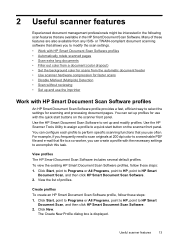
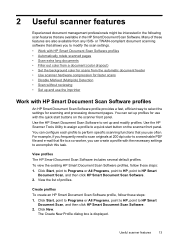
... color for scanning and processing document pages. Click New. Useful scanner features
13 Click Start, point to Programs or All Programs, point to HP, point to HP Smart
Document Scan, and then click HP Smart Document Scan Software. 2. Use the HP Smart Document Scan Software to set up and modify profiles. To view the existing HP Smart Document Scan Software profiles, follow...
HP Scanjet N9120 User Guide - Page 16


...17 in an HP Smart Document Scan Software profile, follow these steps: 1. Open the HP Smart Document Scan Software. 2. NOTE: In other scanning software, the options for the profile. Select a scan profile, and then click Edit. 3. To do so, select the Copy settings from profile check box, and then select an existing profile from the list.
4. The scanner can choose to scan pages up...
HP Scanjet N9120 User Guide - Page 17


...of the scanned document. NOTE: HP recommends scanning long pages individually at the outside edges of the document, the scanning software is printed on a form. NOTE: To filter out color in an HP Smart Document Scan Software profile, follow these steps: 1. Set the background color for scans from the automatic document feeder
When you scan from the scan might reduce the scan file size...
HP Scanjet N9120 User Guide - Page 18


....
On the More tab of JPEG compression in another scanning software, navigate to the position that you want . b.
Chapter 2
NOTE: To set the scan background color in another scanning software, navigate to the position that you want . Open the HP Smart Document Scan Software. 2. The scanner compresses the data during the scanning process.
On the More tab, clear the Enable check...
HP Scanjet N9120 User Guide - Page 19


... be required depending on the pages.
• Install or replace a print cartridge in the HP Smart Document Scan Software
Scan Progress Window. NOTE: If you select this profile, press the Scan button on the scanner front panel or click Scan in the Scan Progress Window. 4.
Review the scanned document pages in the imprinter • Position the imprinter • Test the imprinter •...
HP Scanjet N9120 User Guide - Page 23


... the HP Smart Document Scan Software. 2. In the Text box, enter the text to be printed on ink. In the Cartridge Status section, click Test Imprinter.
Use the imprinter
1. On the Imprinter tab of the Profile Settings dialog box, click Advanced Settings. 4. You can also do the following: • Set a counter for number of each scanned document...
HP Scanjet N9120 User Guide - Page 36


... all output formats.
• If you are scanning to complete all color scans and grayscale scans with resolution above 300 dpi. When you want to the scanning software on page 14 • "Use scanner hardware compression for a scanning job. Typically, the use of the originals in an HP Smart Document Scan Software profile, follow these steps: 1. The hidden pages are A4 (or...
Similar Questions
30.01.41 - Error Del Escaner
El dispositivo ha detectado un problema con el escaner
El dispositivo ha detectado un problema con el escaner
(Posted by cubaexalto 1 year ago)
Hp Scanner N9120 Error Code Ex=1103
hp scanner n9120 error code ex=1103
hp scanner n9120 error code ex=1103
(Posted by royalcomputerjammu 7 years ago)
How To Clean Hp Scanjet 7650 Document Flatbed Scanner Glass?
(Posted by yirnakevin 9 years ago)

