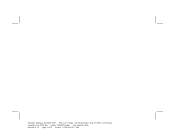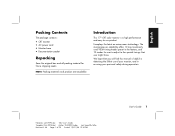HP Mx705 Support Question
Find answers below for this question about HP Mx705 - Pavilion - 17" CRT Display.Need a HP Mx705 manual? We have 1 online manual for this item!
Question posted by js402 on October 29th, 2010
Contrast Ratio
What is the contrast ration of the HP Mx 705 CRT monitor? How does this compare with LCD monitors?
Current Answers
Related HP Mx705 Manual Pages
Similar Questions
My Monitor Keeps Changing Color But Never Pulls Up A Readable Screen.
(Posted by marlinbranson 9 years ago)
Hp Pavilion M70 Crt Monitor With Green Tint And Low Brightness
Hi. I have a problem with my HP PAVILION M70 CRT monitor. It has a green tint with low brightness. I...
Hi. I have a problem with my HP PAVILION M70 CRT monitor. It has a green tint with low brightness. I...
(Posted by inamullah80 11 years ago)
What Is The Value Of My Hp Vs17e - Pavilion - 17' Computer
HP Vs17e - Pavilion - 17"
HP Vs17e - Pavilion - 17"
(Posted by marie22ahmed 11 years ago)
How Do I Enable Bluethooth On A Hp Pavilion Vs17e
i want to know how to turn my bluethooth on
i want to know how to turn my bluethooth on
(Posted by bbradberry13 12 years ago)