HP MSL4048 Support Question
Find answers below for this question about HP MSL4048 - StorageWorks Ultrium 920 Tape Library.Need a HP MSL4048 manual? We have 7 online manuals for this item!
Question posted by dancmel1 on August 3rd, 2014
Msl4048 Partitioning, How To
The person who posted this question about this HP product did not include a detailed explanation. Please use the "Request More Information" button to the right if more details would help you to answer this question.
Current Answers
There are currently no answers that have been posted for this question.
Be the first to post an answer! Remember that you can earn up to 1,100 points for every answer you submit. The better the quality of your answer, the better chance it has to be accepted.
Be the first to post an answer! Remember that you can earn up to 1,100 points for every answer you submit. The better the quality of your answer, the better chance it has to be accepted.
Related HP MSL4048 Manual Pages
HP StorageWorks MSL2024 Tape Library firmware release notes Version 4.00 (AK378-96006, July 7, 2008) - Page 3


...• Operator control panel (OCP). • HP Library and Tape Tools (L&TT).
HP StorageWorks MSL2024 Tape Library firmware release notes
3 Description
This release includes updated firmware for partitioning the Library into logical libraries. Product models
All HP StorageWorks MSL2024 Tape Libraries. Library firmware version
• 4.00
Update recommendation Recommended...
HP StorageWorks MSL2024, MSL4048 Tape Library Fibre Channel Reference Guide (AG324-96004, June 2006) - Page 3
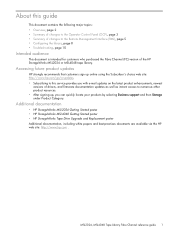
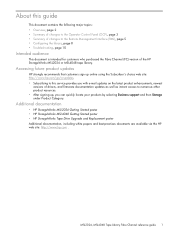
... product enhancements, newest
versions of the HP StorageWorks MSL2024 or MSL4048 tape library.
MSL2024, MSL4048 Tape Library Fibre Channel reference guide 1 Additional documentation
• HP StorageWorks MSL2024 Getting Started poster • HP StorageWorks MSL4048 Getting Started poster • HP StorageWorks Tape Drive Upgrade and Replacement poster Additional documentation, including...
HP StorageWorks MSL2024, MSL4048 Tape Library Fibre Channel Reference Guide (AG324-96004, June 2006) - Page 4
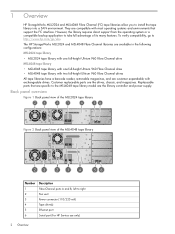
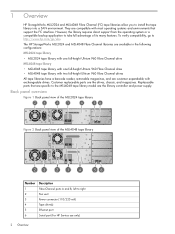
... the tape library into a SAN environment. The HP StorageWorks MSL2024 and MSL4048 Fibre Channel libraries are available in the following configurations:
MSL2024 tape library
• MSL2024 tape library with one full-height Ultrium 960 Fibre Channel drive
MSL4048 tape library
• MSL4048 tape library with one full-height Ultrium 960 Fibre Channel drive • MSL4048 tape library with...
HP StorageWorks MSL2024, MSL4048 Tape Library Fibre Channel Reference Guide (AG324-96004, June 2006) - Page 5
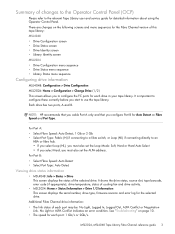
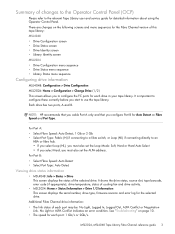
... Channel version of this tape library: MSL4048 • Drive Configuration screen • Drive Status screen • Drive Identity screen • Library Identity screen MSL2024 • Drive Configuration menu sequence • Drive Status menu sequence • Library Status menu sequence
Configuring drive information
MSL4048: Configuration > Drive Configuration MSL2024: Home > Configuration...
HP StorageWorks MSL2024, MSL4048 Tape Library Fibre Channel Reference Guide (AG324-96004, June 2006) - Page 7


... the Fibre Channel version of changes to the Remote Management Interface (RMI)
Please refer to the appropriate Tape Library user and service guide for detailed information about using the Remote Management Interface.
Figure 4 Status -> Drive screen
MSL2024, MSL4048 Tape Library Fibre Channel reference guide 5 The WW Node and Port Name will find the WWide Port Name...
HP StorageWorks MSL2024, MSL4048 Tape Library Fibre Channel Reference Guide (AG324-96004, June 2006) - Page 8


Drive fields are: • Speed: Automatic, 1 Gb/s or 2 Gb/s • Port Type: Fabric (N) or ... address. Identity-Library screen
Note the additional field that shows the World Wide Node Name. Figure 6 Identity -> Library screen
6 Overview
Configuration-Drive screen
Figure 5 Configuration -> Drive screen
This screen is specific to configure the FC ports on the tape drive. Use this screen...
HP StorageWorks MSL2024, MSL4048 Tape Library Fibre Channel Reference Guide (AG324-96004, June 2006) - Page 9


... A on Fibre Speed and Port Type.
1. Attach the other end of the library. 4.
Select Hard if you want to FC tape drives.
Some servers, such as a direct connection to make sure the library is specific to specify an exact address; MSL2024, MSL4048 Tape Library Fibre Channel reference guide 7 Follow the instructions on the server and all attached...
HP StorageWorks MSL2024, MSL4048 Tape Library Fibre Channel Reference Guide (AG324-96004, June 2006) - Page 11
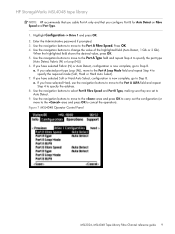
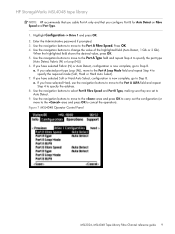
...Auto Detect, Fabric (N) or Loop (NL)) 6. MSL2024, MSL4048 Tape Library Fibre Channel reference guide 9 HP StorageWorks MSL4048 tape library
NOTE: HP recommends that you cable Port A only and that... field shows the desired value, press OK. 5. Highlight Configuration -> Drive 1 and press OK. 2. Figure 7 MSL4048 Operator Control Panel
10.
Press OK. 4. Use the navigation buttons to...
HP StorageWorks MSL2024, MSL4048 Tape Library Fibre Channel Reference Guide (AG324-96004, June 2006) - Page 12


... to allow the system to select an available address each time the tape drive connects to check the link connection for your server configuration does not support changing addresses, try the Auto Detect option. • Check that address for your tape library and is damaged. It provides an intuitive graphical user interface with the...
HP StorageWorks MSL2024, MSL4048, and MSL8096 Tape Libraries Addendum (AJ033-96001, August 2007) - Page 2
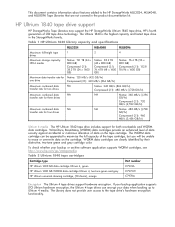
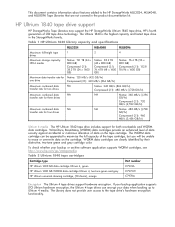
...), orange
C7978A
Encryption The Ultrium 4 tape drives support hardware encryption. The Ultrium 1840 is the highest capacity and fastest tape drive in the product documentation kit. WORM data cartridges are not covered in the StorageWorks family. This document contains information about features added to the HP StorageWorks MSL2024, MSL4048, and MSL8096 Tape Libraries that are clearly identi...
HP StorageWorks MSL2024, MSL4048, and MSL8096 Tape Libraries Addendum (AJ033-96001, August 2007) - Page 3
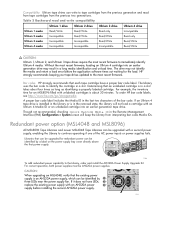
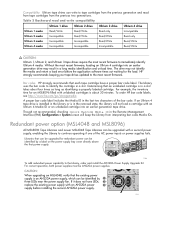
... the Media ID in a slot.
HP strongly recommends keeping your tape drives updated to immediately identify Ultrium 4 media. Compatibility Ultrium tape drives can be AH220A power supplies. Redundant power option (MSL4048 and MSL8096)
All MSL8096 Tape Libraries and newer MSL4048 Tape Libraries can write to the Library, order and install the AH220A Power Supply Upgrade Kit. For correct...
HP StorageWorks MSL2024, MSL4048, and MSL8096 Tape Libraries firmware release notes (AK378-96019, June 2009) - Page 1


HP StorageWorks MSL2024, MSL4048, and MSL8096 Tape Libraries firmware release notes
Firmware version 4.60 (MSL2024), 6.90 (MSL4048), 9.30 (MSL8096)
Part number: AK378-96019 First edition: June 23, 2009
HP StorageWorks MSL2024, MSL4048, and MSL8096 Tape Libraries firmware release notes (AK378-96019, June 2009) - Page 3


...now work correctly for the HP StorageWorks MSL2024, MSL4048, and MSL8096 Tape Libraries. A Customer Bulletin is not supported. This release will protect customers currently using a USB flash drive. • HP Library and Tape Tools (L&TT). Fixes
• Fixed a case where the master Library in an extended library configuration appeared to the new token.
Library firmware version 4.60 (MSL2024...
HP StorageWorks MSL2024, MSL4048, and MSL8096 Tape Libraries firmware release notes (AK378-96019, June 2009) - Page 4


... firmware file on the back of the Library. 3. MSL4048 and MSL8096 OCP: 1. Copy the firmware onto the USB flash drive. 2. Insert the USB flash drive into the RMI as the administrator user. 3. The firmware download to the location of the Library firmware file. 4. Download current firmware using HP Library & Tape Tools or from the HP support website...
HP StorageWorks MSL2024, MSL4048, and MSL8096 Tape Libraries firmware release notes (AK378-96019, June 2009) - Page 5


... update in the File Selection section of HP Library & Tape Tools (L&TT) from the USB port. Select the Library as the target for that device, it is complete, remove the USB flash drive from the HP website:
http://www.hp.com/support/tapetools. 2. HP StorageWorks MSL2024, MSL4048, and MSL8096 Tape Libraries firmware release notes 5 4. Click the device to...
HP StorageWorks Library and Tape Tools FAQ - Windows GUI Version - Page 3


... to be another server if you are using a SAN.
• You will need the tape driver installed to run the performance tests. The download version is preferred as it could be ... backup server, but it is the latest version.
• Install L&TT on the CD that can "see" your tape drive. How do I install L&TT?
• L&TT is available for free download from http://www.hp.com/support/tapetools...
HP StorageWorks Library and Tape Tools FAQ - Windows GUI Version - Page 4
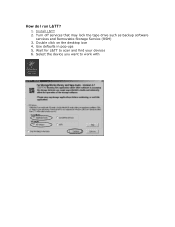
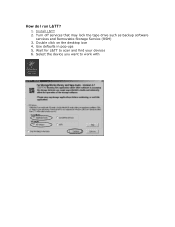
How do I run L&TT?
1. Install L&TT 2. Wait for L&TT to work with Select the device you want to scan and find your devices 6. Turn off services that may lock the tape drive such as backup software
services and Removable Storage Service (RSM) 3. Double click on the desktop icon 4. Use defaults in pop-ups 5.
HP StorageWorks Library and Tape Tools FAQ - Windows GUI Version - Page 20
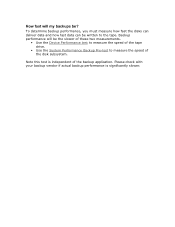
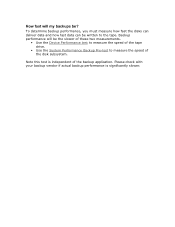
... backups be the slower of these two measurements.
• Use the Device Performance test to measure the speed of the tape drive.
• Use the System Performance Backup Pre-test to the tape. To determine backup performance, you must measure how fast the disks can deliver data and how fast data can be...
HP StorageWorks Library and Tape Tools FAQ - Windows GUI Version - Page 21
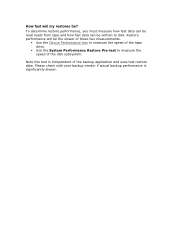
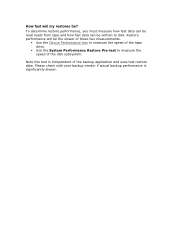
...of these two measurements.
• Use the Device Performance test to measure the speed of the tape drive.
• Use the System Performance Restore Pre-test to disk.
Note this test is significantly... slower. To determine restore performance, you must measure how fast data can be read reads from tape and how fast data can be ? Please check with your backup vendor if actual backup performance ...
HP StorageWorks Library and Tape Tools FAQ - Windows GUI Version - Page 26


... any data on the toolbar. 4. Note - Insert the tape in the appropriate drive. 3. It may not be written to a tape is set to Full Tape 5.
Install and run L&TT 2. or choose a different compression ratio -
The amount of the tape/drive combination.
Use the Device Performance test to the tape? Set parameters as the capacity marked on the...
Similar Questions
Hp Dlt Vs80 Tape Drive Firmware.
Where can I download the old dlt vs80 tape drive v65 firmware update?
Where can I download the old dlt vs80 tape drive v65 firmware update?
(Posted by kimjohn08 1 year ago)
Finding Driver
Hellowe have a tape drive of model q1581a but we don't have the driver for this drive. so how can I ...
Hellowe have a tape drive of model q1581a but we don't have the driver for this drive. so how can I ...
(Posted by safakhojamli 7 years ago)
How To Remove Hp Storageworks Msl4048 From Service Mode
(Posted by GULdjpiw 9 years ago)
How To Apply Latest Drivers For Hp Storageworks Msl4048 G3 Tape Library
(Posted by hascot 10 years ago)
How Do You Clear The Log In A Hp Ml2024 Tape Library
(Posted by zohcantu 10 years ago)

