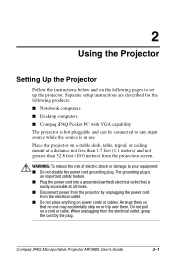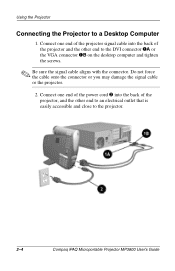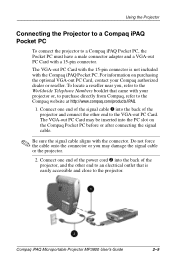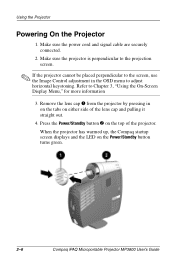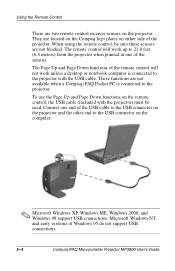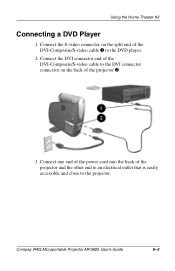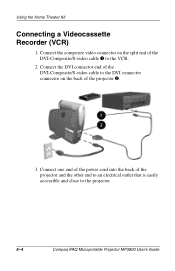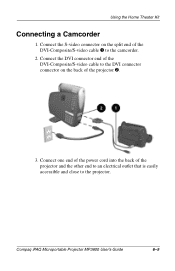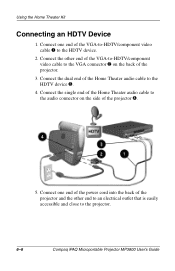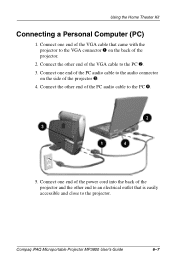HP MP3800 Support Question
Find answers below for this question about HP MP3800 - Compaq iPAQ XGA DLP Projector.Need a HP MP3800 manual? We have 2 online manuals for this item!
Question posted by Anonymous-110596 on May 7th, 2013
Dvd To Projector Connection
Hi, I have connected a sony DVD player to my HP 3800 projector using a HDMI(from the DVD) to DVI(input on the projector)cable. I canot get a picture on the screen.
Is there anything else I should do?
Current Answers
Related HP MP3800 Manual Pages
Similar Questions
Need Password Help For Ho Vp6320c Projector
I have not used this projector in quite some time and I can't remember the button sequence used as t...
I have not used this projector in quite some time and I can't remember the button sequence used as t...
(Posted by erinalyse90 1 year ago)
Password Required For Hp Vp6200 Digital Projector
After a long time of unused of the projector, I tried to operate it, but a password of 4 digits requ...
After a long time of unused of the projector, I tried to operate it, but a password of 4 digits requ...
(Posted by smarta666 7 years ago)
Using Projector As A Rear Projector
Is there a way that I can use my HP mp 2210 projector in the rear instead of in front?
Is there a way that I can use my HP mp 2210 projector in the rear instead of in front?
(Posted by rickbeaman 10 years ago)
Hp Mp 3222 Dlp Projector
HP mp 3222 DLP Projector,Joins, the lamp is started, but the image is not deduced
HP mp 3222 DLP Projector,Joins, the lamp is started, but the image is not deduced
(Posted by AleksKol04 10 years ago)
Where Can I Find The Flash Rom Upgrade For A Compaq Mp1800 Projector>?
(Posted by neilhine11 12 years ago)