HP ML370 Support Question
Find answers below for this question about HP ML370 - ProLiant - G3.Need a HP ML370 manual? We have 67 online manuals for this item!
Question posted by hallgee on April 25th, 2014
How To Install Windows 2003 Server On Hp Proliant Ml370 G6
The person who posted this question about this HP product did not include a detailed explanation. Please use the "Request More Information" button to the right if more details would help you to answer this question.
Current Answers
There are currently no answers that have been posted for this question.
Be the first to post an answer! Remember that you can earn up to 1,100 points for every answer you submit. The better the quality of your answer, the better chance it has to be accepted.
Be the first to post an answer! Remember that you can earn up to 1,100 points for every answer you submit. The better the quality of your answer, the better chance it has to be accepted.
Related HP ML370 Manual Pages
Integrating Microsoft Windows Server 2003 R2 on HP ProLiant servers - Page 7
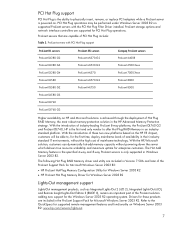
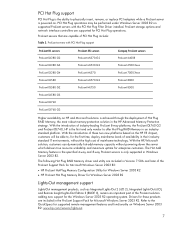
... ProLiant DL380 G3 ProLiant DL380 G4 ProLiant DL580 ProLiant DL580 G2 ProLiant DL580 G3 ProLiant DL740 ProLiant DL760 G2
ProLiant ML servers ProLiant ML370 G2 ProLiant ML530 G2 ProLiant ML570 ProLiant ML570 G2 ProLiant ML750
Compaq ProLiant servers ProLiant 6400R ProLiant 6500 Xeon ProLiant 7000 Xeon ProLiant 8000 ProLiant 8500
Higher availability on Windows Server 2003 R2: www.hp.com/servers...
Integrating Microsoft Windows Server 2003 R2 on HP ProLiant servers - Page 10


... the operating system on the server if you can be used in Table 5, obtain System Configuration Utility Version 2.58 (or later) at www.hp.com/go/hpsim to use the ROM-Based Setup Utility (RBSU). Table 5. NOTE Once the ProLiant Support Pack for Microsoft Windows Server 2003 Version 7.50A (or later) is installed, you are using the...
ProLiant ML370 Generation 3 Server Maintenance and Service Guide - Page 22


... more information, refer to completely disconnect power from the server. HP ProLiant ML370 Generation 3 Server Maintenance and Service Guide
2-7 The button toggles between on...as directed in this chapter. Back up the server data. 2.
To completely remove all power from the system, you are properly grounded before beginning any installation procedure. Be sure you must disconnect all ...
ProLiant ML370 Generation 3 Server Maintenance and Service Guide - Page 76


3
Diagnostic Tools
This chapter is an overview of software and firmware diagnostic tools that are available for configuring, monitoring, and managing the server. HP ProLiant ML370 Generation 3 Server Maintenance and Service Guide
3-1
ProLiant ML370 Generation 3 Server Maintenance and Service Guide - Page 81
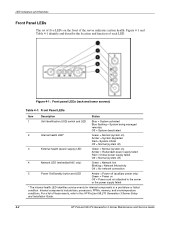
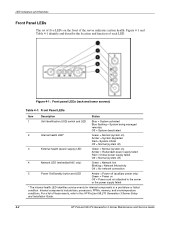
... the front of each LED. LED Indicators and Switches
Front Panel LEDs
The set of five LEDs on
Off = Power cord not attached to the HP ProLiant ML370 Generation 3 Server Setup and Installation Guide.
4-2
HP ProLiant ML370 Generation 3 Server Maintenance and Service Guide Figure 4-1 and Table 4-1 identify and describe the location and function of the...
ProLiant ML370 Generation 3 Server Maintenance and Service Guide - Page 94


...NMI switch during normal operation will crash the server. When this happens, Microsoft recommends that supports root cause analysis. HP ProLiant ML370 Generation 3 Server Maintenance and Service Guide
4-15
The NMI ...a system, requiring you to once again become responsive. Systems running the Microsoft Windows NT operating system experience a blue screen trap when the operating system crashes....
HP ProLiant ML370 Generation 3 Setup and Installation Guide - Page 5


...20 Registering the Server 4-22 Routine Maintenance and Upgrades 4-22 Maintenance and Service Procedures 4-22 Extending the Server from the Rack 4-23 Accessing the Server Rear Panel in the Rack 4-24 Rack Options ...4-25 Telco Rack Option 4-25 Round-Hole Rack Option 4-26
Chapter 5 Installing the Tower Server
Server Installation Guidelines 5-2
HP ProLiant ML370 Generation 3 Server Setup and...
HP ProLiant ML370 Generation 3 Setup and Installation Guide - Page 29


... destination country. In most cases, next business day response is not always possible. HP ProLiant ML370 Generation 3 Server Setup and Installation Guide
1-11
This applies to customers who may purchase a product in service during the specified warranty periods. Server Features
Hot-Plug Power Supply
The server includes one country, then transfer it to another. Contact your local...
HP ProLiant ML370 Generation 3 Setup and Installation Guide - Page 54


... T-15 tool location (rack server)
HP ProLiant ML370 Generation 3 Server Setup and Installation Guide
3-9 Use this tool to assist with the tower or rack server and is provided with installing options as directed in the option documentation.
Specific uses include: • Removing a power supply blank • Removing the auxiliary SCSI blank • Installing an auxiliary VHDCI SCSI cable...
HP ProLiant ML370 Generation 3 Setup and Installation Guide - Page 62


....
NOTE: It is now without power and you can safely install all peripheral cables from the server rear panel, including cables
extending from external connectors on expansion boards. HP ProLiant ML370 Generation 3 Server Setup and Installation Guide
3-17 Disconnect all hardware options. Installing Hardware Options
NOTE: On the tower server, open the front bezel to remove power from the...
HP ProLiant ML370 Generation 3 Setup and Installation Guide - Page 64


... on the inside of the server (2). HP ProLiant ML370 Generation 3 Server Setup and Installation Guide
3-19 NOTE: Some hot-plug hardware options may be installed without powering down while you slide the access panel toward the rear
of the access panel to locate system components and settings. After installing hardware options for the tower server, replace the access panel...
HP ProLiant ML370 Generation 3 Setup and Installation Guide - Page 66


... locate system components and settings. Be sure that the panel is locked into place securely before powering up the server. Remove the access panel from the server. Press down while you slide the access panel toward the rear
of the access panel to unlock it (1). 5. HP ProLiant ML370 Generation 3 Server Setup and Installation Guide
3-21 Installing Hardware Options
4.
HP ProLiant ML370 Generation 3 Setup and Installation Guide - Page 77


... supports up to 4 GB of online spare memory
The following sections explain DIMM slot locations, configuration options, and installation procedures.
3-32
HP ProLiant ML370 Generation 3 Server Setup and Installation Guide
The server supports two types of memory configurations: • Standard memory configuration for maximum performance with up to 8 GB of
active memory and up to 12 GB...
HP ProLiant ML370 Generation 3 Setup and Installation Guide - Page 84


Figure 3-29: SCSI hard drive slot locations and IDs (tower server)
Figure 3-30: SCSI hard drive slot locations and IDs (rack server)
HP ProLiant ML370 Generation 3 Server Setup and Installation Guide
3-39
Installing Hardware Options
SCSI IDs Before installing or configuring additional hard drives, use Figures 3-29 and 3-30 to identify the SCSI ID for each slot.
HP ProLiant ML370 Generation 3 Setup and Installation Guide - Page 116


...-X expansion boards are designed to reach a peak frequency of up to six expansion boards in the PCI-X slot area. Figure 3-61: PCI-X expansion slots (tower server)
HP ProLiant ML370 Generation 3 Server Setup and Installation Guide
3-71
Slot Architecture
The server supports installation of at a 3.3-V signaling level. Figure 3-61 and Table 3-14 identify PCI-X expansion slot locations.
HP ProLiant ML370 Generation 3 Setup and Installation Guide - Page 124


... devices • Securing the power cord • Securing cables with the cable management arm • Powering up the server • Installing an operating system • Registering the server
HP ProLiant ML370 Generation 3 Server Setup and Installation Guide
4-1 4
Installing the Rack Server
This chapter provides information and instructions for installing a ProLiant ML370 Generation 3 rack...
HP ProLiant ML370 Generation 3 Setup and Installation Guide - Page 136


... secure the keyholes onto the spools. 3. Hook-and-loop straps included with each server. Installing the Rack Server
Installing the Cable Management Arm
A triple-hinged cable management arm ships with the management arm tie down (1) to the server
HP ProLiant ML370 Generation 3 Server Setup and Installation Guide
4-13 Two hinges enable the cable management arm and cables to and from...
HP ProLiant ML370 Generation 3 Setup and Installation Guide - Page 146
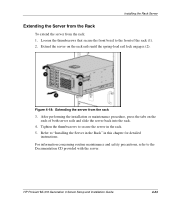
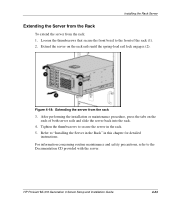
... procedure, press the tabs on the rack rails until the spring-load rail lock engages (2).
HP ProLiant ML370 Generation 3 Server Setup and Installation Guide
4-23 Refer to the Documentation CD provided with the server.
For information concerning routine maintenance and safety precautions, refer to "Installing the Server in the Rack" in the rack. 5. Figure 4-18: Extending the...
HP ProLiant ML370 Generation 3 Setup and Installation Guide - Page 186


... and ensuring maximum dependability and supportability. Server Configuration and Utilities
SmartStart CD
The SmartStart CD is the recommended method for software installation guidelines.
Refer to the documentation shipped with a factory-installed operating system.
HP ProLiant ML370 Generation 3 Server Setup and Installation Guide
7-13
The SmartStart CD contains diagnostic utilities...
HP ProLiant ML370 Generation 3 Setup and Installation Guide - Page 254


...front bezel key 3-12 front panel components 3-3
G
grounding See electrical grounding requirements
grounding methods B-1, B-2 guides
Factory-Installed Operating System Software Installation Guide D-15
HP ProLiant ML370 Generation 3 Server Maintenance and Service Guide D-17
Servers Troubleshooting Guide D-1 SmartStart Scripting Toolkit User
Guide 7-15
H
hard drive LEDs E-3 hard drives
external SCSI...
Similar Questions
How To Install And Configure Windows 2003 Server On Hp Proliant Ml 370 G5
server
server
(Posted by dgrusso 9 years ago)
How To Instal Driver For Storage In Hp Proliant Ml370 G6
(Posted by thecajames 9 years ago)
Hp Proliant Ml370 G6 How To View The Bios Time
(Posted by binkesollma 10 years ago)
How To Install Windows 2003 Server In Proliant Dl360 G3
(Posted by pattadria 10 years ago)
How To Install Windows 7 On Hp Proliant Ml310
(Posted by omgnopho 10 years ago)

