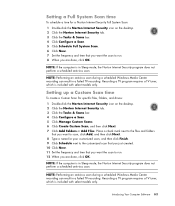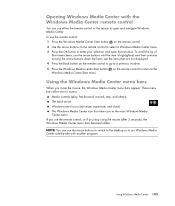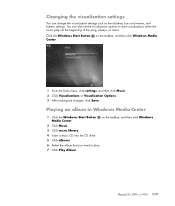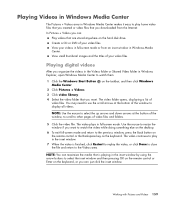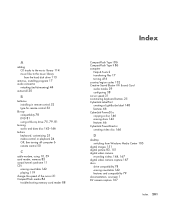HP M8530f Support Question
Find answers below for this question about HP M8530f - Pavilion Media Center.Need a HP M8530f manual? We have 12 online manuals for this item!
Question posted by furbyiv on June 22nd, 2017
Motherboard Battery Number
What is the battery number for the battery on the motherboard?mine is about dead.
Current Answers
Related HP M8530f Manual Pages
Similar Questions
On Off Switch
power button ( on/off).doesn't work. Any ideas ? Thanks
power button ( on/off).doesn't work. Any ideas ? Thanks
(Posted by sdittmarphoto 7 years ago)
Motherboard Part Number For Hp Dx 2480 Buisiness Pc
motherboard part number for HP DX 2480 Buisiness PC
motherboard part number for HP DX 2480 Buisiness PC
(Posted by santhoshpt 10 years ago)
Trying To Update Bios
hello im trying to update my bios to the latest known update and the only download options i get for...
hello im trying to update my bios to the latest known update and the only download options i get for...
(Posted by nswitzer80 11 years ago)
Hello=i Want To Change The Motherboard Battery On This Hp A700n Computer.
I have the cover off and see a battery looking thing in a black cover on the motherboard.If i pry th...
I have the cover off and see a battery looking thing in a black cover on the motherboard.If i pry th...
(Posted by rknrich 12 years ago)