HP M5035 Support Question
Find answers below for this question about HP M5035 - LaserJet MFP B/W Laser.Need a HP M5035 manual? We have 42 online manuals for this item!
Question posted by bjgham on August 11th, 2014
How Do You Reset The Maintenance Kit Status On A Hp 5035 Mfp
The person who posted this question about this HP product did not include a detailed explanation. Please use the "Request More Information" button to the right if more details would help you to answer this question.
Current Answers
There are currently no answers that have been posted for this question.
Be the first to post an answer! Remember that you can earn up to 1,100 points for every answer you submit. The better the quality of your answer, the better chance it has to be accepted.
Be the first to post an answer! Remember that you can earn up to 1,100 points for every answer you submit. The better the quality of your answer, the better chance it has to be accepted.
Related HP M5035 Manual Pages
HP Printers - Supported Citrix Presentation Server environments - Page 10


...Win2k/XP/2003/2003- x64: 61.063.345.00
Win2k/XP/2003: 4.0 Win2003-x64: use HP
LaserJet 5000 driver included in the Windows
OS
Win2k/XP/2003/2003x64: 61.071.661.41
Win2k/XP/2003...HP
LaserJet 8100 driver included in the Windows
OS
Win2k/XP/2003/2003x64: 61.071.661.41
PCL6: Win2k/XP/2003/2003-
x64 61.081.41.02
PCL6: Win2k/XP/2003/2003- HP printer CLJ 4730mfp CLJ CM4730mfp
LJ 5000 LJ M5025/ M5035 mfp...
HP LaserJet MFP and Color MFP Products - Configuring Security for Multiple LaserJet MFP Products - Page 6


... Model: The Threat Model chapter explains the security circumstances relating to configure multiple MFPs simultaneously using HP Web Jetadmin.
HP LaserJet and Color LaserJet MFP Security Checklist
6 Other connections, such as suggestions for specific HP LaserJet MFPs and HP Color LaserJet MFPs. It follows the Microsoft® STRIDE model.
• Chapter 3: Network Security for...
HP LaserJet MFP and Color MFP Products - Configuring Security for Multiple LaserJet MFP Products - Page 13


...following general rules for all MFPs, and each password setting. Losing a password can fail in mind that do not apply and
HP LaserJet and Color LaserJet MFP Security Checklist
13
However, ... of the passwords allow only numeric digits, but others can never be changed or reset without the correct password. This is most important for best-practice security. The Bootloader...
HP LaserJet MFP and Color MFP Products - Configuring Security for Multiple LaserJet MFP Products - Page 15


... may be possible to configure in the Device List view, and click Configure in the Device Tools dropdown menu (Figure 2). 3. HP LaserJet and Color LaserJet MFP Security Checklist
15 Click to select the MFPs to configure them using this checklist are for the specified HP LaserJet and Color LaserJet MFPs.
Other devices may appear in the Device Model list, and it may vary...
HP LaserJet MFP and Color MFP Products - Configuring Security for Multiple LaserJet MFP Products - Page 29


...the status.
You can view an MFP Embedded Web Server by typing the MFP IP address into a web browser.
Select Delay before resetting ...MFP status, to set preferences, and to retype all of the functions of the configurations.
HP LaserJet and Color LaserJet MFP Security Checklist
29 Follow these instructions:
1. Click Embedded Web Server in the Device List, and click Configure Devices...
HP LaserJet MPF Products - Configuring Security for Multiple MFP Products - Page 12


...configured until all of the settings may not appear in HP Web Jetadmin Version 8.1.
Configuring MFP Security Settings
This section provides instructions for configuring the MFPs for all MFPs including Edgeline MFPs, LaserJet-based MFPs, and Color LaserJet-based MFPs. • Configuring Settings for Edgeline MFPs: This section provides instructions for configuring settings that apply to...
HP LaserJet MFPs and Digital Senders - Automatic Daylight Saving Time adjustment - Page 1


... from hp.com may be lower by one in the firmware releases listed. The latest firmware releases for manufacturing after release.
white paper
LaserJet MFPs and Digital Senders - The products below have the enhancement in the last digit when compared to new units.
Product 4345mfp 9050mfp 4730mfp 9500mfp M3027/3035 MFP M4345 MFP M5025/5035 MFP CM4730 MFP...
HP LaserJet MFPs and Digital Senders - Automatic Daylight Saving Time Adjustment - Page 1


... firmware versions are functionally identical.
The products below have the enhancement in LaserJet MFPs.
Firmware obtained from hp.com may be lower by one in the latest firmware for the following models: LJ4345mfp, CLJ4730mfp, LJ9040/9050mfp, CLJ9500mfp, M3027/3035 MFP, M4345 MFP, M5025/5035 MFP, CM4730 MFP, DS9200C, and DS9250C. How it works:
Page 1 of this document. The...
HP LaserJet MFPs and Digital Senders - Automatic Daylight Saving Time Adjustment - Page 9


... the Start and End dates. Document Attributes Author: HP LaserJet Technical Marketing Product Models: LJ4345mfp, CLJ4730mfp, LJ9040/9050mfp, CLJ9500mfp, M3027/3035 MFP, M4345 MFP, M5025/5035 MFP, CM4730 MFP, DS9200C, DS9250C
Page 9 of GMT, but DST settings are not configured.
• If the device is required to determine if the device has been configured. Differences between Release 1 and...
HP LaserJet M5025/M5035 MFP - Software Technical Reference (external) - Page 51
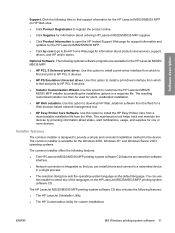
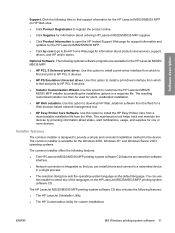
... to register the product online.
● Click Supplies for information about status, alert notifications, usage, and supplies for the device. The resulting customized installer can install drivers and connect to find and print to the HP home Web page for the HP LaserJet M5025/ M5035 MFP:
● HP PCL 5 Universal print driver. The common installer is available for...
HP LaserJet M5025/M5035 MFP - Software Technical Reference (external) - Page 62


..., for remote management in offices that have a supported Web browser.
For such environments, HP provides hooks between the HP EWS and HP Web Jetadmin so that are connected through a network. Software description
HP Embedded Web Server
The HP Embedded Web Server (HP EWS) is a standard feature on all HP LaserJet M5025/M5035 MFP models that HP EWS features can set of devices.
HP LaserJet M5025/M5035 MFP - Software Technical Reference (external) - Page 239
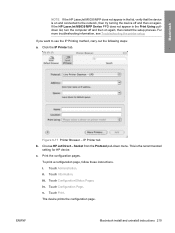
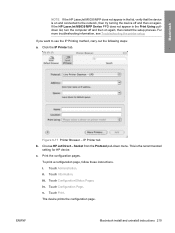
...
NOTE If the HP LaserJet M5035 MFP does not appear in the Print Using pulldown list, turn the computer off and then on again, then restart the setup process.
IP Printer tab b. Print the configuration pages. Touch Administration.
Touch Information. Touch Configuration Page. v.
i. The device prints the configuration page. Touch Configuration/Status Pages. Figure...
HP LaserJet M5025/M5035 MFP - Software Technical Reference (external) - Page 244
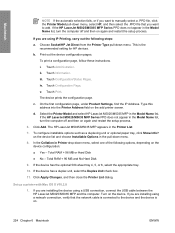
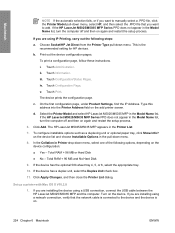
... automatic selection fails, or if you want to the device and the device is the recommended setting for HP devices. This is on the device list and choose Installable Options in Printer drop-down menu, select one of the following steps:
a.
Touch Configuration/Status Pages. The HP LaserJet M5025/M5035 MFP appears in the Model Name list, turn the computer...
HP LaserJet M5025/M5035 MFP - Software Technical Reference (external) - Page 247


.... c. The HP LaserJet M5025/M5035 MFP appears in the Model Name list, turn the computer off and then on again and restart the setup process. Figure 6-25 Printer Info - Macintosh
NOTE If the automatic selection fails, or if you want to add. Print out the device configuration pages. Touch Configuration Page.
i. Touch Configuration/Status Pages. Click...
HP LaserJet M5025/M5035 MFP - Software Technical Reference (external) - Page 273


... the following methods to gain access to additional device status and configuration options. The Web browser opens and the Device Status screen appears.
Select the HP LaserJet M5025/M5035 MFP, and then click Utility (Mac OS X V10.3 or later). In the Print & Fax screen, select the HP LaserJet M5025/M5035 MFP, click the Print Queue... a. b. d.
To print a configuration page...
HP LaserJet M5025/M5035 MFP - Software Technical Reference (external) - Page 274


Choose the HP LaserJet M5025/M5035 MFP from the list of devices. The following pages: ● Device Status ● Configuration page ● Supplies Status page ● Event Log ● Usage Page
254 Chapter 6 Macintosh
ENWW In the Applications folder, open the Configure Device screen on the Settings tab.
The Status tab contains the following sections describe the screens and ...
HP LaserJet M5025/M5035 MFP - User Guide - Page 172
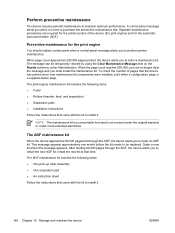
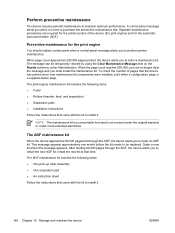
... instruction sheet
Follow the instructions that the device has printed since new maintenance-kit components were installed, print either a configuration page or a supplies-status page. The ADF maintenance kit
When the device approaches 60,000 pages fed through the ADF, the device alerts you to install the new ADF kit.
Order a new kit when this message appears. The message can...
HP LaserJet M5025/M5035 MFP - User Guide - Page 249
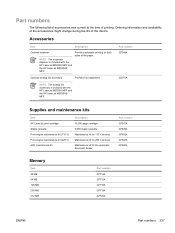
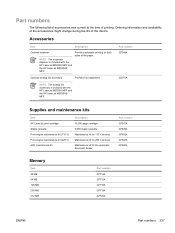
... LaserJet M5035X MFP and the HP LaserJet M5035XS MFP.
Part number Q7549A
Q3701A
Supplies and maintenance kits
Item HP LaserJet print cartridge Staple cassette Print-engine maintenance kit (110 V) Print-engine maintenance kit (220 V) ADF maintenance kit
Description
15,000-page cartridge 5,000-staple cassette Maintenance kit for 110 V devices Maintenance kit for 220 V devices Maintenance kit...
HP LaserJet M5025/M5035 MFP - User Guide - Page 293


... device ...modes 48, 67 guidelines 62 HP LaserJet Tough 66 HP, ordering 238 legal, clipped...maintenance kit
using 160 print cartridges
accessing 5, 6, 7 authentication 156 error messages 184 features 4 genuine HP 155 jams, clearing 198 management menu 31 non-HP 155 ordering through embedded
Web server 151 part numbers 237 recycling 256 replacement intervals 155 replacing 157 status, viewing with HP...
HP LaserJet M3027, M3035, M5025, M5035 MFP Series - Quick links to latest firmware - Page 1


...
HP LaserJet M3027, M3035, M5025, M5035 MFP Series Quick links to latest firmware
Security Level: Public Date Written/Updated: 11/01/06 Document Summary D Document provides quick links to the latest Firmware for the LJ M3027/3035 MFP and LJ
M5025/5035 MFP. Below are the quick links to the latest Firmware for the LJ M3027/3035 MFP...
Similar Questions
How To Reset Maintenance Kit On Hp Cm3530
(Posted by fannskach 9 years ago)
How To Reset Maintenance Counter On Hp Cm3530fs Mfp Printer
(Posted by soowhlinda 10 years ago)
How To Reset Printer Maintenance Kit On Hp M5035
(Posted by aiu1bz 10 years ago)
How Can Put A Password On My Hp 5035 Mfp Printer
(Posted by deasean 10 years ago)
Hp 5035 Mfp Error
my hp 5035mfp shows error 55.00.00 and wont letme copy or print at all any one help please
my hp 5035mfp shows error 55.00.00 and wont letme copy or print at all any one help please
(Posted by ronchuys777 12 years ago)

