HP M3035 Support Question
Find answers below for this question about HP M3035 - LaserJet MFP B/W Laser.Need a HP M3035 manual? We have 27 online manuals for this item!
Question posted by chmigu on March 11th, 2014
How To Setup Hp M3035 Send To Folder Option
The person who posted this question about this HP product did not include a detailed explanation. Please use the "Request More Information" button to the right if more details would help you to answer this question.
Current Answers
There are currently no answers that have been posted for this question.
Be the first to post an answer! Remember that you can earn up to 1,100 points for every answer you submit. The better the quality of your answer, the better chance it has to be accepted.
Be the first to post an answer! Remember that you can earn up to 1,100 points for every answer you submit. The better the quality of your answer, the better chance it has to be accepted.
Related HP M3035 Manual Pages
HP LaserJet MFP and Color MFP Products - Configuring Security for Multiple LaserJet MFP Products - Page 2


... Final Settings...48 Using Web Jetadmin and MFP Passwords 49
Chapter 4: Settings List...51 Recommended Settings 51 Initial settings...51 Device Page Settings...51 Fax Page Options ...51 Digital Sending Page Options 51 Embedded Web Server Page Options 52 File System Page Options ...52 Network Page Options ...52 Security Page Options...53
HP LaserJet and Color LaserJet MFP Security Checklist
2
HP LaserJet MFP and Color MFP Products - Configuring Security for Multiple LaserJet MFP Products - Page 3


... 57
Device Page Settings...58 Fax Page Options ...58 Digital Sending Page Options 58 Embedded Web Server Page Options 59 File System Page Options ...60 Network Page Options ...62 Security Page Options...64 Final Configurations ...65 Overall Limitations ...66 Chapter 7: Physical Security 67 Chapter 8: Appendix 1: Glossary of Terms and Acronyms 68
HP LaserJet and Color LaserJet MFP Security...
HP LaserJet MFP and Color MFP Products - Configuring Security for Multiple LaserJet MFP Products - Page 12


... on models that are not provided in the Configuring MFP Security Settings section below. This also includes some MFP models).
• Other methods of digital sending jobs. Touch Administer on the control panel. This management application is successful in which eliminates the menus):
1. HP LaserJet and Color LaserJet MFP Security Checklist
12 These Jetdirect settings include the...
HP LaserJet MFP and Color MFP Products - Configuring Security for Multiple LaserJet MFP Products - Page 29


.... HP LaserJet and Color LaserJet MFP Security Checklist
29 Figure 23: The Time-outs options.
13. Select Delay before resetting the default settings. Choose a reasonable time to allow users to send multiple jobs, but it also ensures that the information will appear to retype all of the functions of EWS including those managed in the Device List...
HP LaserJet MFP and Color MFP Products - Configuring Security for Multiple LaserJet MFP Products - Page 43


Figure 42: The drop down menu for each device function as desired. If you do not expect to add solutions to the control panel menus.
HP LaserJet and Color LaserJet MFP Security Checklist
43 Choose an authentication method for access to the MFPs.
6. Digital Send Service is an additional solution offered at Walk Up, and select from the...
HP LaserJet MFP and Color MFP Products - Configuring Security for Multiple LaserJet MFP Products - Page 47


...: The Allow Transfer to New Digital Send Service (Figure 49), and click Disabled. HP LaserJet and Color LaserJet MFP Security Checklist
47
Anyone with another installation of Digital Send Service can take over an MFP unless you wish to make the changes, and then lock access again. If you disable this option. 17.
See the Ramifications chapter for...
HP LaserJet MFP and Color MFP Products - Configuring Security for Multiple LaserJet MFP Products - Page 51


...Device Page Settings † Enable Job Retention. † Configure Job Hold Timeout.
Digital Sending Page Options † Configure Default From Address.
† Select Prevent user from malicious attacks. MFPs configured according to help ensure that include MFPs... in this checklist. HP LaserJet and Color LaserJet MFP Security Checklist
51 Fax Page Options † Configure Fax...
HP LaserJet MFP and Color MFP Products - Configuring Security for Multiple LaserJet MFP Products - Page 58


... location or the type of the MFP that a user can use a real address to spoof identity or provide erroneous addresses. NOTE:
Stored faxes are deleted securely according to timely faxes. For printing, a user sets the PIN at the time of the MFP hard drive. HP LaserJet and Color LaserJet MFP Security Checklist
58 • Disable Allow...
HP LaserJet MFP and Color MFP Products - Configuring Security for Multiple LaserJet MFP Products - Page 64


...for the device password of them, the MFP will deny access to setup authorization for Novell. Access can send firmware updates to enforce in which to the MFPs. The Control... Control Panel Access Lock to upgrade the firmware.
• Set the Device Password.
HP LaserJet and Color LaserJet MFP Security Checklist
64 TCP/IP is synchronized with Novell components. The Authentication ...
HP LaserJet MPF Products - Configuring Security for Multiple MFP Products - Page 66


... to Folder (Digital Sending page for Edgeline MFPs). † Configure Bootloader password (Security page for LaserJet and Color LaserJet MFPs) or
Startup Administrator Password (control panel for Edgeline MFPs).
Fax Page Options
† Configure Fax Printing. o Type a username and a password if you selected Use Public Credentials.
† Configure Time-outs to either Use Device...
HP LaserJet M3027/M3035 MFP - User Guide for Model Numbers CB414A/CB415A/CB416A/CB417A - Page 35


... Specify whether the file will be in black or in color.
Default Send to Folder Options
NOTE This menu appears only for output increases the size of the output file. Some menu items have no default. Choosing higher quality for the HP LaserJet M3035 MFP models. Choose the file format for scan jobs sent to the computer...
HP LaserJet M3027/M3035 MFP - User Guide for Model Numbers CB414A/CB415A/CB416A/CB417A - Page 51


... the device for the HP LaserJet M3035 MFP models. Search the network for the HP LaserJet M3035 MFP models.
This feature allows you type an e-mail address.
Valid e-mail addresses require the "@" sign and a ".". E-mail Setup
Use this feature to allow the transfer of the device from one device to configure basic e-mail settings. Description
Copy the local Send settings...
HP LaserJet M3027/M3035 MFP - User Guide for Model Numbers CB414A/CB415A/CB416A/CB417A - Page 122


... the embedded Web server. NOTE You can send a document to e-mail, you must also have Internet access. ● If you type. Touch Initial Setup.
3.
LDAP ● LDAP is a set...administrator or internet service provider (ISP) for the device to send documents to a LAN that has a valid SMTP IP address. The HP LaserJet M3035 MFP models support SMTP and Lightweight Directory Access Protocol (...
HP LaserJet M3027/M3035 MFP - User Guide for Model Numbers CB414A/CB415A/CB416A/CB417A - Page 130


... then type the file name. 5. In the Text Field field, type the data that you the ability to send additional information, along with the scanned document, to a workflow destination
NOTE This device feature is provided by the optional Digital Sending Software product and is supported for printing. 1. Supported operating systems for the HP LaserJet M3035 MFP models only.
HP LaserJet M3027/M3035 MFP - User Guide for Model Numbers CC476A/CC477A/CC478A/CC479A - Page 36


... DPI 300 DPI 400 DPI 600 DPI
Description Specify whether the file will be in black or in color.
Choosing higher quality for the HP LaserJet M3035 MFP models. Default Send to Folder Options
NOTE: This menu appears only for output increases the size of the output file. Some menu items have no default. Use this feature...
HP LaserJet M3027/M3035 MFP - User Guide for Model Numbers CC476A/CC477A/CC478A/CC479A - Page 51


... one HP Digital Sending Software (DSS) server to another .
Find Send Gateways
Search the network for the HP LaserJet M3035 MFP models.
SMTP Gateway
Enter a value. HP DSS is enabled, you to see Use the embedded Web server on page 129. Table 2-13 E-mail Setup menu
Menu item
Values
Description
Address Validation
On (default) Off
This option enables the device to...
HP LaserJet M3027/M3035 MFP - User Guide for Model Numbers CC476A/CC477A/CC478A/CC479A - Page 122


... gain access to e-mail. Configure the SMTP gateway address 1. The HP LaserJet M3035 MFP models support SMTP and Lightweight Directory Access Protocol (LDAP). Touch E-mail Setup, and then touch SMTP Gateway.
110 Chapter 8 Scan and send e-mail
ENWW When the device uses LDAP, it must configure the device for the IP address or the name of information.
Supported...
HP LaserJet M3027/M3035 MFP - User Guide for Model Numbers CC476A/CC477A/CC478A/CC479A - Page 130


... the system administrator has made the feature available, the device can scan a file and send it to a network printer for the HP LaserJet M3035 MFP models only. Touch the File Name field to a folder
NOTE: This device feature is supported for specific information appear on the network. Touch Send to a folder on the control-panel display. See your system administrator...
HP LaserJet MFP - Analog Fax Accessory Guide - Page 20
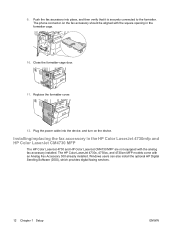
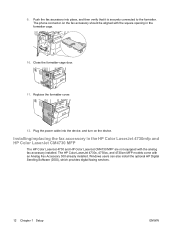
...the optional HP Digital Sending Software (DSS), which provides digital faxing services.
12 Chapter 1 Setup
ENWW The phone connector on the device. Push the fax accessory into the device, and turn on the fax accessory should be aligned with the square opening in the HP Color LaserJet 4730mfp and HP Color LaserJet CM4730 MFP
The HP Color LaserJet 4730 and HP Color LaserJet CM4730 MFP are...
HP LaserJet MFP - Analog Fax Accessory Guide - Page 60


...LaserJet M3025 MFP, M3027 MFP, M4345 MFP, M5025 MFP, M5035 MFP, M9040 MFP, M9050 MFP and HP Color LaserJet CM4730 MFP and CM6040 MFP Series
1. The default setting for this feature is enabled, the fax number must be entered twice to and touch Initial Setup and then Send Setup. 3. Change the background setting on the recipient fax machine. Scroll to and touch More Options. 3. Touch the...
Similar Questions
How To Setup Scan To Network Folder On M4555 Mfp
(Posted by gusfuck 9 years ago)
How To Setup Hp M3035 Fax Confirmation Page
(Posted by mastwalto 10 years ago)
I Can Only Scan 10 Pages To The Send To Folder Option On The Laserjet M3035 Mfp
(Posted by rickiaamirk 10 years ago)
How To Setup An Hp M3035 To Scan To A Folder
(Posted by alkob 10 years ago)
How Can One Make Visible The 'scan To Folder' Option On The Display Menu?
I've enabled the scan option function in the browser adminstration, and was able to verify credentia...
I've enabled the scan option function in the browser adminstration, and was able to verify credentia...
(Posted by dheggie 11 years ago)

