HP M3035 Support Question
Find answers below for this question about HP M3035 - LaserJet MFP B/W Laser.Need a HP M3035 manual? We have 27 online manuals for this item!
Question posted by mmcwbs on August 27th, 2013
How To M3035 Mfp Reset Pjl Password
The person who posted this question about this HP product did not include a detailed explanation. Please use the "Request More Information" button to the right if more details would help you to answer this question.
Current Answers
There are currently no answers that have been posted for this question.
Be the first to post an answer! Remember that you can earn up to 1,100 points for every answer you submit. The better the quality of your answer, the better chance it has to be accepted.
Be the first to post an answer! Remember that you can earn up to 1,100 points for every answer you submit. The better the quality of your answer, the better chance it has to be accepted.
Related HP M3035 Manual Pages
HP LaserJet MFP and Color MFP Products - Configuring Security for Multiple LaserJet MFP Products - Page 15


... appear (Figure 3) showing the Configure Devices tab. Figure 2: The Device List showing devices selected and the Device Tools menu showing Configure selected.
HP LaserJet and Color LaserJet MFP Security Checklist
15
Note:
Remember that the steps in this process, but the results may vary.
Note:
To select more than one MFP in the Device Tools dropdown menu (Figure 2). Other...
HP LaserJet MFP and Color MFP Products - Configuring Security for Multiple LaserJet MFP Products - Page 21


... the password is not possible to reset this password without it with the Access Control List:
HP LaserJet and Color LaserJet MFP Security Checklist
21
Click to update the progress.
7. Type a password of access to continue.
It is to 16 numeric digits in the New Password field, and repeat it exactly in the MFPs. Note:
To reset (clear) this password can...
HP LaserJet MFP and Color MFP Products - Configuring Security for Multiple LaserJet MFP Products - Page 29


...that provides network access to view MFP status, to set preferences, and to retype all of the functions of the configurations.
Select Delay before resetting the default settings. Choose a...
HP LaserJet and Color LaserJet MFP Security Checklist
29 Click Embedded Web Server in the Device List, and click Configure Devices.
Figure 23: The Time-outs options.
13. Select the MFPs to ...
HP LaserJet MFP and Color MFP Products - Configuring Security for Multiple LaserJet MFP Products - Page 47


..., but it is useful and recommended for managing the digital sending functions of the MFPs it here, and be sure to configure the security settings in the control panel...select PJL Password (Figure 50).
See the Ramifications chapter for more information.
15. Figure 49: The Allow Transfer to select Allow Use of Digital Send Service option. HP LaserJet and Color LaserJet MFP Security...
HP LaserJet MFP and Color MFP Products - Configuring Security for Multiple LaserJet MFP Products - Page 48


... page will appear on the MFP.
HP LaserJet and Color LaserJet MFP Security Checklist
48 This also affects PCL and PostScript commands. Configuring Final Settings Some of the MFP settings should configure these instructions for restricting the use of color printing.
19. Note:
If you are allowed only when the correct PJL password is any number from...
HP LaserJet MFP and Color MFP Products - Configuring Security for Multiple LaserJet MFP Products - Page 50


...• Device PIN (for MFP functions)
• User PIN (for individual user accounts)
• PJL password
Use good practices for passwords.
• Change the passwords often. Here is to involve an HP-authorized service technician to organize and store all of the passwords. It is possible to restore the MFPs to remember the Bootloader password. HP LaserJet and Color LaserJet MFP Security...
HP LaserJet MFP and Color MFP Products - Configuring Security for Multiple LaserJet MFP Products - Page 53


... the Device Password. † Configure Control Panel Access to Maximum Lock. † Disable Allow Use of Digital Send Service. † Disable Allow Transfer to restart). † Disable EWS Config. HP LaserJet and Color LaserJet MFP Security Checklist
53
Final configurations † Disable Direct Ports (wait for MFPs to New Digital Send Service. † Configure the PJL Password. †...
HP LaserJet MFP and Color MFP Products - Configuring Security for Multiple LaserJet MFP Products - Page 56
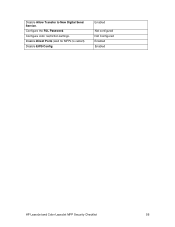
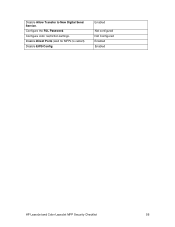
Disable Direct Ports (wait for MFPs to New Digital Send Service. Configure color restriction settings.
Enabled
Not configured Not Configured Enabled Enabled
HP LaserJet and Color LaserJet MFP Security Checklist
56 Disable EWS Config. Disable Allow Transfer to restart). Configure the PJL Password.
HP LaserJet MFP and Color MFP Products - Configuring Security for Multiple LaserJet MFP Products - Page 64


... to be able to configuration settings without the password. HP LaserJet and Color LaserJet MFP Security Checklist
64 Disabling it for MFP operations. The MFPs include it prevents printing and all of the MFPs.
• Configure Authentication Manager. Security Page Options
• Configure Authentication (LDAP, Kerberos, Device PIN, or User PIN). Printer Firmware Update enables...
HP LaserJet MFP and Color MFP Products - Configuring Security for Multiple LaserJet MFP Products - Page 65


If you can configure settings to change settings via Print Job Language commands.
With the PJL Password configured, the MFPs will have them available anywhere else. If your network includes Color LaserJet MFPs, you wish to enable EWS
HP LaserJet and Color LaserJet MFP Security Checklist
65 If you will deny access to commands that no need to only...
HP LaserJet MPF Products - Configuring Security for Multiple MFP Products - Page 28


...the Bootloader Password for the LaserJet MFPs. These features are selected).
4. With Web Jetadmin open to the Security Configuration page, scroll down to select Bootloader Password. Click to view the
Bootloader Password option (Figure 24). The View Log page will ignore this password without the correct current password.
3. Wait a few seconds, and click Refresh to reset this setting...
HP LaserJet MPF Products - Configuring Security for Multiple MFP Products - Page 36


... reset to default settings, users will be removed if the user walks away without having to a location without clearing the menu. 13. This section covers settings that provides network access to view MFP status, to set preferences, and to configure in the Username and Password fields below for security while you choose Use Device...
HP LaserJet MPF Products - Configuring Security for Multiple MFP Products - Page 37


... Configuration Categories menu (Figure 32). See the Initial Settings section earlier in this password to be configured. If you should already be the same as the Device Password, which you change either the Embedded Web Server password or the Device Password, the MFP will configure the other one to select Embedded Web Server Configuration Options (Figure 33...
HP LaserJet MPF Products - Configuring Security for Multiple MFP Products - Page 40


... Defense regulations. Click Refresh to select Set Filesystem Password (Figure 35). Click to the storage devices.
The View Log page will supply the passwords automatically without prompting.
4.
Figure 35: The Set Filesystem Password option.
3. With this configuration, the MFPs will require the password whenever anyone or any device requests access to select Set Secure File Erase Mode...
HP LaserJet MPF Products - Configuring Security for Multiple MFP Products - Page 54
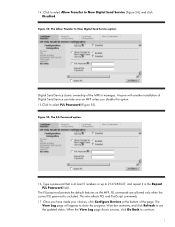
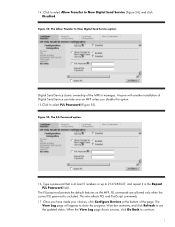
... have made your choices, click Configure Devices at least 5 numbers or up to 2147483647, and repeat it manages.
Wait few moments, and click Refresh to show the progress. PJL commands are allowed only when the correct PJL password is at the bottom of the MFPs it in the Repeat PJL Password field. The
View Log page will...
HP LaserJet MPF Products - Configuring Security for Multiple MFP Products - Page 65


...each setting. Be careful to reset the entire MFP. It is a list of the passwords you follow the instructions in ...Password • EWS Password • Device Password • File system password • Fax PIN • Device PIN (for MFP functions) • User PIN (for individual user accounts) • PJL password
Use good practices for setting and updating passwords (some of the password...
HP LaserJet MPF Products - Configuring Security for Multiple MFP Products - Page 67


... SLP Config. o Select Always Store Faxes, or Use Fax Printing Schedule.
67
Settings only for Edgeline MFPs
Device Page Options
† Configure Fax Printing Schedule. File System Page Options
† Configure File System Password (apply the File System Password setting before continuing).
† Configure Secure File Erase Mode to Secure Sanitize Erase. † Configure...
HP LaserJet MPF Products - Configuring Security for Multiple MFP Products - Page 70
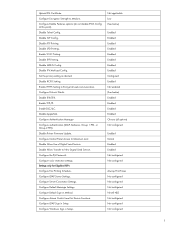
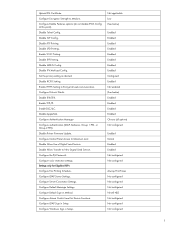
... LPD Printing. Enable DLC/LLC. Configure the PJL Password. Configure LDAP Server Settings. Upload SSL Certificate.... Sign in Method. Enable 9100 Printing. Disable IPX/SPX. Settings only for Device Functions. Configure Access Control Level for Edgeline MFPs Configure Fax Printing Schedule. Configure Authentication Manager Configure authentication (LDAP, Kerberos, Group...
HP LaserJet MPF Products - Configuring Security for Multiple MFP Products - Page 81


...the correct credentials. With the PJL Password configured, the MFPs will deny access to commands...• If your network includes Color LaserJet MFPs, you are not left in the ...password for purchase at hp.com. It is a useful tool for Edgeline MFPs
Device Page Options
• Configure Fax Printing Schedule. Printer Firmware Update enables the MFPs to provide these options, use the MFPs...
HP LaserJet M3027 and M3035 MFP Product Series - Solutions provided by the 48.041.3 firmware roll - Page 2


...strongly recommends this Firmware revision
Note:
A security enhancement in the Device Behavior menu for example, NPI474283 ) • If the Information... the ability to edit the Fax Address Book from MFP Language. series products and Systems Setup menu for daylight...to be avoided by clearing the PJL password prior to sending the upgrade, or by setting an EWS password
Analog Fax:
¾ The ...
Similar Questions
Hpcm2320. How Do I Reset My Password?
HPCM2320. How do I reset my password?
HPCM2320. How do I reset my password?
(Posted by paulfox821 2 years ago)
How To Reset An Hp Laserjet M3027/m3035 Mfp To Factory Specifications
(Posted by weMDre 10 years ago)
How Do I Reset Master Password On Hp Laserjet M3035 Mfp
(Posted by tamastplnoo 10 years ago)
How To Reset A Password For Hp Laserjet Cm2320nf Mfp
(Posted by jldugother 10 years ago)
How To Reset A Password On Hp Laserjet M3035 Mfp Series Printer
(Posted by Mochakal 10 years ago)

