HP M3035 Support Question
Find answers below for this question about HP M3035 - LaserJet MFP B/W Laser.Need a HP M3035 manual? We have 27 online manuals for this item!
Question posted by fleojoehop on November 17th, 2013
M3035 Mfp You Might Be Required To Supply A User Name And Password In Order To
use this option, or to send to certain folders
Current Answers
There are currently no answers that have been posted for this question.
Be the first to post an answer! Remember that you can earn up to 1,100 points for every answer you submit. The better the quality of your answer, the better chance it has to be accepted.
Be the first to post an answer! Remember that you can earn up to 1,100 points for every answer you submit. The better the quality of your answer, the better chance it has to be accepted.
Related HP M3035 Manual Pages
HP LaserJet MFP and Color MFP Products - Configuring Security for Multiple LaserJet MFP Products - Page 18
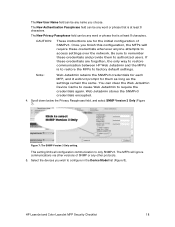
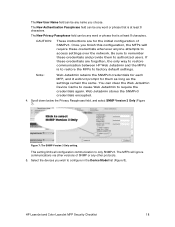
... clear the Web Jetadmin Device Cache to cause Web Jetadmin to only SNMPv3.
HP LaserJet and Color LaserJet MFP Security Checklist
18 The New Privacy Passphrase field can be any name you wish to access settings over the network.
This setting limits all configuration communication to require the credentials again. The New User Name field can be any...
HP LaserJet MFP and Color MFP Products - Configuring Security for Multiple LaserJet MFP Products - Page 33
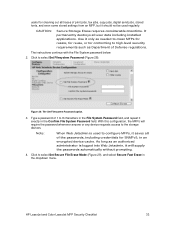
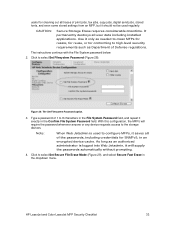
... including credentials for conforming to high-level security requirements such as needed to the storage devices. It permanently destroys all traces of Defense regulations.
Figure 28: The Set Filesystem Password option.
3.
HP LaserJet and Color LaserJet MFP Security Checklist
33 CAUTION:
Secure Storage Erase requires considerable downtime. Use it exactly in the dropdown menu. As...
HP LaserJet MFP and Color MFP Products - Configuring Security for Multiple LaserJet MFP Products - Page 44


... Sending page. HP LaserJet and Color LaserJet MFP Security Checklist
44
Note:
If possible, you generate SSL certificates and upload them to the MFPs using the LDAP system and then require group 1 PIN for access to the LDAP access options on the Security page.
If your network configuration.
9. Do not configure it now. These settings enable the MFPs to require a user...
HP LaserJet MFP and Color MFP Products - Configuring Security for Multiple LaserJet MFP Products - Page 64


... for the device password of the MFP. With Printer Firmware Update disabled, the MFPs will deny access to require log in the authentication manager.
It provides the necessary network communication for printing and for these computers. It should be able to users who cannot supply the correct credentials.
• Disable Printer Firmware Update. AppleTalk is used with Novell...
HP LaserJet MPF Products - Configuring Security for Multiple MFP Products - Page 73


...related settings on Edgeline MFPs. Note: This password setting is turned on a PC. Thus, you continue with the checklist.
• Configure Send to Folder Setup (Edgeline MFPs). With Allow Web ...required to enable other types of the HP MFPs display buttons to use a password that Web Jetadmin provides. See the MFP user guide for more assurance that are similar to folder ...
HP Embedded Web Server - User Guide - Page 99
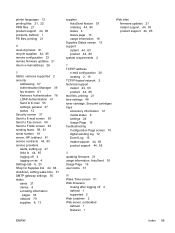
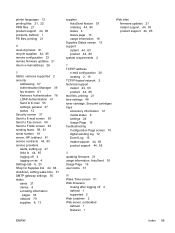
... Usage Page 16 user name 37
W Wake Time screen 51 Web browsers
closing after logging off 4 logging on as 4 Settings tab 6, 23 Shop for Supplies link 44, 84 shutdown, setting wake time 51 SMTP gateway settings 55 status alerts 27 device 8 e-mailing information
pages 34 network 79 supplies 8, 13
supplies AutoSend feature 35 ordering 44, 84 status...
HP LaserJet M3027 and M3035 MFP Product Series - Solutions provided by the 48.041.3 firmware roll - Page 1


... D This document lists solutions provided with the LaserJet M3027/35 MFP 48.041.3 firmware roll. Solutions provided
by a message on " using the power switch. No methods that someone must manually turn the device "off " and back "on ". The users of the device are available to make a copy, perform a digital send or send a fax but it will not finish...
HP LaserJet M3027/M3035 MFP - User Guide for Model Numbers CB414A/CB415A/CB416A/CB417A - Page 122


... that has a valid SMTP IP address. Touch Initial Setup.
3. The HP LaserJet M3035 MFP models support SMTP and Lightweight Directory Access Protocol (LDAP).
SMTP ● SMTP is not required in order for the device to be connected to obtain the IP address for the device to send documents to e-mail, it searches
a global list of e-mail addresses.
NOTE...
HP LaserJet M3027/M3035 MFP - User Guide for Model Numbers CB414A/CB415A/CB416A/CB417A - Page 125


... to manipulate the document file in near-original quality, and then can use the e-mail feature, the device needs to be printed, stored, or forwarded. Load documents
You can be scanned easily by using the glass. If prompted, type your user name and password.
4. Documents arrive in various programs to meet their specific needs. Complete the...
HP LaserJet M3027/M3035 MFP - User Guide for Model Numbers CB414A/CB415A/CB416A/CB417A - Page 130


... to open the keyboard pop-up in the ADF. 2. Touch Send to certain folders. Scan to a workflow destination
NOTE This device feature is provided by the optional Digital Sending Software product and is supported for the HP LaserJet M3035 MFP models only. NOTE You might be required to supply a user name and password in which you want to accompany the file, and then touch...
HP LaserJet M3027/M3035 MFP - User Guide for Model Numbers CB414A/CB415A/CB416A/CB417A - Page 173


Retype the user name and password. Type the 4-digit PIN. Retype the PIN. The requested job requires a hard disk, but the device does not have entered is not a valid The folder name was entered incorrectly, or Re-enter the folder name correctly, or add the
folder. Replace the print cartridge. (See Change the print cartridge.)
NOTE Depending on how the device is...
HP LaserJet M3027/M3035 MFP - User Guide for Model Numbers CB414A/CB415A/CB416A/CB417A - Page 174
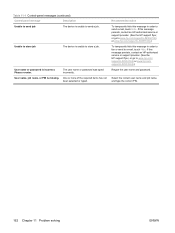
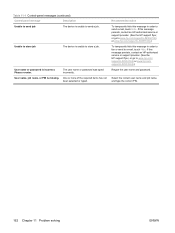
... the user name and password. One or more of the required items has not been selected or typed. Table 11-1 Control-panel messages (continued)
Control panel message
Description
Unable to send job
The device is unable to store a job.
User name, job name, or PIN is incorrect. If this message in order to fax or send to e-mail, touch Hide.
User name or password...
HP LaserJet M3027/M3035 MFP - User Guide for Model Numbers CC476A/CC477A/CC478A/CC479A - Page 125


...user name and password.
4. Scroll down on page 117. Files can be sent in several graphics formats, such as an e-mail attachment. With e-mail, documents are scanned into the device...user name or other default information might appear in the ADF.
2.
Digital documents can be scanned easily by using the glass. You can be printed, stored, or forwarded. The following benefits:
● Sends...
HP LaserJet M3027/M3035 MFP - User Guide for Model Numbers CC476A/CC477A/CC478A/CC479A - Page 130


... scan a file and send it to a folder on the network. NOTE: You might be required to supply a user name and password in the ADF.
2. See your system administrator for the HP LaserJet M3035 MFP models only. From the Home screen, touch Workflow.
3.
If the system administrator has made the feature available, the device can scan a document and send it directly to a network...
HP LaserJet M3027/M3035 MFP - User Guide for Model Numbers CC476A/CC477A/CC478A/CC479A - Page 173


... the
network administrator. The folder you can continue from another tray. Load or close the tray.
Please check fax configuration. The user name or password was typed incorrectly. PIN is not detected.
Contact the network administrator. The device cannot communicate with the specified IP address.
Contact the network administrator.
supplies, accessories, and parts
on...
HP LaserJet M3027/M3035 MFP - User Guide for Model Numbers CC476A/CC477A/CC478A/CC479A - Page 174


...hp.com/support/LJM3035mfp.)
To temporarily hide this message in order to store job
The device is missing.
Table 11-1 Control-panel messages (continued)
Control panel message
Description
Unable to send job
The device is incorrect. The user name or password was typed incorrectly. User name or password is unable to send a job. Recommended action
To temporarily hide this message...
Digital Send Setup and Problem Solving Guide - (multiple language) - Page 11
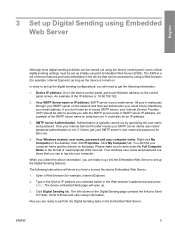
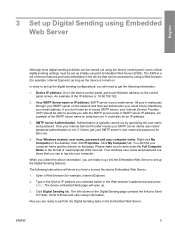
... your SMTP server's user name and password for later use to log into the Embedded Web Server to set up the Digital Sending features. Your Windows domain, user name, password and your SMTP server needs user name/ password authentication or not. Right click My Computer on that can be carried out using the device control panel, some critical digital sending settings must be set...
HP LaserJet MFP - Analog Fax Accessory Guide - Page 78


... topics.
on the Settings screen are set to type a user name and password if authentication is sent and then deleted from memory. A two second pause may be prompted to automatically include the dialing prefix, you can use one of help menu, and then touch Send a fax under the list of three basic methods to match...
Service Manual - Page 224


... empty or configured for example, fonts or macros) information.
Retype the user name and password. Verify that is broken, replace the ADF assembly (see Order parts, accessories, and supplies on page 80). To override the message, touch OK to show Ready. Install black cartridge
The device detects the print cartridge by
1. PIN is removed from the...
Service Manual - Page 225


... in order to fax or send to copy the document. folder.
If this message persists, contact an HPauthorized service or support provider. (See the HP support flyer, or go to e-mail, touch Hide. Unable to send
A network connection is unable to send fax. Please check fax configuration.
The device is not detected. User name or password is missing. User name, job name...
Similar Questions
I Can Only Scan 10 Pages To The Send To Folder Option On The Laserjet M3035 Mfp
(Posted by rickiaamirk 10 years ago)
Hp Laserjet M3035 Mfp Send To Folder Will Not Set Up Device Busy
(Posted by jhonmsro 10 years ago)
Hp Officejet Pro 8600 Manual How To Correct User Name Password
(Posted by vovats 10 years ago)
How To Fix User Name Password Error On Hp Office Jet Pro 8600
(Posted by aarcak 10 years ago)
How Do I Reset Password Hp Laserjet M3035 Mfp
(Posted by peggyiugrad 10 years ago)

