HP M3035 Support Question
Find answers below for this question about HP M3035 - LaserJet MFP B/W Laser.Need a HP M3035 manual? We have 27 online manuals for this item!
Question posted by msimch on May 6th, 2014
M3035 Mfp Replaced The Formatter Board Will Not Scan To Folder
The person who posted this question about this HP product did not include a detailed explanation. Please use the "Request More Information" button to the right if more details would help you to answer this question.
Current Answers
There are currently no answers that have been posted for this question.
Be the first to post an answer! Remember that you can earn up to 1,100 points for every answer you submit. The better the quality of your answer, the better chance it has to be accepted.
Be the first to post an answer! Remember that you can earn up to 1,100 points for every answer you submit. The better the quality of your answer, the better chance it has to be accepted.
Related HP M3035 Manual Pages
HP Jetdirect External Print Server Products - External USB Compatibility - Page 2


... with these USB network-capable HP printers, AIO's, and MFP's:
HP Business Inkjet 2300, 2600, 2800, and 3000; Many devices have their own networking scanning software and no longer support it.
HP Officejet Pro K550, K850, K5300, K5400 and 8000
Print and Windows based scanning:
HP Color LaserJet CM1015mfp and CM1017mfp
Print only:
HP Color...
HP LaserJet MFP and Color MFP Products - Configuring Security for Multiple LaserJet MFP Products - Page 10


... • Causing interference with normal use of an MFP. This can minimize the risks of information disclosure in the following :
• Canceling or pausing the print jobs of others • Turning off the MFP remotely • Disconnecting power to the MFP • Pulling out the MFP formatter board • Disconnecting the MFP from the contents of a job.
HP LaserJet MFP and Color MFP Products - Configuring Security for Multiple LaserJet MFP Products - Page 67


...devices such as toner and paper)
You can lead to the location where an MFP is installed. You can easily prevent many security risks from unauthorized users.
HP LaserJet and Color LaserJet MFP ... printing or scanning. These are present during printing.
Use PIN printing and PIN fax printing to the MFP internal hardware (hard drives, Compact Flash cards, and formatter board) using the...
HP LaserJet MPF Products - Configuring Security for Multiple MFP Products - Page 10


...the risks of denial of service attacks in the following ways:
• Configure the administrator (device) password. • Configure SNMPv3 and HTTPS. • Lock the control panel.
This ... jobs, and the content of digital sending jobs. • Pulling out the MFP formatter board • Disconnecting the MFP from the network • Causing interference with Service Pack 4 to configure as ...
HP LaserJet MPF Products - Configuring Security for Multiple MFP Products - Page 85


...accessible via special codes (not covered in the MFP User Guide. The ACL restricts network access to LaserJet and Color LaserJet MFPs and printers. MFPs are listed in it is not covered in... scanned documents to email destinations or to the MFP network IP address or host name. You can also control access to the MFP internal hardware (hard drives, Compact Flash cards, and formatter boards)...
HP LaserJet M3027/M3035 MFP - User Guide for Model Numbers CB414A/CB415A/CB416A/CB417A - Page 237
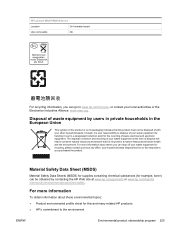
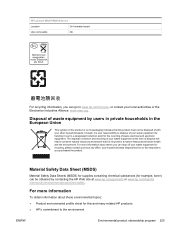
... about these environmental topics: ● Product environmental profile sheet for example, toner) can go to dispose of waste electrical and electronic equipment. HP LaserJet M3027/M3035 device
Location
On formatter board
User-removable
No
For recycling information, you purchased the product. Instead, it is your responsibility to www.hp.com/recycle, or contact your other...
HP LaserJet M3027/M3035 MFP - User Guide for Model Numbers CC476A/CC477A/CC478A/CC479A - Page 239
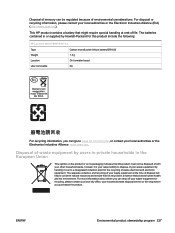
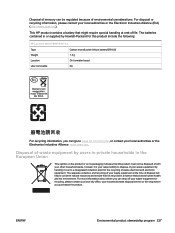
... office, your waste equipment at end-of-life. This HP product contains a battery that this product include the following:
HP LaserJet M3027/M3035 device
Type Weight Location
Carbon monofluoride lithium battery BR1632 1.5 g On formatter board
User-removable
No
For recycling information, you purchased the product. Disposal of waste equipment by Hewlett-Packard for the recycling...
HP LaserJet MFP - Analog Fax Accessory Guide - Page 11


...settings.
Locate the formatter board. This also applies to the Color LaserJet 9500mfp.
1.
Installing the fax accessory
● Installing/replacing the fax accessory in the HP LaserJet 9040/9050mfp ● Installing/replacing the fax accessory in the HP LaserJet 4345mfp ● Installing/replacing the fax accessory in the HP LaserJet M4345 MFP ● Installing/replacing the fax...
HP LaserJet MFP - Analog Fax Accessory Guide - Page 12
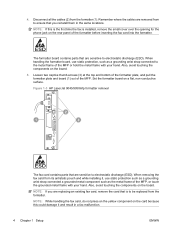
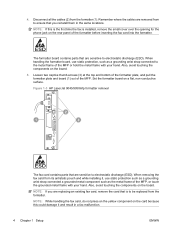
... (3) at the top and bottom of the formatter plate, and pull the formatter plate and board (1) out of the MFP or hold the metal frame with your hand. Figure 1-3 HP LaserJet 9040/9050mfp formatter removal
The fax card contains parts that are sensitive to electrostatic discharge (ESD).
The formatter board contains parts that are sensitive to electrostatic discharge...
HP LaserJet MFP - Analog Fax Accessory Guide - Page 13
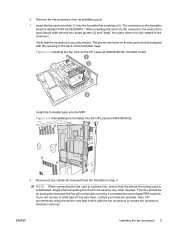
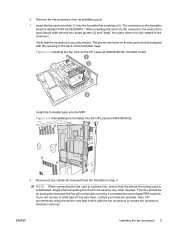
...board guides (3) and "snap" into the MFP. 6. Reconnect any other devices. Also, HP recommends using the phone cord that is fully seated in the connector. Figure 1-5 Reinstalling the formatter into the formatter...." The connector on the formatter
board is securely seated. The phone connector on the HP LaserJet 9040/9050mfp formatter board
Install the formatter back into place when it...
HP LaserJet MFP - Analog Fax Accessory Guide - Page 14
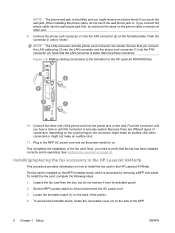
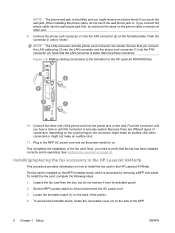
... if you need to the formatter for the HP LaserJet 9040/9050mfp
10. Set the MFP's power switch to on the back of the fax card. Locate the formatter board (1) on . Push the ...you touch the wall jack. See Verifying fax operation on the MFP formatter board, which is installed on page 35. Installing/replacing the fax accessory in until the connector is wider than the phone...
HP LaserJet MFP - Analog Fax Accessory Guide - Page 16
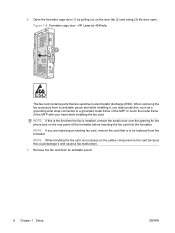
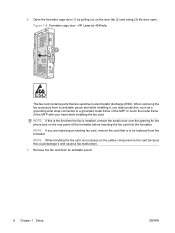
... card because this is the first time the fax is to be replaced from the formatter. NOTE: If you are sensitive to a grounded metal frame of the MFP or touch the metal frame of the formatter before inserting the fax card into the formatter. When removing the fax accessory from its antistatic pouch and while...
HP LaserJet MFP - Analog Fax Accessory Guide - Page 17
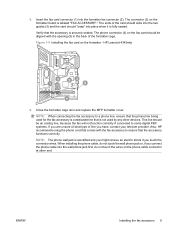
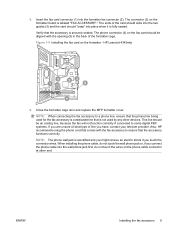
... not touch the wires on the formatter board is electrified and you might receive an electric shock if you touch the connector wires. HP LaserJet 4345mfp
9. 8. Figure 1-9 Installing...the phone cable connector at other devices. ENWW
Installing the fax accessory 9 The ends of the formatter cage. Close the formatter cage door and replace the MFP formatter cover. When installing the phone ...
HP LaserJet MFP - Analog Fax Accessory Guide - Page 21


... Locate the formatter board in the back of the formatter before inserting the fax card into the formatter. Figure 1-11 Turning the power off the MFP, and disconnect all cables. Figure 1-13 Locating the formatter board
ENWW
NOTE: If this procedure to install the analog fax accessory for the HP Color LaserJet 4730mfp and HP Color LaserJet CM4730 MFP if...
HP LaserJet MFP - Analog Fax Accessory Guide - Page 22
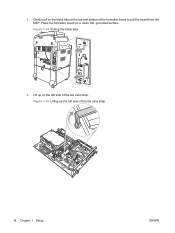
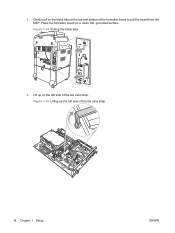
3. Figure 1-14 Pulling the black tabs
4. Place the formatter board on the left side of the formatter board to pull the board from the MFP. Gently pull on the black tabs at the top and bottom of the fax card strap
14 Chapter 1 Setup
ENWW Figure 1-15 Lifting up on a clean, flat, grounded surface. Lift up the left side of the fax card strap.
HP LaserJet MFP - Analog Fax Accessory Guide - Page 27
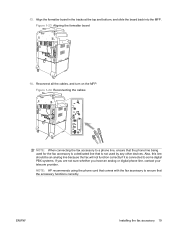
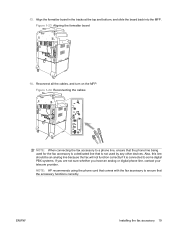
... sure whether you have an analog or digital phone line, contact your telecom provider. Align the formatter board in the tracks at the top and bottom, and slide the board back into the MFP. Figure 1-23 Aligning the formatter board
14. Also, this line should be an analog line because the fax will not function correctly...
HP LaserJet MFP - Analog Fax Accessory Guide - Page 40
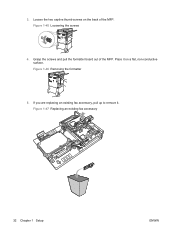
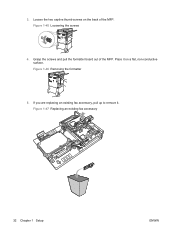
3. Figure 1-45 Loosening the screws
4. Grasp the screws and pull the formatter board out of the MFP. Figure 1-47 Replacing an existing fax accessory
32 Chapter 1 Setup
ENWW Loosen the two captive thumb screws on a flat, non-conductive surface. Place it . If you are replacing an existing fax accessory, pull up to remove it on the...
HP LaserJet MFP - Analog Fax Accessory Guide - Page 108
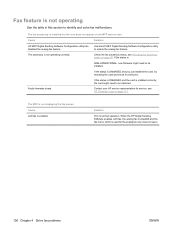
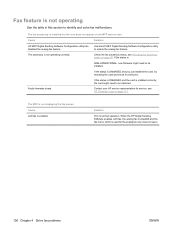
...on page 121.
Faulty formatter board. Contact your HP service representative for bent pins. Solution
This is not operating correctly.
Use the HP MFP Digital Sending Software Configuration utility...
HP MFP Digital Sending Software Configuration utility has disabled the analog-fax feature.
The MFP is not operating
Use the table in this section to be replaced.
Cause...
Service Manual - Page 240


...formatter is protected by use this item to reset the default paper size to keep paper receipts for the HP LaserJet M3027/M3035 Series MFP.
4. Service menu
Authorized HP service technicians can provide the date, in a country/region that uses A4 as the device. NOTE The device... the date when the device was first used, rather than the date when a replacement formatter is not available, and...
Service Manual - Page 346
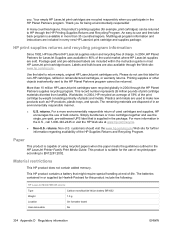
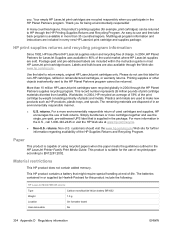
...returns. returns. customers should visit the www.hp.com/recycle Web site for LaserJet Supplies was available in 85% of the HP Supplies Returns and Recycling Program....the use this product include the following:
HP LaserJet M3027/M3035 device
Type
Carbon monofluoride lithium battery BR1632
Weight
1.5 g
Location
On formatter board
User-removable
No
334 Appendix D Regulatory information
...
Similar Questions
How To Replace Formatter Board On Hp Laserjet Cm2320
(Posted by alirEP 9 years ago)
How To Replace M3035 Formatter Board
(Posted by tinkCometb 9 years ago)
How To Replace Formatter Board Hp Laserjet 1522nf
(Posted by judyb4s6gg 10 years ago)
How To Change File Name On Network Scan Hp Laserjet M3035 Mfp
(Posted by rwhescoc 10 years ago)
How To Set Up A Scan Folder In My Computer Hp Laserjet M3035 Mfp
(Posted by gethund 10 years ago)

