HP M3035 Support Question
Find answers below for this question about HP M3035 - LaserJet MFP B/W Laser.Need a HP M3035 manual? We have 27 online manuals for this item!
Question posted by maptx7861 on November 5th, 2013
How To Increase Print Density On Laser Printer M3035xs Mfp
The person who posted this question about this HP product did not include a detailed explanation. Please use the "Request More Information" button to the right if more details would help you to answer this question.
Current Answers
There are currently no answers that have been posted for this question.
Be the first to post an answer! Remember that you can earn up to 1,100 points for every answer you submit. The better the quality of your answer, the better chance it has to be accepted.
Be the first to post an answer! Remember that you can earn up to 1,100 points for every answer you submit. The better the quality of your answer, the better chance it has to be accepted.
Related HP M3035 Manual Pages
HP Printers - Supported Citrix Presentation Server environments - Page 1


... HP LaserJet printers and supported driver versions 4 HP Color printers with Edgeline Technology and supported driver versions 12 Using the HP Universal Print Driver version...printing features ...24 Frequently asked questions ...24 Citrix-tested HP printers...26 Testing methodology for HP printers ...26 Citrix-tested HP Scanners/All-in-One devices 35 Testing methodology for HP All-in-One devices...
HP Printers - Supported Citrix Presentation Server environments - Page 27


...client device mapping, for the printers were downloaded from the HP Driver Support website.
Administrators import these network print ...printer through Jetdirect.
Test methodology HP LaserJet/Business Inkjet/Designjet/Deskjet printers were attached to the print server using the HP LaserJet/Business Inkjet/Designjet/Deskjet printers and drivers listed above. Note on the feature. Printer...
HP Printers - Supported Citrix Presentation Server environments - Page 32


...; Server farm and the autocreation of the client printer was installed on the server.
Printer driver compatibility
Description Some printer drivers can result in the Citrix XenApp™ Server farm. The client printer was attached to print successfully. Test methodology An HP LaserJet/Business Inkjet/Designjet/Deskjet printer was able to the client system using that particular...
HP LaserJet MFP and Color MFP Products - Configuring Security for Multiple LaserJet MFP Products - Page 64


... control panel.
You should enable Printer Firmware Update to the MFPs.
The Device Password is the standard network protocol for compatibility with Novell components. The MFP does not include functionality to Maximum Lock. The MFPs include it prevents printing and all of the recommendations in for the device password of the MFPs.
• Configure Authentication Manager...
HP LaserJet MPF Products - Configuring Security for Multiple MFP Products - Page 84


...• Access to power cycle the MFP, to initiate cold resets, and to change other configurations • Access to removable storage devices such as hard drives and memory cards...• Leaving documents in the printer output trays exposed to be enabled using Web Jetadmin before printing a fax (LaserJet and Color LaserJet MFPs only. Limiting physical access can print them, scan them, send them...
HP LaserJet MPF Products - Configuring Security for Multiple MFP Products - Page 85


... it is an accessory to the motherboard of Job Retention.
85 PIN printing and PIN fax printing are not covered in this checklist.
You can be locked using devices such as wireless cards. Analog fax
Analog fax is similar to LaserJet and Color LaserJet MFPs and printers. It is fax functions via telephone lines. HP Jetdirect 635n...
HP LaserJet M3027/M3035 MFP - User Guide for Model Numbers CB414A/CB415A/CB416A/CB417A - Page 15


... the HP LaserJet M3035xs MFP) ● 100-pin 133 MHz dual inline memory modules (DIMMs) ● Hi-Speed USB 2.0 connection ● HP Jetdirect full-featured embedded print server ● HP Web Jetadmin software ● Enhanced input/output (EIO) slot ● Foreign interface harness (FIH) port for attaching optional third-party paper-handling devices ● Sleep...
HP LaserJet M3027/M3035 MFP - User Guide for Model Numbers CB414A/CB415A/CB416A/CB417A - Page 73


... heavily textured surfaces.
● Avoid using low-temperature inks (the kind used with laser printers. NOTE To print a single-page cover letter on the page.
The device might print at the device control panel.
After the media type has been set . See Print Quality menu. Media type Plain
Fuser mode setting Normal
ENWW
Media considerations 61
The...
HP LaserJet M3027/M3035 MFP - User Guide for Model Numbers CB414A/CB415A/CB416A/CB417A - Page 75
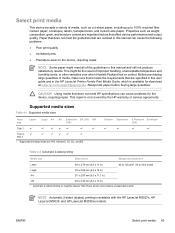
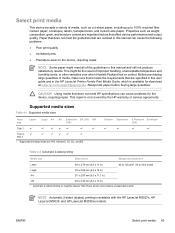
...print media 63 This repair is available with the HP LaserJet M3027x, HP LaserJet M3035, and HP LaserJet M3035xs models.
and custom-size paper. CAUTION Using media that affect device ...Automatic 2-sided printing 1
Media size
Dimensions
Weight and thickness
Letter
216 x 279 mm (8.5 x 11 in this manual can cause the following problems:
● Poor print quality
● Increased jams
&#...
HP LaserJet M3027/M3035 MFP - User Guide for Model Numbers CB414A/CB415A/CB416A/CB417A - Page 192


... toner level in the printer driver. 3. The media might be low. See Media considerations. Replace the print cartridge. Open the Print Quality menu and increase
the Toner Density setting. Make sure that the print cartridge is too moist or too rough). Make sure that has passed through the device.
Light print (entire page)
1. The print cartridge might not meet...
HP LaserJet M3027/M3035 MFP - User Guide for Model Numbers CB414A/CB415A/CB416A/CB417A - Page 219
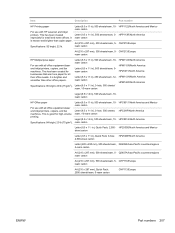
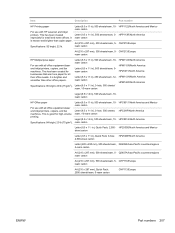
Item
Description
Part number
HP Printing paper
For use with all office equipment-laser and inkjet printers, copiers, and fax machines. CHP213/Europe ream carton
HP Multipurpose paper
For use with HP LaserJet and inkjet printers. Specifications: 90 bright, 20 lb (75 g/m2).
Specifications: 92 bright, 22 lb.
Letter (8.5 x 11 in), 500 sheets/ream, 10ream carton...
HP LaserJet M3027/M3035 MFP - User Guide for Model Numbers CB414A/CB415A/CB416A/CB417A - Page 230


... W6
34.5 W
24 W
0.2 W
1 Values subject to Sleep = 30 minutes. 4 Heat dissipation for HP LaserJet M3027 models in Ready mode = 119.5 BTU/hour. Physical specifications
Table C-1 Printer dimensions
Printer model
HP LaserJet M3027, M3027x, and M3035 MFPs HP LaserJet M3035xs MFP 1 With print cartridge
Height
Depth
Width
Weight1
530 mm (20.9 in) 400 mm (15.7 in) 464 mm (19.3 in) 27...
HP LaserJet M3027/M3035 MFP - User Guide for Model Numbers CC476A/CC477A/CC478A/CC479A - Page 15


... printer-matching screen fonts in TrueType format available with the software solution ● Additional fonts can be added. ● Optional 500-sheet input tray (tray 3) (standard on the HP LaserJet M3035xs MFP) ● 100-pin 133 MHz dual inline memory modules (DIMMs) ● Hi-Speed USB 2.0 connection ● HP Jetdirect full-featured embedded print server...
HP LaserJet M3027/M3035 MFP - User Guide for Model Numbers CC476A/CC477A/CC478A/CC479A - Page 72


... of paper with laser printers. NOTE: Some page-to-page variation is normal when printing with properties optimized for card stock (135 g/m2 to print on card stock and always use only card stock recommended for laser printers. However, this setting affects all print jobs, it is configured for feeding through a laser printer. See Open the printer drivers on the...
HP LaserJet M3027/M3035 MFP - User Guide for Model Numbers CC476A/CC477A/CC478A/CC479A - Page 75
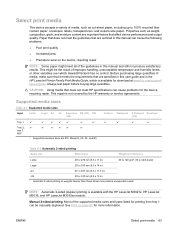
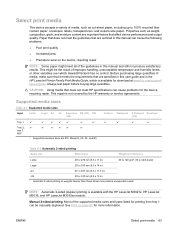
...Poor print quality
● Increased jams
● Premature wear on the device, requiring...device performance and output quality. ENWW
Select print media 63 CAUTION: Using media that are specified in this manual and still not produce satisfactory results. labels; This repair is available with the HP LaserJet M3027x, HP LaserJet M3035, and HP LaserJet M3035xs models. Manual 2-sided printing...
HP LaserJet M3027/M3035 MFP - User Guide for Model Numbers CC476A/CC477A/CC478A/CC479A - Page 192


... and
increase the Toner Density setting. The toner level in the printer driver. 3. See Random image See Random image
repetition on page 188 repetition on page 188
(dark)
(light)
NOTE: These examples depict letter-size media that the Economode setting is fully installed. 2.
Make sure that has passed through the device. Replace the print cartridge...
HP LaserJet M3027/M3035 MFP - User Guide for Model Numbers CC476A/CC477A/CC478A/CC479A - Page 221
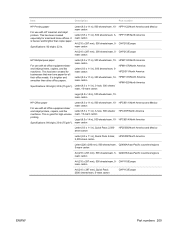
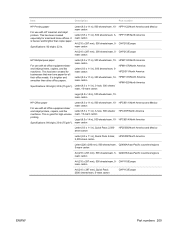
...HP Printing paper
For use with all office equipment-laser and inkjet printers, copiers..., and fax machines. Letter (8.5 x 11 in), 500 sheets/ream, 10ream carton
Letter (8.5 x 11 in ), 500 sheets/ream, 10ream carton
HP Office paper
For use with all their office needs. CHP213/Europe ream carton
HP Multipurpose paper
For use with HP LaserJet and inkjet printers...
HP LaserJet M3027/M3035 MFP - User Guide for Model Numbers CC476A/CC477A/CC478A/CC479A - Page 232
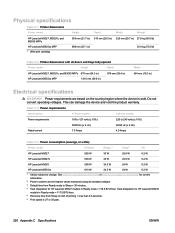
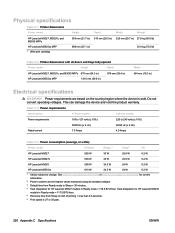
.../LJM3027mfp or www.hp.com/support/LJM3035mfp for HP LaserJet M3027 models in Ready mode = 119.5 BTU/hour. This can damage the device and void the product warranty. Physical specifications
Table C-1 Printer dimensions Printer model
Height
Depth
Width
Weight1
HP LaserJet M3027, M3027x, and M3035 MFPs
HP LaserJet M3035xs MFP 1 With print cartridge
550 mm (21.7 in) 510 mm (20.0 in...
Service Manual - Page 15


... the HP LaserJet M3035xs MFP)
Connectivity
● 100-pin 133 MHz dual inline memory modules (DIMMs) ● Hi-Speed USB 2.0 connection
● HP Jetdirect full-featured embedded print server
● HP Web Jetadmin software
● Enhanced input/output (EIO) slot
● Foreign interface harness (FIH) port for attaching optional third-party paper-handling devices
Environmental...
Service Manual - Page 340


... MFPs 870 mm (34.3 in)
HP LaserJet M3035xs MFP
1,010 mm (39.8 in)
Depth 978 mm (38.4 in)
Width 464 mm (19.3 in watts)1
Printer model
Printing2
Ready3,4
Sleep5
Off
HP LaserJet M3027 HP LaserJet M3027x
625 W6 625 W6
11 W 11 W
8.5 W 8.5 W
0.4 W 0.4 W
HP LaserJet M3035
625 W6
11 W
8.5 W
0.4 W
HP LaserJet M3035xs
625 W6
11 W
8.5 W
0.4 W
1 Values subject to start of printing...
Similar Questions
Hp Laserjet M3035xs Mfp - How To Turn Off T.30 Trace Reports
How do I get this report to stop printing?
How do I get this report to stop printing?
(Posted by team60882 2 years ago)
Ip Address Of Hp Printer M1136 Mfp
please provide me the IP address of hp printer m1136 mfp
please provide me the IP address of hp printer m1136 mfp
(Posted by tkumar90 8 years ago)
How To Reset A Fuser On Hp Laserjet M3035xs Mfp
(Posted by snDar 10 years ago)
How To Change Default Setting For Hp Printer M3035xs Mfp
(Posted by terrsyamu 10 years ago)

