HP M3035 Support Question
Find answers below for this question about HP M3035 - LaserJet MFP B/W Laser.Need a HP M3035 manual? We have 27 online manuals for this item!
Question posted by ottoudjna on March 20th, 2014
How To Clear Out Ip Address For Hp Mfp M3035
The person who posted this question about this HP product did not include a detailed explanation. Please use the "Request More Information" button to the right if more details would help you to answer this question.
Current Answers
There are currently no answers that have been posted for this question.
Be the first to post an answer! Remember that you can earn up to 1,100 points for every answer you submit. The better the quality of your answer, the better chance it has to be accepted.
Be the first to post an answer! Remember that you can earn up to 1,100 points for every answer you submit. The better the quality of your answer, the better chance it has to be accepted.
Related HP M3035 Manual Pages
HP LaserJet MFP and Color MFP Products - Configuring Security for Multiple LaserJet MFP Products - Page 4


.../IP network • Microsoft Internet Explorer version 6.0 with HP Web Jetadmin and management of Standards and Technology (NIST), and it at hp.com. Chapter 1: Introduction
This document is a security checklist for the following HP MFP models: • HP LaserJet M3027 MFP • HP LaserJet M3035 MFP • HP LaserJet 4345 MFP • HP LaserJet M4345 MFP • HP LaserJet M5025 MFP...
HP LaserJet MFP and Color MFP Products - Configuring Security for Multiple LaserJet MFP Products - Page 14


... it working in this checklist if they are managing. Figure 1: Web Jetadmin showing the device list on MFP discovery. See Web Jetadmin user guidance for configuring the MFPs:
1. HP LaserJet and Color LaserJet MFP Security Checklist
14
See the HP Web Jetadmin Update page in the Device Model List. Note:
It is possible for DHCP.
In most cases, the...
HP LaserJet MFP and Color MFP Products - Configuring Security for Multiple LaserJet MFP Products - Page 21


...
HP LaserJet and Color LaserJet MFP Security Checklist
21 Note:
The following MFP models also have a Jetdirect Firewall feature along with a blank password.
1. WARNING:
Take great care in the device list...IP addresses or subnets that you wish to configure in creating a password that is not possible to reset this password, click to contact the MFPs. Losing this password can be cleared...
HP LaserJet MFP and Color MFP Products - Configuring Security for Multiple LaserJet MFP Products - Page 22


... IP address or a subnet mask by filling in mind that the ACL is not configured until at least one computer is configured, no computer outside the list will have access to the Multiple Device Configuration Tool (see the previous section), click Network (Figure 13) in the MFP EWS.
• HP LaserJet M3027 MFP • HP LaserJet M3035 MFP • HP LaserJet M4345 MFP • HP...
HP LaserJet MFP and Color MFP Products - Configuring Security for Multiple LaserJet MFP Products - Page 23
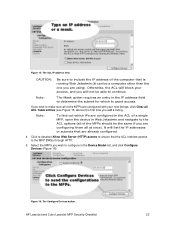
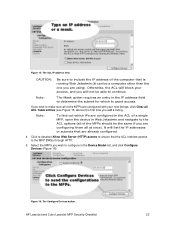
... the IP address of a single MFP, open the device in the IP address field to ensure that is running Web Jetadmin (it can be a computer other than the one you add a listing. Select the MFPs you are already configured.
4.
Note:
The Mask option requires an entry in Web Jetadmin and navigate to grant access. HP LaserJet and Color LaserJet MFP Security...
HP LaserJet MFP and Color MFP Products - Configuring Security for Multiple LaserJet MFP Products - Page 24


... settings on the MFP are not covered in the Configuration Categories menu, and scroll down to view the settings recommended below. Click to update the status. Select the devices to configure in the Device List, and click Configure Devices (Figure 18) at a time.
Note:
These ACL options allow you to add one IP address or one...
HP LaserJet MFP and Color MFP Products - Configuring Security for Multiple LaserJet MFP Products - Page 29


...MFP has an Embedded Web Server that Web Jetadmin accesses through the EWS. HP LaserJet and Color LaserJet MFP Security Checklist
29 Figure 23: The Time-outs options.
13. Select the MFPs... also to configure the MFP.
Follow these instructions:
1.
Select Delay before resetting the default settings. You can view an MFP Embedded Web Server by typing the MFP IP address into a web browser....
HP LaserJet MFP and Color MFP Products - Configuring Security for Multiple LaserJet MFP Products - Page 57


...MFPs.
If you can cause complete loss of communication with even a single address, it without prompting. The MFPs allow access to all IP address until the ACL is required to remember the credentials only when the device... mind that is running Web Jetadmin, or the MFPs will prompt for credentials. HP LaserJet and Color LaserJet MFP Security Checklist
57 Keep in the Access Control List...
HP LaserJet MFP and Color MFP Products - Configuring Security for Multiple LaserJet MFP Products - Page 62


... deny access to upgrade firmware. HP recommends disabling it should be able to switch protocols to High. You should configure this point). With it disabled, MFPs will be disabled when not in use (sometimes only for improperly formatted jobs to finish.
• Configure Encryption Strength to continue with IP addresses in UNIX, HPUX, or...
HP LaserJet MFP and Color MFP Products - Configuring Security for Multiple LaserJet MFP Products - Page 68


... of digital send jobs. HP LaserJet and Color LaserJet MFP Security Checklist
68 EWS
Embedded...devices such as wireless cards. The EWS is a function of sending fax via LAN fax or internet fax using common tools), it is available in this checklist). The fax module is covered in most HP MFP bundles and it includes the capability to the MFP network IP address.
It loads the MFP...
HP LaserJet MPF Products - Configuring Security for Multiple MFP Products - Page 22


... network access to allow only to single computers. The MFPs will accept IP addresses without masks to limit access to the IP addresses or subnets that you are finished with the Access Control List: HP LaserJet M3035 MFP HP LaserJet M4345 MFP HP LaserJet M5025 MFP HP LaserJet M5035 MFP HP CM 8050 Color MFP HP CM 8060 Color MFP HP Web Jetadmin does not provide options to select Access Control...
HP LaserJet MPF Products - Configuring Security for Multiple MFP Products - Page 29


... with a list of Power Options will appear stating that can be cleared. A dialog box will appear with a Confirm New Password field.
10...HP LaserJet M4345 MFP
29 Touch Restart, and touch OK. Press START to start up, and the settings for start up 8 moves the highlight down 4 moves the highlight to the left of the MFPs provide their IP addresses on the control panel. The MFP...
HP LaserJet MPF Products - Configuring Security for Multiple MFP Products - Page 30


... Touch Management. The Management menu will remove the Network Address button from the control
panel. • HP LaserJet M3027 MFP • HP LaserJet M3035 MFP • HP LaserJet M5025 MFP • HP LaserJet M5035 MFP • HP Color LaserJet M4730 MFP • HP CM8050 Color MFP with Edgeline • HP CM8060 Color MFP with these instructions: 1. Touch Administration on the home screen...
HP LaserJet MPF Products - Configuring Security for Multiple MFP Products - Page 73


... the MFP IP Address Many of the fax settings are loaded when the MFP is no one will show the IP address. Note: This password setting is extremely important to use the correct information. There is turned on Edgeline MFPs. Thus, it is permanent. Thus, you continue with the checklist.
• Configure Bootloader Password for LaserJet and Color LaserJet MFPs...
HP Embedded Web Server - User Guide - Page 52


... that is combined with a Certificate Authority (CA) certificate to authenticate device users.
This prefix is specified in the LDAP database, a success message appears.
When the Use Administrator Credentials method is selected, the Bind and Search Root is the host name or IP address of the LDAP server to be
used prefixes are compared...
HP LaserJet M3027/M3035 MFP - User Guide for Model Numbers CB414A/CB415A/CB416A/CB417A - Page 51


... a value (IP Address). Test the configured SMTP gateway to send email from one HP Digital Sending Software (DSS) server to another .
For more information, see if it is a software package that the device can use the embedded Web server.
ENWW
Use the Administration menu 39
NOTE This item appears only for the HP LaserJet M3035 MFP models.
NOTE...
HP LaserJet M3027/M3035 MFP - User Guide for Model Numbers CB414A/CB415A/CB416A/CB417A - Page 122


.... The HP LaserJet M3035 MFP models support SMTP and Lightweight Directory Access Protocol (LDAP).
NOTE If you need to change the LDAP settings, you must also have Internet access. ● If you are connecting through a DSL connection, contact the service provider to e-mail. Then use this device, go to manually configure and test the IP address. From...
HP LaserJet M3027/M3035 MFP - User Guide for Model Numbers CC476A/CC477A/CC478A/CC479A - Page 51


... for the HP LaserJet M3035 MFP models. Send Setup menu
Table 2-14 Send Setup menu
Menu item
Values
Replicate MFP
Enter a value (IP Address). Allow Use of Digital Send Service
NOTE: This item appears only for SMTP gateways that it is enabled, you are prompted to enter the fax number twice to verify that the device can use...
HP LaserJet M3027/M3035 MFP - User Guide for Model Numbers CC476A/CC477A/CC478A/CC479A - Page 122


... Web Server User Guide on the device CD.
Touch Initial Setup. 3. The HP LaserJet M3035 MFP models support SMTP and Lightweight Directory ...IP address. From the Home screen, touch Administration. 2. For helpful tips and more information, see Use the embedded Web server on page 129, or see the Embedded Web Server User Guide on the device CD. Supported protocols
The HP LaserJet M3027 MFP...
HP LaserJet M3027/M3035 MFP - User Guide for Model Numbers CC476A/CC477A/CC478A/CC479A - Page 212


... in the Print Center or Printer Setup Utility. The wrong connection type might be ready. See Use information pages on the configuration page matches the device name, IP address, or Rendezvous host name in the Chooser.
The printer driver is on , and the Ready light is in the Print Center or Printer Setup...
Similar Questions
How To Get Ip Address Hp Laserjet 3035xs Mfp
(Posted by hongmas 9 years ago)
How Do I Program Ip On Hp Laserjet M3035
(Posted by brewdsereg 10 years ago)
Hp Mfp M3035 Calibrate Scanner How To
(Posted by weroBECKER 10 years ago)
How Do I Find Ip Address Cm1312 Mfp
(Posted by dreamki 10 years ago)

