HP M3035 Support Question
Find answers below for this question about HP M3035 - LaserJet MFP B/W Laser.Need a HP M3035 manual? We have 27 online manuals for this item!
Question posted by rbasipinhea on August 27th, 2014
How To Add Fax Numbers To An Hp Laser Jet M3035 Mfp Fax Machine
The person who posted this question about this HP product did not include a detailed explanation. Please use the "Request More Information" button to the right if more details would help you to answer this question.
Current Answers
There are currently no answers that have been posted for this question.
Be the first to post an answer! Remember that you can earn up to 1,100 points for every answer you submit. The better the quality of your answer, the better chance it has to be accepted.
Be the first to post an answer! Remember that you can earn up to 1,100 points for every answer you submit. The better the quality of your answer, the better chance it has to be accepted.
Related HP M3035 Manual Pages
HP LaserJet MFP and Color MFP Products - Configuring Security for Multiple LaserJet MFP Products - Page 69


... fax jobs for configuring all settings in a numeric password. It is a component that opens to network folder). A storage device is available with Web Jetadmin, but it in two ways: Automatic Document Feeder (ADF) or flatbed. Personal Identification Number. MFPs use PINs for network connectivity. registered trademark of storage devices: hard drive and Compact Flash cards. HP LaserJet...
HP LaserJet MPF Products - Configuring Security for Multiple MFP Products - Page 9


... Intercepting print jobs, copy jobs, fax jobs, or digital send jobs (such as swipe-card readers and thumbprint readers • Configure MFP settings that restrict remote management
Information Disclosure... at hp.com or contact your hp product supplier). Look for this product at a separate location • Add security solutions such as email)
You can address the risks of an MFP. Examples...
HP LaserJet MPF Products - Configuring Security for Multiple MFP Products - Page 86


... Identification Number. The top of the MFP is ...HP Web Jetadmin is a device that includes multiple capabilities such as folded paper or books that opens to multiple devices for copying, fax, or digital sending. Adobe and PostScript are set forth in the United States and other countries.
4AA0-XXXXENW, May 2006
86 Term MFP PIN Scanner , ADF, or flatbed scanner
SNMPv3 SSL Storage device...
HP LaserJet M3027 and M3035 MFP Product Series - Solutions provided by the 48.041.3 firmware roll - Page 5


... from an MFP device to another ...HP Easy Select control do to certain conditions encountered by the Embedded Jet...HP LJ M3027/35 MFP
DC Controller: Copy Processor Board (CPB): Scanner Control Board (SCB): Analog Fax...HP Proprietary)
Document Attributes Product Models: HP LaserJet M3035MFP Base, HP LaserJet M3035MFP XS, HP LaserJet M3027MFP, HP LaserJet M3027MFP x Product Numbers: CB414A, CB415A, CB416A,...
HP LaserJet M3027/M3035 MFP - User Guide for Model Numbers CB414A/CB415A/CB416A/CB417A - Page 172


...in document feeder
Media is not detected. the copy and fax features.
To order a new print cartridge, see Clear jams...The device limits the number of toner. Follow the instructions in the onscreen dialog
been installed. first delete a folder. HP ... persists, add
from the input-tray areas.
Non HP supply installed Economode disabled
A non-HP supply or a refilled HP supply has...
HP LaserJet M3027/M3035 MFP - User Guide for Model Numbers CB414A/CB415A/CB416A/CB417A - Page 219
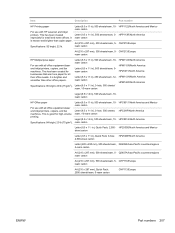
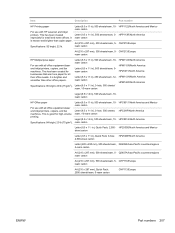
Item
Description
Part number
HP Printing paper
For use with all office equipment-laser and inkjet printers, copiers, and fax machines. Specifications: 92 ...This has been created especially for all office equipment-laser and inkjet printers, copiers, and fax machines. CHP213/Europe ream carton
HP Multipurpose paper
For use with HP LaserJet and inkjet printers.
Specifications: 90 bright, 20...
HP LaserJet M3027/M3035 MFP - User Guide for Model Numbers CB414A/CB415A/CB416A/CB417A - Page 220


...Europe
Specifications: 4.3-mil thickness.
208 Appendix A Supplies and accessories
ENWW
HP LaserJet transparencies
For use with all office equipment-laser and inkjet printers, copiers, and fax machines. Item
Description
Part number
HP Office recycled paper
For use only with HP LaserJet monochrome printers.
This is good for environmentally preferable products.
Letter (8.5 x 11...
HP LaserJet M3027/M3035 MFP - User Guide for Model Numbers CC476A/CC477A/CC478A/CC479A - Page 221
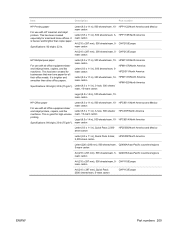
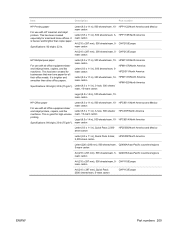
... use with HP LaserJet and inkjet printers. This has been created for businesses that want one paper for all office equipment-laser and inkjet printers, copiers, and fax machines. This is heavier and brighter than other office papers. Specifications: 92 bright, 22 lb. Specifications: 84 bright, 20 lb (75 g/m2).
Item
Description
Part number
HP Printing paper...
HP LaserJet M3027/M3035 MFP - User Guide for Model Numbers CC476A/CC477A/CC478A/CC479A - Page 222


... U.S. Item
Description
Part number
HP Office recycled paper
For use only with all office equipment-laser and inkjet printers, copiers, and fax machines. This is good for...a carton A4 (210 x 297 mm), 50 sheets to work with monochrome HP LaserJet printers.
HP LaserJet transparencies
For use with HP LaserJet monochrome printers. For crisp, sharp text and graphics, rely on the only ...
HP LaserJet MFP - Analog Fax Accessory 300 Send Fax Driver - Page 28


e. On the toolbar, click Send Fax.
In Windows Explorer, double-click the downloaded MFP Send Fax driver executable file to the fax number that the test page printed on the Setup tab. NOTE: The Printer menu is delivered to extract the driver files. 2. In the Add printer welcome dialog box, click Next.
22 Chapter 1 Setting up
ENWW...
HP LaserJet MFP - Analog Fax Accessory 300 Send Fax Driver - Page 77


... Device Settings.
4. Click OK. ENWW
Functional errors 71 In the Automatic Configuration drop-down menu, select Update Now.
5. ● HP LaserJet 9040mfp/9050mfp User Guide ● HP Color LaserJet 9500mfp User Guide To update the HP MFP Send Fax settings after enabling the e-mail feature on the MFP has not been reached.
After the MFP has reached the configured number of...
HP LaserJet MFP - Analog Fax Accessory Guide - Page 7


... a speed dial list ...83 Delete a single number from the speed dial list 84 Add a number to an existing speed dial list 85 Assigning speed dial lists to one-touch keys 86 Assign a speed dial to a one-touch key for the HP LaserJet 4345mfp and 9040/9050mfp, and the HP Color LaserJet 4730mfp and 9500mfp 86 Clear or...
HP LaserJet MFP - Analog Fax Accessory Guide - Page 58
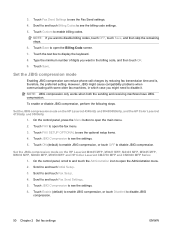
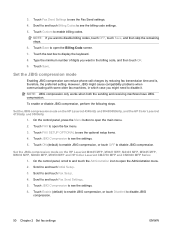
...HP LaserJet M3025 MFP, M3027 MFP, M4345 MFP, M5025 MFP, M5035 MFP, M9040 MFP, M9050 MFP and HP Color LaserJet CM4730 MFP and CM6040 MFP Series
1. Touch FAX to see the billing code settings. 5. Scroll to and touch Fax Send Settings. 5. Scroll to and touch Fax... JBIG might cause compatibility problems when communicating with some older fax machines, in the billing code, and then touch OK. 9....
HP LaserJet MFP - Analog Fax Accessory Guide - Page 60


... the HP LaserJet M3025 MFP, M3027 MFP, M4345 MFP, M5025 MFP, M5035 MFP, M9040 MFP, M9050 MFP and HP Color LaserJet CM4730 MFP and CM6040 MFP Series
1. Change the background setting on the HP LaserJet M3025 MFP, M3027 MFP, M4345 MFP, M5025 MFP, M5035 MFP, M9040 MFP, M9050 MFP and HP Color LaserJet CM4730 MFP and CM6040 MFP Series
1. The default setting for this feature is enabled, the fax number...
HP LaserJet MFP - Analog Fax Accessory Guide - Page 65


.... To add additional numbers, repeat steps 5 and 6. To add additional numbers, repeat steps 5 and 6. Remove numbers from the blocked-fax list
Remove numbers from the blocked-fax list on the HP LaserJet M3025 MFP, M3027 MFP, M4345 MFP, M5025 MFP, M5035 MFP, M9040 MFP, M9050 MFP and HP Color LaserJet CM4730 MFP and CM6040 MFP Series
1. Touch Blocked Fax List to open the fax menu. 3. Touch FAX to...
HP LaserJet MFP - Analog Fax Accessory Guide - Page 66


... and touch Blocked Fax Numbers to and touch Fax Receive Settings. 5.
Touch Fax Setup. 4. Touch Yes to exit and retain the numbers. Clear all numbers from the list, or touch No to clear all numbers from the blocked-fax list on the HP LaserJet M3025 MFP, M3027 MFP, M4345 MFP, M5025 MFP, M5035 MFP, M9040 MFP, M9050 MFP and HP Color LaserJet CM4730 MFP and CM6040 MFP Series
1. Scroll to...
HP LaserJet MFP - Analog Fax Accessory Guide - Page 67
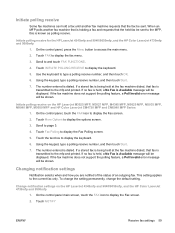
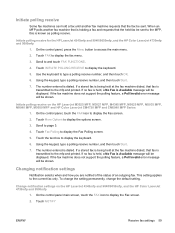
... the HP LaserJet M3025 MFP, M3027 MFP, M4345 MFP, M5025 MFP, M5035 MFP, M9040 MFP, M9050 MFP and HP Color LaserJet CM4730 MFP and CM6040 MFP Series
1. When an MFP polls another fax machine requests that fax is dialed.
Touch More Options to display the Fax screen.
2. Using the keypad, type a polling receive number, and then touch Start.
7. If no fax is held at the fax machine...
HP LaserJet MFP - Analog Fax Accessory Guide - Page 93


... lists 85 Add a number to enter all the numbers for the speed dial. 5. NOTE: The cursor defaults to the Fax screen. Touch OK to return to the next open space below the last entered fax number of the list to display the keyboard. 5. Repeat this step to an existing speed dial list on the HP LaserJet 4345mfp, 9040...
HP LaserJet MFP - Analog Fax Accessory Guide - Page 115


... or 36
Space Fail
Page Fail Memory Error Job Fail Power Failure No Fax Detected
0
0 0 Any 0 17 or 36
Description
Action(s)
Fax was interrupted or did not Try resending fax; if the error page had too many bad lines. Fax sent successfully. sending the fax. Verify fax number and have receiver verify fax machine is not answering the call.
HP LaserJet MFP - Analog Fax Accessory Guide - Page 116


...
Fax received ok.
None.
Fax reception was made to MFP. receiving fax machine using blocked number feature.
if the error persists, contact service.
Unable to disk; Out of the fax machine being polled and verify a fax is arriving. If error persists, may need to add additional RAM memory to the None fax.
108 Chapter 4 Solve fax problems
ENWW the received Have fax...
Similar Questions
How To Enable Hp Embeded Lan M3035 Mfp
(Posted by ScoPmagon 9 years ago)
What Is The Default Password For Hp Laser Jet Hp Laserjet M5035 Multifunction
(Posted by hazykia 10 years ago)
Hp Laserjet M3027/m3035 Mfp How To Add A Person
(Posted by tuirv 10 years ago)

