HP M1522nf Support Question
Find answers below for this question about HP M1522nf - LaserJet MFP B/W Laser.Need a HP M1522nf manual? We have 16 online manuals for this item!
Question posted by jaSnet on September 1st, 2014
What Port Does The Hp Laserjet 1522nf Scanner Use
The person who posted this question about this HP product did not include a detailed explanation. Please use the "Request More Information" button to the right if more details would help you to answer this question.
Current Answers
There are currently no answers that have been posted for this question.
Be the first to post an answer! Remember that you can earn up to 1,100 points for every answer you submit. The better the quality of your answer, the better chance it has to be accepted.
Be the first to post an answer! Remember that you can earn up to 1,100 points for every answer you submit. The better the quality of your answer, the better chance it has to be accepted.
Related HP M1522nf Manual Pages
HP Printers - Supported Citrix Presentation Server environments - Page 1


... printers...18 Using HP ink-based All-in-One and Photosmart printers 19 HP Designjets and supported driver versions 22 Resolved issues...22 Unresolved issues ...24 Microsoft issues ...24 Supported printing features ...24 Frequently asked questions ...24 Citrix-tested HP printers...26 Testing methodology for HP printers ...26 Citrix-tested HP Scanners/All-in-One devices 35 Testing...
HP Printers - Supported Citrix Presentation Server environments - Page 27


...client. Test methodology HP LaserJet/Business Inkjet/Designjet/Deskjet printers were attached to the print server using the HP LaserJet/Business Inkjet/Designjet/...HP Driver Support website. Drivers for multiple users. Network print servers
Description Network print servers (not running Citrix XenApp™ Server) are used to apply Citrix XenApp™ Server settings for client device...
HP Printers - Supported Citrix Presentation Server environments - Page 28


... creating TCP/IP ports and connecting to a user and the user logs on the client system and drivers for multiple users. These printers were configured for the printers were downloaded from the HP Driver Support website.
The client system connected to a shared printer that is applied to the printers using the HP LaserJet/Business Inkjet...
HP Printers - Supported Citrix Presentation Server environments - Page 31


... on users' Win16 and Win32 client devices, Windows CE, DOS, and Macintosh OS platforms
Test methodology An HP LaserJet/Business Inkjet/Designjet/Deskjet printer was attached to the client system using the HP LaserJet/Business Inkjet/Deskjet printers listed above.
Printer model tested
HP Deskjet D2360
HP Officejet Pro K5400
Driver version tested
HP Deskjet D2300 Series (60.61...
HP Printers - Supported Citrix Presentation Server environments - Page 34


... the necessary driver files. Drivers for multiple domain users.
Test methodology HP LaserJet/Business Inkjet/Designjet/Deskjet printers were attached to a Citrix XenApp™ Server using parallel cables, USB cables or were installed by creating a TCP/IP port and connecting to the printer using the wizard to install drivers on a XenApp™ Server, the actual...
HP Printers - Supported Citrix Presentation Server environments - Page 35


..., therefore, beyond the scope of the feature and what it does.
Citrix-tested HP Scanners/All-in-One devices
Citrix tested the following HP Scanners/All-in -One devices were connected to client using the HP LaserJet/Business Inkjet/Designjet/Deskjet printers and drivers listed above. Scanners/All-in -One devices and their associated drivers with Citrix XenApp™ Server 5. The...
HP LaserJet M1522 MFP - Copy Tasks - Page 2
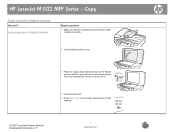
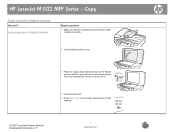
... the flatbed scanner with the upper-left corner of the document at the corner indicated by the icon on the scanner.
4 Gently close the lid. 5 Press Start Copy on the product control panel to start
copying.
© 2007 Copyright Hewlett-Packard Development Company, L.P.
1 www.hp.com HP LaserJet M1522 MFP Series - Copy
Copy using the flatbed scanner
How...
HP LaserJet M1522 MFP - Copy Tasks - Page 4
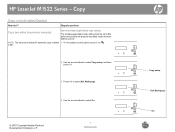
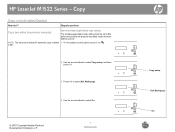
... ( ). is On.
2 Use the arrow buttons to select Copy setup, and then press OK.
3 Press OK to select On.
© 2007 Copyright Hewlett-Packard Development Company, L.P.
1 www.hp.com
Copy setup Def. Multi-page On Steps to On before the product will produce two-sided copies from the flatbed scanner.
HP LaserJet M1522 Series - Copy...
HP LaserJet M1522 MFP - Fax Tasks - Page 1


... arrow buttons until Fax functions appears, and then press OK.
4 Use the arrow buttons until Send fax later appears, and then press OK.
© 2007 Copyright Hewlett-Packard Development Company, L.P.
1 www.hp.com
Fax functions Send fax later
HP LaserJet M1522 MFP Series - Fax
Schedule a fax
How do I? NOTE: This example shows setting the time...
HP LaserJet M1522 MFP - Fax Tasks - Page 4


... 2=No.
© 2007 Copyright Hewlett-Packard Development Company, L.P.
2 www.hp.com The control-panel display shows the following message: Send from the flatbed scanner (continued)
Steps to perform
5 Use the alphanumeric buttons on the control panel to dial the number.
If the fax...: Load page: X Press OK, where X is the page number.
8 Press OK. Fax
How do I? HP LaserJet M1522 MFP Series -
HP LaserJet M1522 MFP - Fax Tasks - Page 5


HP LaserJet M1522 MFP Series - Fax from the flatbed scanner (continued)
Steps to perform
9 If you are calling has been assigned to scan these items.
3 ...copied on top of the fax job. -OrIf you are calling has a speed dial or group-dial entry, press Phone Book, use the alphanumeric buttons to the product, do I? CAUTION: To prevent damage to specify the speed dial or group-dial entry, and...
HP LaserJet M1522 MFP - Manage and Maintain - Page 5


...to the flatbed scanner.
3 Lower the green lever.
© 2007 Copyright Hewlett-Packard Development Company, L.P.
2 www.hp.com Clear Jams...
How do I? Clear jams from the document feeder
1 When the media is free, gently pull it out in the direction shown.
2 Close the lid to perform
5 Open the ADF lid and gently loosen the media by using both hands.
HP LaserJet M1522 MFP...
HP LaserJet M1522 MFP - Scan Tasks - Page 2
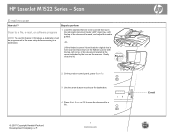
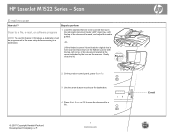
...On the product control panel, press Scan To.
3 Use the arrow buttons to select a file destination.
4 Press ...scanner. Lift the flatbed scanner lid and load the original that is to be scanned face-up in the scan setup before scanning to a destination.
1 Load the originals that are to a file.
© 2007 Copyright Hewlett-Packard Development Company, L.P.
1 www.hp.com
E-mail
HP LaserJet...
HP LaserJet M1522 MFP - Scan Tasks - Page 3
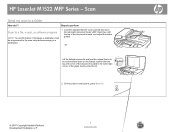
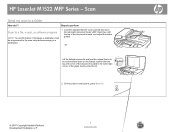
Lift the flatbed scanner lid and load the original that are to be scanned face-up in the automatic document ...1 www.hp.com Scan
Send my scan to a file, e-mail, or software program
NOTE: To use this feature in Windows, a destination must be scanned face-down on the flatbed scanner with the top of the glass. Steps to perform
Scan to a folder
How do I?
HP LaserJet M1522 MFP Series -
HP LaserJet M1522 MFP - Software Technical Reference - Page 13


HP LaserJet MFP uninstall instructions for Macintosh 285 Use features in the Macintosh printer driver 286
Print ...286 Create and use printing presets in Macintosh 286 Resize documents or print on a custom paper size 286 Print a cover page 286 Use... ...302 Port communication ...302 Overview ...302 USB port connections 302 Device conflicts in Windows 302 Open the Windows Device Manager 302...
HP LaserJet M1522 MFP - Software Technical Reference - Page 24


... sheets of print media or 10 envelopes.
● Hi-Speed USB 2.0 port and 10/100 Base-T network port.
● 64-MB random-access memory (RAM).
● Flatbed scanner and 50-page automatic document feeder (ADF).
2 Chapter 1 Purpose and scope
ENWW HP LaserJet M1522n MFP
HP LaserJet M1522nf MFP
● Prints letter-size pages at speeds up to 24 pages per...
HP LaserJet M1522 MFP - Software Technical Reference - Page 119
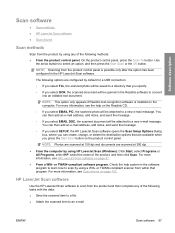
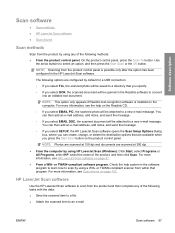
...To button. The following options are scanned at 300 dpi.
● From the computer by using HP LaserJet Scan (Windows).
Check the help on the Readiris CD.
◦ If you select OCR,... TWAIN-compliant scanner from within that you specify. ◦ If you select EMAIL PIC, the scanned photo will be saved to a directory that program. HP LaserJet Scan software
Use the HP LaserJet Scan software...
HP LaserJet M1522 MFP - Software Technical Reference - Page 333


... Hi-Speed universal serial bus (USB) 2.0 port; a print cartridge that can print as many as 2,000 pages at 5% coverage. ● HP LaserJet M1522nf MFP printer, scanner, fax, copier. 64 megabytes (MB) of...● HP LaserJet M1522n MFP printer, scanner, copier. 64 megabytes (MB) of envelopes, labels, transparencies, and other information you should know before you install and use the printing ...
HP LaserJet M1522 MFP - Software Technical Reference - Page 347


... Care about 93 accessing 94
HP embedded Web server. See EWS
HP Instant Support 90 HP LaserJet Scan software 97 HP LaserJet Scanner
program 243 HP PCL 6 printer driver
% of actual size 217 About tab 235 Advanced Printing Features,
enabling 204 Advanced tab 201 booklets 224 Copy Count 203 custom paper sizes 299 Device Settings tab 227 Document Options...
HP LaserJet M1522 MFP Series User Guide - Page 245


..., setup use control panel 93 use HP Fax Setup Wizard 94 fax ports, locating 5 fax reports, printing 13 Fax tab, HP ToolboxFX 143 fax time, setup use control panel 93 use HP Fax Setup Wizard 94 faxing from a computer
(Macintosh) 36 FCC compliance 214 features
product 3 feeding problems,
troubleshooting 184 file, scanning to
Macintosh 35 Finnish laser safety
statement...
Similar Questions
Can Hp Laserjet 1522nf Be Used As A Wireless Printer?
(Posted by d0tleonaldo 10 years ago)
What Network Ports Does Hp Officejet 6500 E709a Use
(Posted by Norgegab6 10 years ago)
How To Replace Formatter Board Hp Laserjet 1522nf
(Posted by judyb4s6gg 10 years ago)
How To Hp Laserjet M1005 Scanner Repair
how to HP LaserJet M1005 scanner repair
how to HP LaserJet M1005 scanner repair
(Posted by cheluva11 11 years ago)
My Hp Laserjet 1522nf Scanner Display Error 5 Shut Down And Restart
I have this problem when I use printer in work or connecting directly in my PC or using it only itse...
I have this problem when I use printer in work or connecting directly in my PC or using it only itse...
(Posted by ibson 12 years ago)

