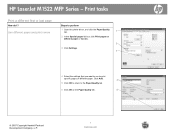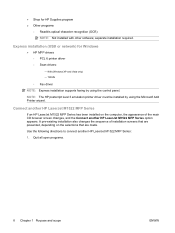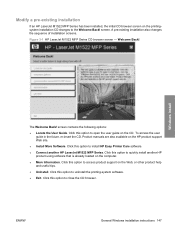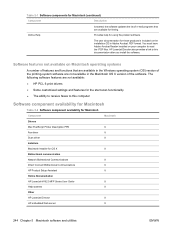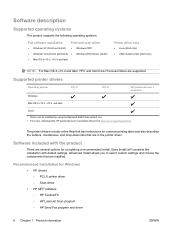HP M1522nf Support Question
Find answers below for this question about HP M1522nf - LaserJet MFP B/W Laser.Need a HP M1522nf manual? We have 16 online manuals for this item!
Question posted by d0tleonaldo on April 17th, 2014
Can Hp Laserjet 1522nf Be Used As A Wireless Printer?
The person who posted this question about this HP product did not include a detailed explanation. Please use the "Request More Information" button to the right if more details would help you to answer this question.
Current Answers
Related HP M1522nf Manual Pages
Similar Questions
What Port Does The Hp Laserjet 1522nf Scanner Use
(Posted by jaSnet 9 years ago)
Is Hp Deskjet 2050 J510 Wireless Printer? And Can It Be Used For Airprint?
Is HP Deskjet 2050 J510 wireless printer? And can it support Apple's AirPrint?
Is HP Deskjet 2050 J510 wireless printer? And can it support Apple's AirPrint?
(Posted by nerohero 10 years ago)
How To Replace Formatter Board Hp Laserjet 1522nf
(Posted by judyb4s6gg 10 years ago)
Can The Hp Officejet 4622 Use The Printer Cable And Wireless At The Sametime
(Posted by rworbset 10 years ago)
My Hp Laserjet 1522nf Scanner Display Error 5 Shut Down And Restart
I have this problem when I use printer in work or connecting directly in my PC or using it only itse...
I have this problem when I use printer in work or connecting directly in my PC or using it only itse...
(Posted by ibson 12 years ago)