HP M1522nf Support Question
Find answers below for this question about HP M1522nf - LaserJet MFP B/W Laser.Need a HP M1522nf manual? We have 16 online manuals for this item!
Question posted by ronacr on May 29th, 2014
Why My Hp Toolboxfx No Fax Data Properties
The person who posted this question about this HP product did not include a detailed explanation. Please use the "Request More Information" button to the right if more details would help you to answer this question.
Current Answers
There are currently no answers that have been posted for this question.
Be the first to post an answer! Remember that you can earn up to 1,100 points for every answer you submit. The better the quality of your answer, the better chance it has to be accepted.
Be the first to post an answer! Remember that you can earn up to 1,100 points for every answer you submit. The better the quality of your answer, the better chance it has to be accepted.
Related HP M1522nf Manual Pages
HP LaserJet M1522 MFP - Fax Tasks - Page 6
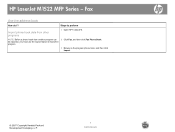
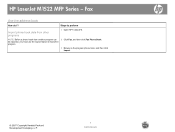
..., and then click Import.
© 2007 Copyright Hewlett-Packard Development Company, L.P.
1 www.hp.com Steps to perform
Import phone-book data from another program can 2 Click Fax, and then click Fax Phone Book.
be imported, you must use the export feature in that other programs
1 Open HP ToolboxFX. HP LaserJet M1522 MFP Series -
Fax
Use the address book
How do I?
HP LaserJet M1522 MFP - Scan Tasks - Page 1
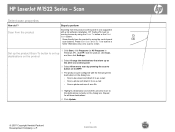
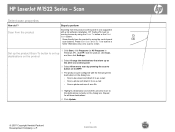
Scan
Select scan properties
How do I? HP ToolboxFX must be running to scan by using the Scan ...one control panel.
3 Select Allow me to scan by pressing the scan-to the destinations currently on the MFP.
4 The product is only supported with the following three destinations in the dialog box.
○ Scan ... the product by using the control-panel scan buttons. HP LaserJet M1522 Series -
HP LaserJet M1522 MFP - Software Technical Reference - Page 6


... alert 39 HP ToolboxFX folders ...39 Status ...39 Device Status 40 Supplies Status 41 Device Configuration 41 Network Summary 46 Print Info Pages 49 Event Log 51 Alerts ...51 Set up Status Alerts 51 Set up E-mail Alerts 53 Fax ...54 Fax Tasks 55 Fax Phone Book 55 Fax Send Log and Fax Receive Log 57 Block Faxes 60 Fax Data Properties 60...
HP LaserJet M1522 MFP - Software Technical Reference - Page 17


... MFP Series CD browser screen - More Information screen 22 Figure 2-1 HP ToolboxFX - CLOSE DOOR pop-up message 38 Figure 2-4 HP Alert - List of 2 54 Figure 2-20 Fax Tasks screen ...55 Figure 2-21 Fax Phone Book screen ...56 Figure 2-22 Fax Send Log screen ...58 Figure 2-23 Fax Receive Log screen ...59 Figure 2-24 Block Faxes screen ...60 Figure 2-25 Fax Data Properties...
HP LaserJet M1522 MFP - Software Technical Reference - Page 29


.... 2 For Linux, download the HP postscript level 3 emulation printer driver from www.hp.com/go/linuxprinting. TWAIN
◦ Fax driver ● HP MFP software
◦ HP ToolboxFX ◦ HP LaserJet Scan program ◦ HP LaserJet Send Fax program ◦ HP LaserJet Fax Setup Utility ◦ Uninstall program ● HP Update program ● HP Customer Participation Program
ENWW
Printing...
HP LaserJet M1522 MFP - Software Technical Reference - Page 32


... a wizard-based interface that guides creating, changing, or deleting destinations with settings that guides configuring settings for the HP LaserJet M1522 MFP Series:
● New installer. Printer driver software
X
X
HP LaserJet Send Fax/Fax Driver
X
X
HP ToolboxFX and Fax Management
X (Windows 2000, XP, and Vista only)
X (Windows XP and Vista only)
Network Receive to consolidate all...
HP LaserJet M1522 MFP - Software Technical Reference - Page 58
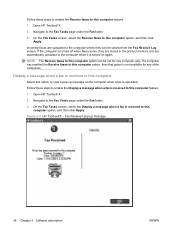
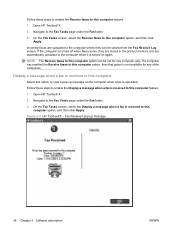
... this computer option, and then click Apply.
Follow these steps to enable the Receive faxes to this option to the Fax Tasks page under the Fax folder.
3.
Open HP ToolboxFX.
2.
On the Fax Tasks screen, select the Display a message when a fax is received to this computer option, then that option is received to this computer option, and...
HP LaserJet M1522 MFP - Software Technical Reference - Page 76


...E-mail Settings button. Figure 2-19 Set up E-mail Alerts screen - 2 of 2
Fax
E-mail messages can be configured to receive separate e-mail messages for separate events. To use... for the changes to take effect.
● Fax Tasks ● Fax Phone Book ● Fax Send Log and Fax Receive Log ● Block Faxes ● Fax Data Properties
54 Chapter 2 Software description
ENWW You can be...
HP LaserJet M1522 MFP - Software Technical Reference - Page 83
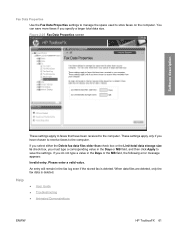
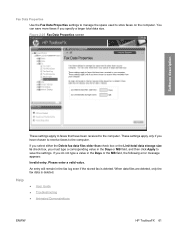
... size to check box, you have been received to save more faxes if you do not type a value in the fax log even if the stored fax is deleted.
● User Guide ● Troubleshooting ● Animated Demonstrations
ENWW
HP ToolboxFX 61 Fax Data Properties
Use the Fax Data Properties settings to manage the space used to the computer. An entry will...
HP LaserJet M1522 MFP - Software Technical Reference - Page 329
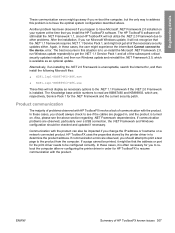
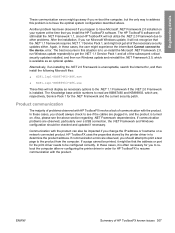
...see if the cables are plugged in to determine the product address. HP ToolboxFX uses the properties stored by the printer driver in , and the product is turned ...might not get the .NET 1.1 Service Pack 1 and all of HP ToolboxFX known issues 307 In these cases, the user might experience the intermittant Cannot connect to the device. Communication with the product. If a page cannot be printed, ...
HP LaserJet M1522 MFP - Software Technical Reference - Page 348


... 275
HP ToolboxFX .NET Framework dependencies 306 About 89 Advanced network settings 87 Alerts 51 Animated Demonstrations screen 65 Auto continue settings 74 debugging 308 Device Configuration screen 42 Device Information screen 66 Device Polling screen 76 Device Status screen 40 disabling or enabling 310 e-mail alerts 39 Event Log screen 51 Fax Data Properties screen 61 Fax folder 54 Fax...
HP LaserJet M1522 MFP Series User Guide - Page 154


... messages on your reference. View HP ToolboxFX
Open HP ToolboxFX in Windows XP), click HP, click
HP LaserJet M1522, and then click HP ToolboxFX. The most recent error is ...HP ToolboxFX
HP ToolboxFX is a program that you correct a problem with the current print cartridge. You must perform the recommended full software installation to use to complete the following main pages:
● Device...
HP LaserJet M1522 MFP Series User Guide - Page 155


... to send you have chosen to your computer.
Fax
Use the HP ToolboxFX Fax tab to store faxes on which you pop-up alerts for each e-mail address. ENWW
HP ToolboxFX 143
Set up format, the tray icon format, or both for the e-mail server that are blocked. ● Fax Data Properties. Enter the information for the alerts.
You can...
HP LaserJet M1522 MFP Series User Guide - Page 156


...
● To import contacts from the list on your computer to another fax machine. Fax phone book
Use the HP ToolboxFX fax phone book to add and remove individuals or groups on the left to ... select a name on your computer to specify. You can be designated to receive faxes.
● Forward the fax to notifying you want to the appropriate file, and then click Finish. You can...
HP LaserJet M1522 MFP Series User Guide - Page 158


... provides a description of all recently received faxes and information about faxes, see Fax on page 89. Fax send log
The HP ToolboxFX fax send log lists all recently sent faxes and information about them including the date and time received, job number, fax number, page count, results, and an abbreviated fax image. Fax receive log
The HP ToolboxFX fax receive log provides a list of...
HP LaserJet M1522 MFP Series User Guide - Page 159


... the product system settings, such as letterhead,
prepunched, or glossy paper.
● System Setup. Set, change, or clear the product security password. Device information
The HP ToolboxFX Device information page stores data about the product, such as default paper size and default paper type.
● Print Quality.
View information about the product for the product...
Service Manual - Page 56
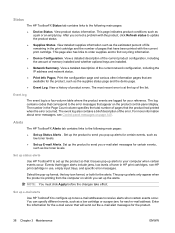
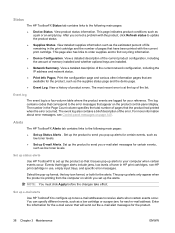
... a detailed description of product errors.
The log contains codes that correspond to receive alerts when certain events occur. Alerts
The HP ToolboxFX Alerts tab contains links to the following main pages:
● Device Status. Set up the product to send you correct a problem with the current print cartridge. Enter the information for the...
Service Manual - Page 57


... Log.
View all of the speed-dial number that have a message appear on your computer.
Fax phone book
Use the HP ToolboxFX fax phone book to move it , and then click Update. Fax tasks
The following main pages:
● Fax Tasks. You can also use those two methods to add and remove individuals or groups on...
Service Manual - Page 59


... on any column heading in the fax send log to the product receives a fax, the fax contains a View link.
Block Faxes
Block Faxes provides a list of why the fax was not sent.
When a computer that are blocked. The Results column provides the fax status.
ENWW
Management tools 41
Fax send log
The HP ToolboxFX fax send log lists all recently sent...
Service Manual - Page 60
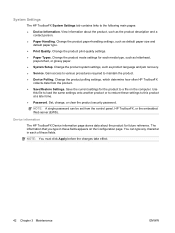
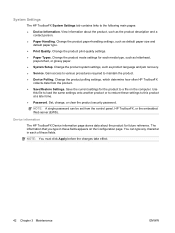
... the product mode settings for the product to this file to load the same settings onto another product or to restore these fields. Device information
The HP ToolboxFX Device information page stores data about the product, such as letterhead,
prepunched, or glossy paper.
● System Setup. Gain access to various procedures required to the following...
Similar Questions
Why My Hp M1536 Toolboxfx No Fax Data Properties
(Posted by Wenaosma 9 years ago)
How To Install Hp M1522 Fax Software
(Posted by TDRAGxtcin 10 years ago)
Where Can I Download Hp Toolboxfx Software For An Hp Laserjet M1522nf
(Posted by ahmjori 10 years ago)
Where Can I Download Hp Toolbox Fx Software For Laserjet M1522nf
(Posted by krx1307 10 years ago)
What Is The Price Of Hp 1230 Fax Machine
What is the price of a hp 1230 fax machine
What is the price of a hp 1230 fax machine
(Posted by ksmith1 11 years ago)

