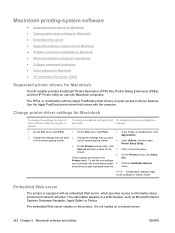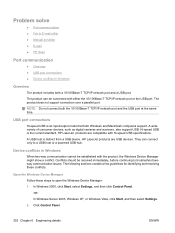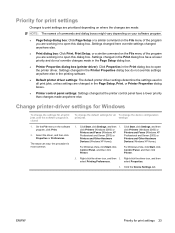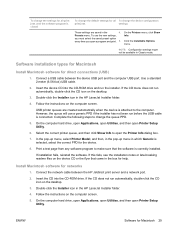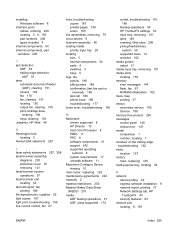HP M1522nf Support Question
Find answers below for this question about HP M1522nf - LaserJet MFP B/W Laser.Need a HP M1522nf manual? We have 16 online manuals for this item!
Question posted by Pomitch on March 31st, 2014
Hp M1522 Scanner Windows 7 Can't Find Printer
The person who posted this question about this HP product did not include a detailed explanation. Please use the "Request More Information" button to the right if more details would help you to answer this question.
Current Answers
Related HP M1522nf Manual Pages
Similar Questions
Help With My Hp Psc 2175 All-in-one Printer Scanner Copier
My HP PSC 2175 all-in-one printer scanner copier is not working the scanner and the copy part is not...
My HP PSC 2175 all-in-one printer scanner copier is not working the scanner and the copy part is not...
(Posted by ladybird153 4 years ago)
How Install Hp M1522 Scanner Have Disk Control Panel
(Posted by DynGwale5 10 years ago)
How To Fix Hp M1522 Scanner Error 5
(Posted by martfu 10 years ago)
Need Driver For Hp 7400 Scanner For Windows 7x64
User has new laptop with win7x64 and needs her HP7400 scanner...can't find driver for her to use wit...
User has new laptop with win7x64 and needs her HP7400 scanner...can't find driver for her to use wit...
(Posted by oliviajones 11 years ago)
How To Configure Scanner Hp M1522 & Save The File In Pc Through Network
Now we can print using network. How to configure Scanner HP M1522 & save the file in PC through ...
Now we can print using network. How to configure Scanner HP M1522 & save the file in PC through ...
(Posted by rashidsamsi 13 years ago)