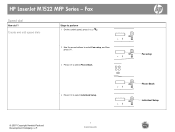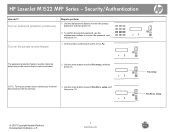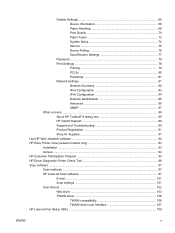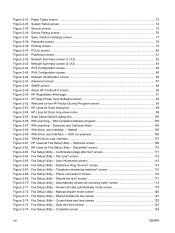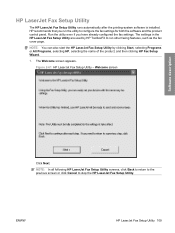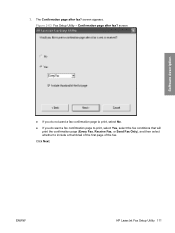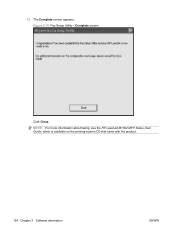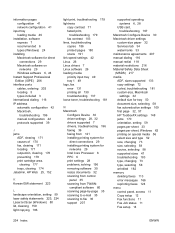HP M1522nf Support Question
Find answers below for this question about HP M1522nf - LaserJet MFP B/W Laser.Need a HP M1522nf manual? We have 16 online manuals for this item!
Question posted by Zaneta on August 13th, 2012
Can I Get For Free Hplaserjet M1522nf Fax Setup Manual?
The person who posted this question about this HP product did not include a detailed explanation. Please use the "Request More Information" button to the right if more details would help you to answer this question.
Current Answers
Answer #1: Posted by bargeboard on August 17th, 2012 9:39 AM
you can find fax setup software and support and the HP site here:
https://support.hp.com/us-en?openCLC=true
Related HP M1522nf Manual Pages
Similar Questions
Fax Setup For Hp4620
i want to be able to use my fax and printing features bbut keep getting error messages ( i.e. An act...
i want to be able to use my fax and printing features bbut keep getting error messages ( i.e. An act...
(Posted by ecubell8 9 years ago)
Can I Retrieve A Fax When No Fax Detected Hp Laserjet M1522nf
(Posted by ginu 9 years ago)
How To Set Up Fax On Hp Laserjet M1522nf
(Posted by baklbreg 10 years ago)
I Can't Send Fax On Hp Laserjet M1522nf
(Posted by luimik 10 years ago)
How To Setup Fax For Manual For Hp Laserjet M1217 Nfw Mfp
(Posted by satjaso 10 years ago)