HP M1522nf Support Question
Find answers below for this question about HP M1522nf - LaserJet MFP B/W Laser.Need a HP M1522nf manual? We have 16 online manuals for this item!
Question posted by rollbwebm on August 20th, 2014
How To Change Scan File Location M1522nf Win7
The person who posted this question about this HP product did not include a detailed explanation. Please use the "Request More Information" button to the right if more details would help you to answer this question.
Current Answers
There are currently no answers that have been posted for this question.
Be the first to post an answer! Remember that you can earn up to 1,100 points for every answer you submit. The better the quality of your answer, the better chance it has to be accepted.
Be the first to post an answer! Remember that you can earn up to 1,100 points for every answer you submit. The better the quality of your answer, the better chance it has to be accepted.
Related HP M1522nf Manual Pages
HP Printers - Supported Citrix Presentation Server environments - Page 29


...LaserJet 3000
HP LaserJet 4000
Driver version tested
HP Color LaserJet 3000 Series PCL (61.53.25.9) &
HP Color LaserJet 3000 Series PS(61.71.661.41)
HP LaserJet...An HP LaserJet/Business Inkjet/Designjet/Deskjet printer was attached to the client device using the HP LaserJet/Business ...then the client system connected to the HP LaserJet/Business Inkjet/Designjet/Deskjet printer installed locally ...
HP LaserJet M1522 MFP - Scan Tasks - Page 1
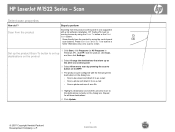
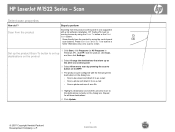
... and attach it to an e-mail ○ Scan a photo and save it as a file
5 Highlight a destination and click the arrow to move to the destinations currently on the dialog box. HP LaserJet M1522 Series - Press Start Scan or Scan To to scan to a folder (Windows only) or to scan to e-mail.
1 Click Start, click Programs (or All...
HP LaserJet M1522 MFP - Scan Tasks - Page 3
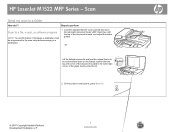
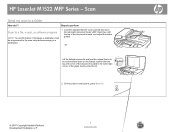
... the lid.
2 On the product control panel, press Scan To.
© 2007 Copyright Hewlett-Packard Development Company, L.P.
1 www.hp.com HP LaserJet M1522 MFP Series -
Lift the flatbed scanner lid and load the original that are to a folder
How do I? Steps to perform
Scan to a file, e-mail, or software program
NOTE: To use this feature...
HP LaserJet M1522 MFP - Software Technical Reference - Page 18
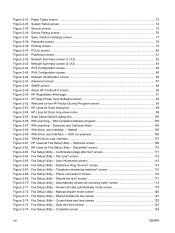
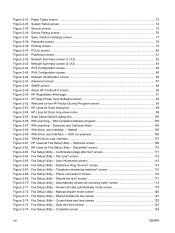
...Figure 2-75 Figure 2-76
Paper Types screen ...72 System Setup screen ...74 Service screen ...75 Device Polling screen ...76 Save / Restore Settings screen ...77 Password screen ...78 Printing screen ...79...HP Product Survey Program screen 95 HP LaserJet Scan dialog box ...99 HP LaserJet Scan drop-down menu 99 Scan Setup Options dialog box 100 WIA scanning - flatbed 105 WIA-driver user interface...
HP LaserJet M1522 MFP - Software Technical Reference - Page 30
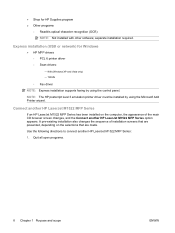
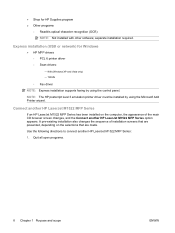
... the control panel. A pre-existing installation also changes the sequence of the main CD browser screen changes, and the Connect another HP LaserJet M1522 MFP Series option appears. Connect another HP LaserJet M1522 MFP Series: 1.
Quit all open programs.
8 Chapter... Add Printer wizard. ● Shop for Windows
● HP MFP drivers ◦ PCL 6 printer driver ◦ Scan drivers:
-
HP LaserJet M1522 MFP - Software Technical Reference - Page 32


....
◦ When selected, a new default destination (Prompt me for the HP LaserJet M1522 MFP Series:
● New installer. The HP LaserJet Scan software has been redesigned to PC fax functionality X
X
HP LaserJet Scan software
X
X2
WIA scan driver (Windows XP and Vista X
X
only)
TWAIN scan driver
X
X
Readiris Professional text-recognition software by using the Setup... New software...
HP LaserJet M1522 MFP - Software Technical Reference - Page 33
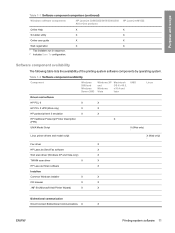
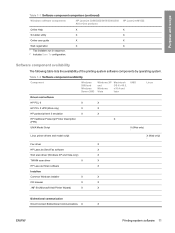
... printer drivers and model script
X (Web only)
2
Fax driver
X
HP LaserJet Send Fax software
X
WIA scan driver (Windows XP and Vista only)
X
TWAIN scan driver
X
X
HP LaserJet Scan software
X
Installers
Common Windows Installer
X
X
CD browser
X
X
.INF file (Microsoft Add Printer Wizard)
X
X
Bidirectional communication
Direct Connect Bidirectional Communications X
X
ENWW...
HP LaserJet M1522 MFP - Software Technical Reference - Page 46
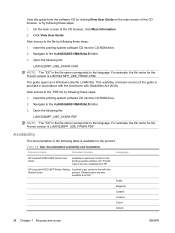
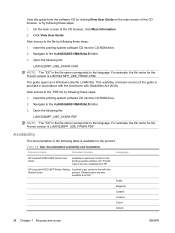
... is available for the product. Table 1-8 User documentation availability and localization
Document name
Document location
Languages
HP LaserJet M1522 MFP Series User Guide
Available in electronic format on the main screen of the guide is provided in the file name corresponds to the language. Insert the printing-system software CD into the CD-ROM...
HP LaserJet M1522 MFP - Software Technical Reference - Page 119
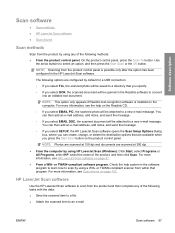
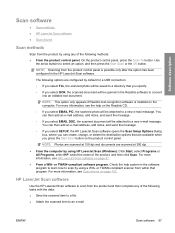
... e-mail message. For more information, see Scan drivers on the product control panel.
Software description
Scan software
● Scan methods ● HP LaserJet Scan software ● Scan drivers
Scan methods
Scan from the product by using any of the following tasks with the data:
● Save the scanned item to a file. ● Attach the scanned item to an e-mail. On the...
HP LaserJet M1522 MFP - Software Technical Reference - Page 123


... filename after the software filename. The following table shows the available scan settings. To see the default e-mail client in a file of software programs, you must specify the correct software program and specify a file type that your program supports.
E-mail
The HP LaserJet Scan software for other Windows operating system), click Start, click Settings, click...
HP LaserJet M1522 MFP - Software Technical Reference - Page 253
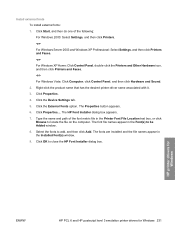
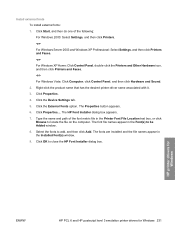
Click the Device Settings tab. 5. The fonts are installed and the file names appear in the Printer Font File Location text box, or click Browse to add, and then click ...click Hardware and Sound. 2. Click Start, and then do one of the font metric file in the Installed Font(s) window. 9. The font file names appear in the Font(s) to close the HP Font Installer dialog box. Install ...
HP LaserJet M1522 MFP - Software Technical Reference - Page 265


... to configure the product. Gain access to the embedded Web server by IRIS Convert scanned images into the HP LaserJet Scan software. This software includes the following components:
● The PostScript Printer Description (PPD) file for the product in wordprocessing programs.
Scan to e-mail
NOTE: The Readiris software comes on Macintosh operating systems
Software components...
HP LaserJet M1522 MFP - Software Technical Reference - Page 307


... uninstall the printing-system software from the list.
3. HP LaserJet MFP uninstall instructions for Macintosh
Use the following path:
/Applications/HP LaserJet MFP/HP Uninstaller.app
Double-click the HP Uninstaller.app icon to start the utility.
2. Locate the HP LaserJet MFP Uninstaller utility icon in the HP MFP Software folder by using the following instructions to perform...
HP LaserJet M1522 MFP - Software Technical Reference - Page 327


...file. 2.
Engineering details
The scrubber utility is located on the printing-system software CD in the following folder: util\CCC
E-mail
If e-mail messages fail to be
replaced. Right-click the file... plan to use the scanned page. ● If the product frequently feeds more detailed information about troubleshooting HP Scan problems, see the HP LaserJet M1522 MFP Series User Guide. Open...
HP LaserJet M1522 MFP - Software Technical Reference - Page 337


... device.
If you forget your password, you might do this, go to a port on the device control panel will result in the HP LaserJet Scan software. ENWW
Hewlett-Packard LaserJet M1522 MFP Series...dials and phone book can increase scan times and create large scan file sizes. Otherwise scanning will be password protected, by using a USB powered hub if the device is powered on the control ...
HP LaserJet M1522 MFP - Software Technical Reference - Page 338


... file type is on properly. To get a true black and white output type, create a new destination, and at the following URL:
www.hp.com/support/ljm1522
Issues fixed
For an updated listing of issues fixed for the HP LaserJet printing system software, see the HP LaserJet M1522 device support pages at the Scan Settings screen change...
HP LaserJet M1522 MFP Series User Guide - Page 8


...scan job ...83 Scan settings ...84 Scan file format ...84 Scanner resolution and color 84 Scan quality ...85 Scan a book ...87 Scan a photo ...88
10 Fax
Fax features ...90 Setup ...91
Install and connect the hardware 91 Configure fax settings ...93 Manage the phone book ...95 Set fax polling ...99 Security ...99 Change...129 Fax logs and reports ...130 Change error correction and fax speed 132 ...
HP LaserJet M1522 MFP Series User Guide - Page 96


... follow to 1200 ppi. Scan settings
Scan file format
The file format of a scanned document or photo depends on the scan type as well as the object being scanned. ● Scanning a document or a photo to a computer results in the file being saved as a .TIF file. ● Scanning a document to email results in the file being saved as a .PDF file. ● Scanning a photo to use...
Service Manual - Page 201


... lights and LCD screen. Use the Display test sub-menu to calibrate the various product scan methods. Use the Corrected sub-menu to run a test of the control-panel buttons....debugging function on or off.
Use the Location sub-menu to see all the characters associated with the alphanumeric keys.
Menu item
Scan Calibration
Location Display test Button test Show FW Version
...
Service Manual - Page 283
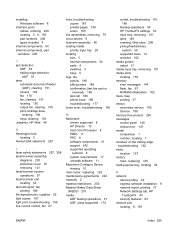
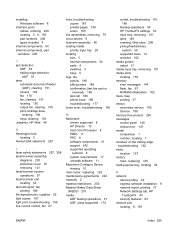
...laser/scanner system operations 57 laser/scanner unit locating 54 last call report, fax printing 186 life expectancies, supplies 26 light copies 167 light print, troubleshooting 159 line current control, fax 67
lines, troubleshooting copies 167 printed pages 159 scans...system requirements 17 uninstall software 11 Macintosh Configure Device viewing 10 main motor, replacing 125 maintenance agreements...
Similar Questions
How Do I Scan Multiple Documents On Hp Laserjet M1522nf To My Macbook Pro
(Posted by staniBiohaz 9 years ago)
Can't Scan From Hp M1522nf Control Panel
(Posted by lkjthe 10 years ago)
How To Scan Through Network To Hp Laserjet M1522n Mfp
(Posted by chilcu 10 years ago)
How Do I Change The Scan Save Location On Hp Laserjet 3055 Scanner
(Posted by BillKyoun 10 years ago)
Hp 8600 Change Scan Default Location When Scanning From Printer
(Posted by josjanfe 10 years ago)

