HP M1522nf Support Question
Find answers below for this question about HP M1522nf - LaserJet MFP B/W Laser.Need a HP M1522nf manual? We have 16 online manuals for this item!
Question posted by ness2jsc on March 26th, 2014
How Can I Add Another Fax User To Hp Laserjet M1522?
The person who posted this question about this HP product did not include a detailed explanation. Please use the "Request More Information" button to the right if more details would help you to answer this question.
Current Answers
There are currently no answers that have been posted for this question.
Be the first to post an answer! Remember that you can earn up to 1,100 points for every answer you submit. The better the quality of your answer, the better chance it has to be accepted.
Be the first to post an answer! Remember that you can earn up to 1,100 points for every answer you submit. The better the quality of your answer, the better chance it has to be accepted.
Related HP M1522nf Manual Pages
HP LaserJet M1522 MFP - Fax Tasks - Page 1


..., and then press OK.
4 Use the arrow buttons until Send fax later appears, and then press OK.
© 2007 Copyright Hewlett-Packard Development Company, L.P.
1 www.hp.com
Fax functions Send fax later Send a delayed fax
Steps to perform
1 Load the document into the automatic document feeder (ADF) input tray or onto the flatbed scanner. HP LaserJet M1522 MFP Series -
HP LaserJet M1522 MFP - Fax Tasks - Page 8
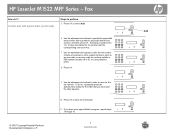
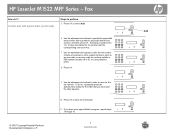
... so, repeatedly press the alphanumeric button for the fax number. To do I? Create and edit speed dials (continued)
Steps to perform
5 Press OK to select Add.
6 Use the alphanumeric buttons to specify the speed-dial ... you have more speed dials to program, repeat steps 1 through 10.
2 www.hp.com
Add HP LaserJet M1522 MFP Series - Selecting a number from 1 to enter the fax number.
HP LaserJet M1522 MFP - Software Technical Reference - Page 17


... 2-28 Problem solve - More Information screen 22 Figure 2-1 HP ToolboxFX - HP LaserJet M1522 MFP Series User Guide 64 Figure 2-29 Animated Demonstrations screen 65 Figure 2-30 Device Information screen ...66 Figure 2-31 Paper Handling screen ...67 Figure 2-32 Print Quality screen ...70
ENWW
xv Windows system tray icon 35 Figure 2-2 HP ToolboxFX - Fax Received pop-up message 38 Figure...
HP LaserJet M1522 MFP - Software Technical Reference - Page 19
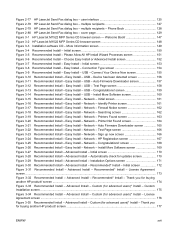
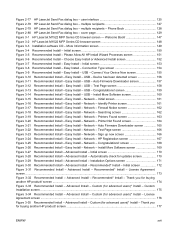
... - Custom (for advanced users)* Install - user interface 125 Figure 2-78 HP LaserJet Send Fax dialog box - Phone Book 128 Figure 2-80 HP LaserJet Send Fax dialog box - Choose Easy... - Welcome Back 147 Figure 3-2 HP LaserJet M1522 MFP Series CD browser screen 148 Figure 3-3 Installation software CD - Advanced Install - Connect Your Device Now screen 155 Figure 3-10 Recommended...
HP LaserJet M1522 MFP - Software Technical Reference - Page 29


...● Connect another HP LaserJet M1522 MFP Series ● Macintosh installation
Recommended installation for Windows. TWAIN
◦ Fax driver ● HP MFP software
◦ HP ToolboxFX ◦ HP LaserJet Scan program ◦ HP LaserJet Send Fax program ◦ HP LaserJet Fax Setup Utility ◦ Uninstall program ● HP Update program ● HP Customer Participation Program
ENWW...
HP LaserJet M1522 MFP - Software Technical Reference - Page 30
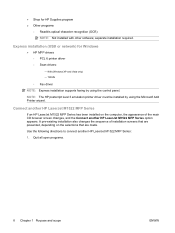
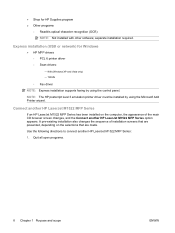
... another HP LaserJet M1522 MFP Series
If an HP LaserJet M1522 MFP Series has been installed on the computer, the appearance of installation screens that are presented, depending on the selections that are made. Use the following directions to connect another HP LaserJet M1522 MFP Series option appears. Quit all open programs.
8 Chapter 1 Purpose and scope
ENWW TWAIN
◦ Fax driver...
HP LaserJet M1522 MFP - Software Technical Reference - Page 32


... that guides configuring settings for the HP LaserJet M1522 MFP Series:
● New installer.
Printer driver software
X
X
HP LaserJet Send Fax/Fax Driver
X
X
HP ToolboxFX and Fax Management
X (Windows 2000, XP, and Vista only)
X (Windows XP and Vista only)
Network Receive to consolidate all scanning user interfaces.
◦ HP LaserJet Scan provides easy, two-step scanning...
HP LaserJet M1522 MFP - Software Technical Reference - Page 33
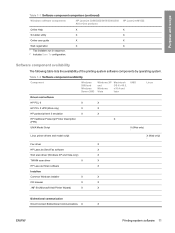
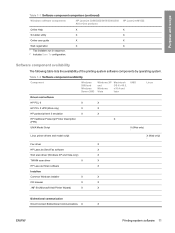
....INF file (Microsoft Add Printer Wizard)
X
X
Bidirectional communication
Direct Connect Bidirectional Communications X
X
ENWW
Printing-system software 11 Purpose and scope
Table 1-1 Software component comparison (continued)
Windows software components
HP LaserJet 3050/3052/3055/3390/3392 All-in-One products
HP LaserJet M1522
Online Help
X
X
Scrubber utility
X
X
Online user guide...
HP LaserJet M1522 MFP - Software Technical Reference - Page 146
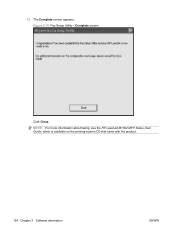
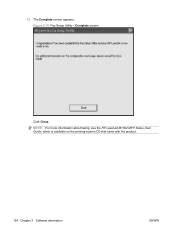
Figure 2-76 Fax Setup Utility -
The Complete screen appears. NOTE: For more information about faxing, see the HP LaserJet M1522 MFP Series User Guide, which is available on the printing-system CD that came with the product.
124 Chapter 2 Software description
ENWW Complete screen
Click Close. 15.
HP LaserJet M1522 MFP - Software Technical Reference - Page 147
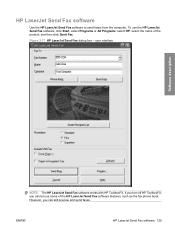
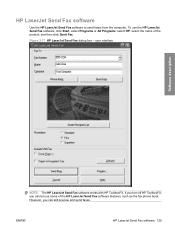
...send faxes.
user interface
Software description
NOTE: The HP LaserJet Send Fax software works with HP ToolboxFX. To use some of the product, and then click Send Fax.
However, you cannot use the HP LaserJet Send Fax software, click Start, select Programs or All Programs, select HP, select the name of the HP LaserJet Send Fax software features, such as the fax phone book. HP LaserJet...
HP LaserJet M1522 MFP - Software Technical Reference - Page 148
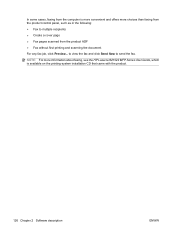
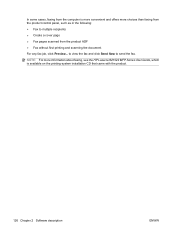
... more information about faxing, see the HP LaserJet M1522 MFP Series User Guide, which is more convenient and offers more choices than faxing from the product control panel, such as in the following: ● Fax to send the fax. In some cases, faxing from the product ADF ● Fax without first printing and scanning the document
For any fax job, click Preview...
HP LaserJet M1522 MFP - Software Technical Reference - Page 152


...-down menu and then click Preview.
The HP LaserJet Send Fax software starts with the document attached. Add a cover page by clicking Defaults and then clicking Edit. For example, if you want to send a Microsoft Word document, open the document, click File, click Print, and then select HP LaserJet M1522 Fax from the product ADF, place the pages...
HP LaserJet M1522 MFP - Software Technical Reference - Page 160
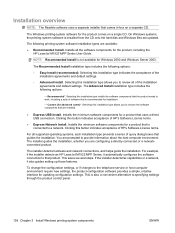
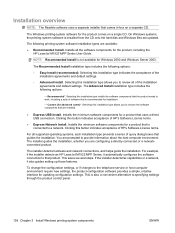
... available for the product, including the HP LaserJet M1522 MFP Series User Guide. Selecting this installation type allows ...HP's Software License terms.
For all of query dialog boxes that uses a direct USB connection. Clicking this installation type allows you are updated. The installer detects hardware and network connections, and helps guide the installation. If the installer detects fax...
HP LaserJet M1522 MFP - Software Technical Reference - Page 214
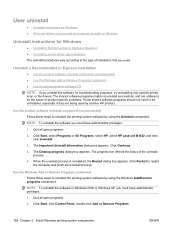
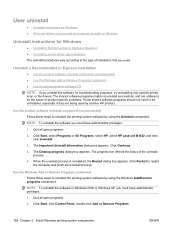
... using the Uninstall component. Click Start, click Control Panel, double-click Add or Remove Programs.
192 Chapter 3 Install Windows printing-system components
ENWW Click Start, select Programs or All Programs, select HP, select HP LaserJet M1522, and then click Uninstall.
3. Quit all open programs.
2. User uninstall
● Uninstall instructions for Windows ● Files and folders not...
HP LaserJet M1522 MFP - Software Technical Reference - Page 266
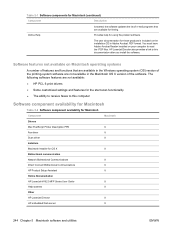
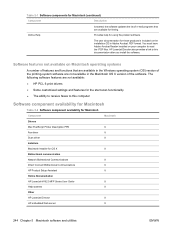
... Printer Description PPD
X
Fax driver
X
Scan driver
X
Installers
Macintosh Installer for OS X
X
Bidirectional communication
Network Bidirectional Communications
X
Direct Connect Bidirectional Communications
X
HP Product Setup Assistant
X
Online Documentation
HP LaserJet M1522 MFP Series User Guide
X
Help systems
X
Other
HP LaserJet Director
X
HP embedded Web server
X
244...
HP LaserJet M1522 MFP - Software Technical Reference - Page 335


...-Packard LaserJet M1522 MFP Series ...HP LaserJet M1522 Fax driver for Windows XP and Windows Vista
SOFTWARE APPLICATIONS
● HP ToolboxFX
● HP Fax Setup Wizard
● HP LaserJet Scan
● HP Update
● HP Customer Participation Program
● Users Guide (Windows Help format)
● Uninstall
HP LaserJet M1522 PCL 5e and PostScript© (PS) print drivers for each device...
HP LaserJet M1522 MFP - Software Technical Reference - Page 336
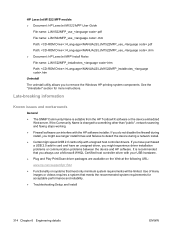
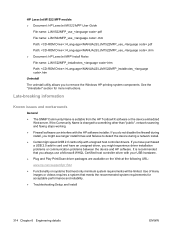
...M1522 MFP User Guide
File name: LJM1522MFP_use_.pdf
File name: LJM1522MFP_use_.chm
Path: :\\MANUALS\LJM1522MFP_use_.pdf
Path: :\\MANUALS\LJM1522MFP_use_.chm ● Document: HP LaserJet MFP Install Notes
File name: LJM1522MFP_installnotes_.htm
Path: :\\MANUALS\LJM1522MFP_installnotes_.htm
Uninstall
The uninstall utility allows you might see longer install times and failures to detect the device...
Service Manual - Page 36


... are not included.
2 1
3 4
5
HP LaserJet MXXXX mfp
7
Getting Started Guide
8
6
9 10
Item 1 2 3 4 5 6 7 8 9 10
Description HP LaserJet M1522 MFP Automatic document feeder (ADF) input tray Print cartridge Control-panel faceplate (if not already installed) Priority input tray extension Start guide and support flyer CD-ROMs (software and online user guide) Power cord Fax cord Tray 1
18...
Service Manual - Page 83
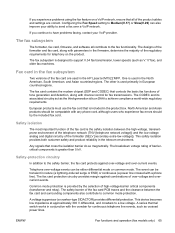
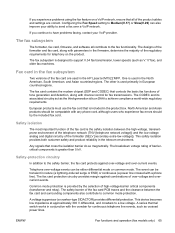
... the majority of the formatter and fax card, along with a phone line). This device becomes low impedance at approximately 300 ...fax), and older fax machines. North American and Asian products should try the included fax cord. A series thermal switch works in the HP LaserJet M1522 MFP. A voltage suppressor (a crowbar-type SIDACTOR) provides differential protection. Fax card in the fax...
Service Manual - Page 157
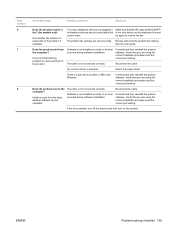
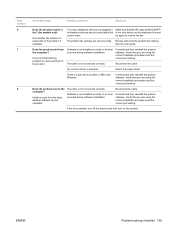
...product and then turn on the telephone line and
correct order.
See the user guide.
Reconnect the cable.
Verify that you are using the correct installation...print job to receive the fax. Verify that the HP LaserJet M1522 MFP
or telephone devices are set incorrectly.
Software is not connected correctly. Review and reset the product fax settings.
Uninstall and then ...
Similar Questions
Can I Retrieve A Fax When No Fax Detected Hp Laserjet M1522nf
(Posted by ginu 9 years ago)
How To Add Pause To Fax Dialing Hp Laserjet 3035
(Posted by freshae2 9 years ago)
How To Set Up Fax On Hp Laserjet M1522nf
(Posted by baklbreg 10 years ago)
I Can't Send Fax On Hp Laserjet M1522nf
(Posted by luimik 10 years ago)
Sharing Scanner And Fax For Hp Laserjet 3055
how to sharing scanner and fax for hp laserjet 3055?
how to sharing scanner and fax for hp laserjet 3055?
(Posted by zoephan2000 12 years ago)

