HP M1522n Support Question
Find answers below for this question about HP M1522n - LaserJet MFP B/W Laser.Need a HP M1522n manual? We have 15 online manuals for this item!
Question posted by infovivek on March 9th, 2012
Jam Cartridge Area
how to rectify Jam cartridge area
Current Answers
There are currently no answers that have been posted for this question.
Be the first to post an answer! Remember that you can earn up to 1,100 points for every answer you submit. The better the quality of your answer, the better chance it has to be accepted.
Be the first to post an answer! Remember that you can earn up to 1,100 points for every answer you submit. The better the quality of your answer, the better chance it has to be accepted.
Related HP M1522n Manual Pages
HP LaserJet M1522 MFP - Fax Tasks - Page 8
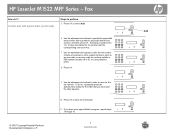
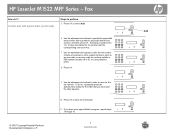
HP LaserJet M1522 MFP Series - To do I? Selecting a number from 1 to enter the fax number.
Include any pauses or other needed numbers, such as an area code, an access code for the fax number. Fax
How do so, repeatedly press the alphanumeric button for the letter that you have more speed ...
HP LaserJet M1522 MFP - Manage and Maintain - Page 1


... and the side to match the width of the media that you are using. This reduces jams by preventing multiple sheets of media from tray 1. When loading media, adjust the media guides to...the input tray and straighten the stack of the product. Do not fan the media. HP LaserJet M1522 MFP Series - The product prints from the priority input tray before attempting to perform
1 The priority...
HP LaserJet M1522 MFP - Manage and Maintain - Page 2
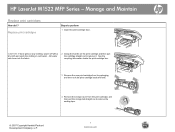
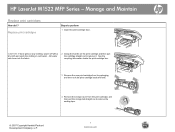
... on any clothing, wipe it . CAUTION: If toner gets on the print cartridge and then pull the cartridge straight out to remove it off with a dry cloth and wash the clothing in cold water. HP LaserJet M1522 MFP Series - Replace print cartridges
Steps to remove the sealing tape.
© 2007 Copyright Hewlett-Packard Development Company...
HP LaserJet M1522 MFP - Manage and Maintain - Page 3
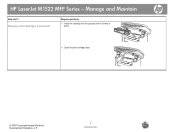
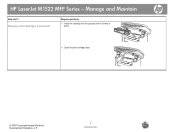
Replace print cartridges (continued)
Steps to perform
5 Insert the cartridge into the product until it is firmly in place.
6 Close the print-cartridge door.
© 2007 Copyright Hewlett-Packard Development Company, L.P.
2 www.hp.com Manage and Maintain
How do I?
HP LaserJet M1522 MFP Series -
HP LaserJet M1522 MFP - Manage and Maintain - Page 4


... has been removed. If you feel resistance, go to perform
1 Open the ADF cover.
2 Remove the jam cleanout part. NOTE: Verify that appears on the two handles until it stays open.
4 Gently try to ...the green lever, rotate the pick mechanism until the part unsnaps. HP LaserJet M1522 MFP Series - Steps to the next step.
© 2007 Copyright Hewlett-Packard Development Company, L.P.
1 www.hp....
HP LaserJet M1522 MFP - Manage and Maintain - Page 6


HP LaserJet M1522 MFP Series -
Clear jams from the input-tray areas
1 Open the print-cartridge door. Install the cleanout part correctly, because future jamming might not be covered by the warranty. NOTE: Depending on the two tabs until the part snaps into place. CAUTION: Do not use sharp objects, ...
HP LaserJet M1522 MFP - Manage and Maintain - Page 7


..., remove the print cartridge, and rotate the upper media guide. Pulling jammed media out of the product at an angle can damage the product.
5 With both hands, grasp the side of the product.
7 Close tray 1 and the print-cartridge door.
© 2007 Copyright Hewlett-Packard Development Company, L.P.
4 www.hp.com HP LaserJet M1522 MFP Series -
HP LaserJet M1522 MFP - Manage and Maintain - Page 8
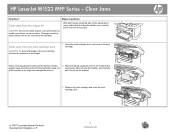
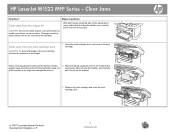
...-cartridge area
CAUTION: To prevent damage to the print cartridge, minimize its exposure to remove jams. Damage caused by sharp objects will not be covered by the warranty. Pulling jammed media out
most visible (this includes the middle), and carefully
of the media that is
straight away from the product.
HP LaserJet M1522 MFP Series -
When removing jammed...
HP LaserJet M1522 MFP - Print Tasks - Page 6
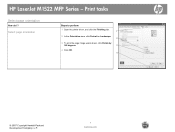
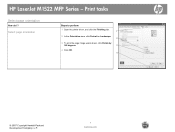
Select page orientation
Steps to perform
1 Open the printer driver, and click the Finishing tab.
1
2 In the Orientation area, click Portrait or Landscape.
2
3 To print the page image upside down, click Rotate by
180 degrees.
3
4 Click OK.
4
© 2007 Copyright Hewlett-Packard Development Company, L.P.
1 ...
HP LaserJet M1522 MFP - Software Technical Reference - Page 130
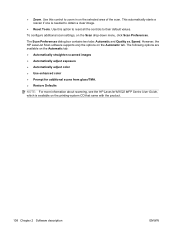
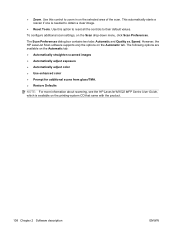
...this option to reset all the controls to zoom in on the selected area of the scan.
The following options are available on the printing-system... for additional scans from glass/TMA. ● Restore Defaults
NOTE: For more information about scanning, see the HP LaserJet M1522 MFP Series User Guide, which is needed to obtain a clear image.
● Reset Tools. The Scan Preferences dialog ...
HP LaserJet M1522 MFP - Software Technical Reference - Page 333


... access memory (RAM); an internal print server for connecting to 10 pages; 50-page automatic document feeder (ADF); a print cartridge that holds up to a 10/100Base-T network; Installation instructions are supported: ● HP LaserJet M1522n MFP printer, scanner, copier. 64 megabytes (MB) of envelopes, labels, transparencies, and other product information for automatic and manual...
HP LaserJet M1522 MFP Series User Guide - Page 9


... error messages ...168 Control-panel display problems ...170 Clear jams ...170 Causes of jams ...170 Where to look for jams ...171 Clear jams from the ADF 171 Clear jams from the input-tray areas 174 Clear jams from the output bin 176 Clear jams from the print-cartridge area 177 Avoid repeated jams ...178 Solve image-quality problems ...179 Print problems...
HP LaserJet M1522 MFP Series User Guide - Page 154


..., click
HP LaserJet M1522, and then... Event Log. View detailed supplies information such as a jam or an empty tray. For more information about error ...9679; Print Info Pages. The number in the print cartridge and the number of the list. You must perform ...codes that correspond to complete the following main pages:
● Device Status. HP ToolboxFX
HP ToolboxFX is a program that appear ...
HP LaserJet M1522 MFP Series User Guide - Page 178


... flyer that is the tray number Load paper in an input tray. Install black cartridge
No cartridge installed with door closed. Invalid driver Press OK
You are using the incorrect printer ...Load Tray # , Press OK to Device is processing job, but a matching tray Press OK to Device is processing job, but no trays match. Clear the jam from the area indicated on the product control panel, ...
HP LaserJet M1522 MFP Series User Guide - Page 182


...or dots might become jammed during a print job. ● The cartridge door is removed from... the electric or magnetic field.
3. To resolve this problem, perform the following events: ● The input trays are loaded improperly or overfilled, or the media guides are blocking an output area. ● The print media that you have accumulated in an output area...
HP LaserJet M1522 MFP Series User Guide - Page 186


...product at an angle can damage the product.
Clear jams from the product. Open the print-cartridge door.
174 Chapter 12 Problem solve
ENWW NOTE: ...jam is not replaced correctly.
10. Install the cleanout part correctly, because future jamming might not be covered by inserting it as shown. When removing jammed media, pull the jammed media straight away from the input-tray areas...
HP LaserJet M1522 MFP Series User Guide - Page 189


... the middle), and
carefully pull it free from the product. ENWW
Clear jams 177 Clear jams from the print-cartridge area
CAUTION: Do not use sharp objects, such as tweezers or needle-nose pliers, to direct light. 2. When removing jammed media, pull the jammed media straight away from the product.
3. With both hands, grasp the side...
HP LaserJet M1522 MFP Series User Guide - Page 191


..., such as high-quality paper that follow list the typical cause and solution for laser printers. The print cartridge might EconoMode in HP ToolboxFX.
NOTE: If you might be turned on. The ... the job. The manufacturing processes can cause some areas to see the HP ToolboxFX online Help. See Print cartridge on page 45. If the print cartridge is not low or empty, inspect the toner ...
HP LaserJet M1522 MFP Series User Guide - Page 246
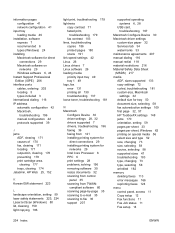
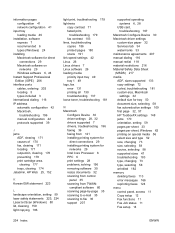
...jams
ADF, clearing 171 causes of 170 fax, clearing 171 locating 171 output-bin, clearing 176 preventing 178 print cartridge area,
clearing 177 trays, clearing 174 Jetadmin, HP Web 25, 152
K Korean EMI statement 223
L landscape orientation, setting 59 laser safety statements 223, 224 LaserJet... loose toner, troubleshooting 181
M Macintosh
Configure Device 30 driver settings 28, 32 drivers supported ...
HP LaserJet M1522 MFP Series User Guide - Page 248


...resolution 84 prefixes, dial 101 presets (Macintosh) 32 print cartridge
door release, locating 4 print cartridge area jams,
clearing 177 print cartridges
HP fraud hotline 154 Macintosh status 34 part numbers 202 ... Macintosh software 30 removing software
Windows 24 repacking device 207 repetitive defects,
troubleshooting 182 replacing print cartridges 155 reports
configuration page 13, 140 demo page...
Similar Questions
Where To Get Staples For A Hp Laserjet M4345mfp Multifunction Device
(Posted by jrodrarmand 9 years ago)
Can Hp Laserjet Pro M1530 M1536dnf Laser Multifunction Printer Scan Text
(Posted by muecdg 10 years ago)
Black Toner Cartridge Problem
a new toner cartridge was installed how to turn off the toner catrige indikator?
a new toner cartridge was installed how to turn off the toner catrige indikator?
(Posted by fractalpirate 12 years ago)
Does The Hp Laserjet M1522n Mfp Print In Colour?
(Posted by zahidaali 12 years ago)
Document Feeder Jam
When I go to photocopy from the glass I get "Document Feeder jam.
When I go to photocopy from the glass I get "Document Feeder jam.
(Posted by yreid 12 years ago)

