HP M1319f Support Question
Find answers below for this question about HP M1319f - LaserJet MFP B/W Laser.Need a HP M1319f manual? We have 11 online manuals for this item!
Question posted by tomARA on July 11th, 2014
I Can't Scan Hp Laserjet M1319 Mfp Win7
The person who posted this question about this HP product did not include a detailed explanation. Please use the "Request More Information" button to the right if more details would help you to answer this question.
Current Answers
There are currently no answers that have been posted for this question.
Be the first to post an answer! Remember that you can earn up to 1,100 points for every answer you submit. The better the quality of your answer, the better chance it has to be accepted.
Be the first to post an answer! Remember that you can earn up to 1,100 points for every answer you submit. The better the quality of your answer, the better chance it has to be accepted.
Related HP M1319f Manual Pages
HP LaserJet M1319 MFP - Copy Tasks - Page 1


HP LaserJet M1319 MFP Series -
Also, do not load photographs, small originals, or fragile originals into the ADF.
3 Slide the...originals into the ADF until they are snug against the media.
© 2008 Copyright Hewlett-Packard Development Company, L.P.
1 www.hp.com
Document loaded Document loaded appears on the control-panel display.
4 Adjust the media guides until it does not move any ...
HP LaserJet M1319 MFP - Copy Tasks - Page 2
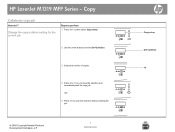
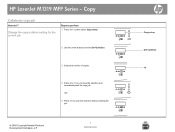
Copy
Collate my copy job
How do I? HP LaserJet M1319 MFP Series - Change the copy-collation setting for the current job
Steps to perform 1 Press Set-up then select Copy setup.
2 Use the arrow buttons... start the copy job. -or-
5 Press OK to save the selection without starting the job.
© 2008 Copyright Hewlett-Packard Development Company, L.P.
1 www.hp.com
Copy setup Def Collation 10
HP LaserJet M1319 MFP - Copy Tasks - Page 3
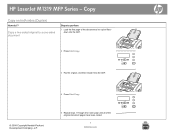
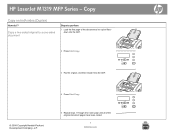
Copy
Copy on both sides (Duplex)
How do I? HP LaserJet M1319 MFP Series -
Copy a two-sided original to a one-sided document
Steps to perform
1 Load the first page of the document to be copied facedown into the...Copy.
© 2008 Copyright Hewlett-Packard Development Company, L.P.
5 Repeat steps 1 through 4 for each page until all of the original document pages have been copied.
1 www.hp.com
HP LaserJet M1319 MFP - Fax Tasks - Page 4
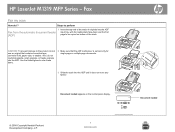
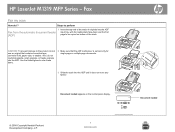
... feeder input tray, with the media stack face-down and the first
(ADF)
page to scan these items.
2 Make sure that contains correction tape, correction fluid, paper clips, or staples...2008 Copyright Hewlett-Packard Development Company, L.P.
1 www.hp.com
Document loaded Steps to perform
1 Insert the top-end of the stack of originals into the ADF.
HP LaserJet M1319 MFP Series -
HP LaserJet M1319 MFP - Fax Tasks - Page 7
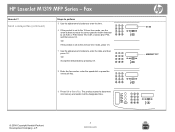
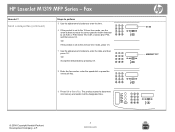
... fourth character to set to the 24-hour time mode, press OK.
7 Use the alphanumeric buttons to enter the time.
6 If the product is set A.M. HP LaserJet M1319 MFP Series - or P.M. The product scans the document into memory and sends it at the designated time.
© 2008 Copyright Hewlett-Packard Development Company, L.P.
2 www...
HP LaserJet M1319 MFP - Scan Tasks - Page 1
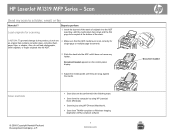
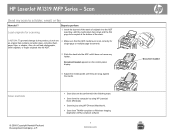
HP LaserJet M1319 MFP Series - Scan
Send my scan to the product, do not use an original that the ADF media lever is set correctly for scanning
Steps to perform
1 Insert the top-end of the stack of originals into the ADF input tray, with the media stack face-down and the ...
HP LaserJet M1319 MFP - Scan Tasks - Page 2
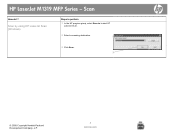
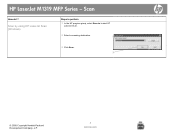
Scan by using HP LaserJet Scan (Windows)
Steps to perform
1 In the HP program group, select Scan to to start HP LaserJet Scan.
2 Select a scanning destination.
2
3 Click Scan. 3
© 2008 Copyright Hewlett-Packard Development Company, L.P.
2 www.hp.com Scan
How do I? HP LaserJet M1319 MFP Series -
HP LaserJet M1319 MFP - Scan Tasks - Page 3
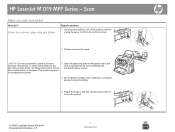
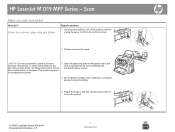
...then unplug the power cord from the electrical socket.
2 Tilt the control panel forward. Scan
Make my scan look better
How do I? these can damage the product. They might seep under it ...and platen with a chamois or a cellulose sponge to turn on any part of the product; HP LaserJet M1319 MFP Series - Do not place liquids directly on the glass. Clean the scanner glass strip and platen
...
HP LaserJet M1319 MFP - Scan Tasks - Page 4
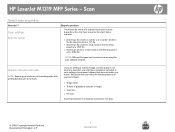
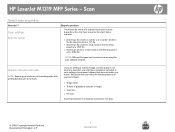
... a photo to a computer results in the file being saved as a .TIF file.
● Scanning a document to email results in the file being saved as a .PDF file.
● Scanning a photo to e-mail results in pixels per inch) levels.
HP LaserJet M1319 MFP Series - Scan settings Scan file format
Steps to perform
The default file format of gradations (smooth or...
HP LaserJet M1319 MFP Series - Software Technical Reference - Page 40


... and Faxes.
-or-
NOTE: For a list of HP LaserJet M1319 MFP Series printer drivers, updated HP software, and productsupport information, go to the printing features, such as paperhandling and print-quality features, and communication between the computer and the product. Click Properties.
4. ● HP Status Application ● HP LaserJet Scan software ● PC Fax Send software
All of...
HP LaserJet M1319 MFP Series - Software Technical Reference - Page 54
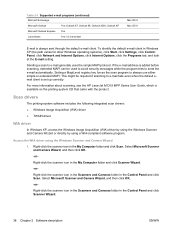
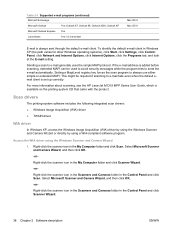
... Express Yes
Lotus Notes
Yes; If the e-mail address is set up correctly. For more information about scanning, see the HP LaserJet M1319 MFP Series User Guide, which is always sent through the default e-mail client.
Sending a scan to always use either simple or extended MAPI.
Right-click the scanner icon in the Scanners and Cameras...
HP LaserJet M1319 MFP Series - Software Technical Reference - Page 63
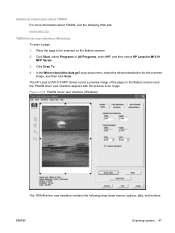
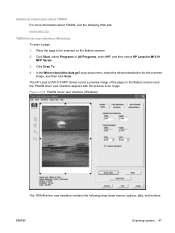
... information about TWAIN, visit the following drop-down menu, select the desired destination for the scanned image, and then click Scan. Click Start, select Programs or All Programs, select HP, and then select HP LaserJet M1319 MFP Series. 3. Place the page to be scanned on the flatbed scanner and the TWAIN driver user interface appears with the preview...
HP LaserJet M1319 MFP Series - Software Technical Reference - Page 70
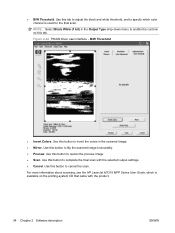
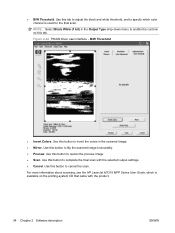
... CD that came with the selected output settings. ● Cancel. Use this tab. For more information about scanning, see the HP LaserJet M1319 MFP Series User Guide, which color channel is available on this button to cancel the scan. B/W Threshold
● Invert Colors. Figure 2-24 TWAIN driver user interface - Use this tab to adjust the black...
HP LaserJet M1319 MFP Series - Software Technical Reference - Page 93
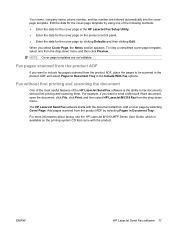
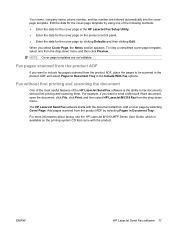
... clicking Defaults and then clicking Edit.
For more information about faxing, see the HP LaserJet M1319 MFP Series User Guide, which is the ability to include fax pages scanned from the product ADF by using one from the drop-down menu and then click Preview.
The HP LaserJet Send Fax software starts with the product. Fax pages...
HP LaserJet M1319 MFP Series - Software Technical Reference - Page 95


NOTE: For better text-recognition scanning results, start Readiris and scan directly into the program.
Readiris Professional ... characters.
Readiris Professional V11.0 supports text recognition in order to guide this process. The initial release of the HP LaserJet M1319 MFP Series includes Readiris Professional (V11.0 for Windows, V11.5 for Macintosh) software. ● French ● German...
HP LaserJet M1319 MFP Series - Software Technical Reference - Page 157
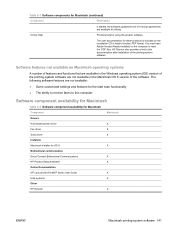
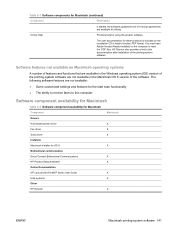
...that are not available:
● Some customized settings and features for the start scan functionality
● The ability to receive faxes to this documentation after installation of...Direct Connect Bidirectional Communications
X
HP Product Setup Assistant
X
Online Documentation
HP LaserJet M1319 MFP Series User Guide
X
Help systems
X
Other
HP Director
X
ENWW
Macintosh printing-system ...
HP LaserJet M1319 MFP Series - Software Technical Reference - Page 192


...improve copy and scan quality. ● Use high-quality originals. ● Load the media correctly. Table 6-7 Devices installed by the printing-system software in Windows 2000, Windows XP, and Windows Vista
Device by type
Device
Imaging devices
● HP LaserJet M1319 MFP
Universal Serial Bus controllers
● HP LaserJet M1319 MFP FAX
● HP LaserJet M1319 MFP EWS
● HP MS...
HP LaserJet M1319 MFP Series - Software Technical Reference - Page 194
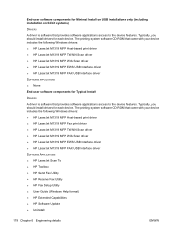
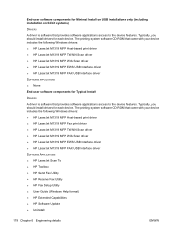
...device includes the following Windows drivers: ● HP LaserJet M1319 MFP Host-based print driver ● HP LaserJet M1319 MFP Fax print driver ● HP LaserJet M1319 MFP TWAIN Scan driver ● HP LaserJet M1319 MFP WIA Scan driver ● HP LaserJet M1319 MFP EWS USB Interface driver ● HP LaserJet M1319 MFP FAX USB Interface driver
SOFTWARE APPLICATIONS ● HP LaserJet Scan...
HP LaserJet M1319 MFP Series - Software Technical Reference - Page 195
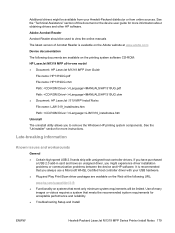
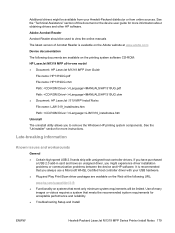
... hardware. ● Plug and Play Print/Scan driver packages are available on systems that you always use a Microsoft WHQL Certified host controller driver with unsigned host controller drivers.
Device documentation The following URL: www.hp.com/support/ljm1319 ● Functionality on the printing system software CD-ROM: HP LaserJet M1319 MFP all-in card and have purchased...
User Guide - Page 146


... line and
correct order.
Clean the ADF scanning strip.
Verify that will help you correct the error. Too many telephone devices are plugged in the is plugged in the...fax machine to send a fax to send a fax. try again to verify that the HP LaserJet M1319 MFP
or telephone devices are set , if necessary).
Review and reset the product fax settings. See Change fax settings...
Similar Questions
How To Scan Hp Laserjet 3027 In Pc With Lan Cable.
Any file scan hp laserjet 3027 in to pc with lan cable.i m already completed this process folder sha...
Any file scan hp laserjet 3027 in to pc with lan cable.i m already completed this process folder sha...
(Posted by janomalik9599 2 years ago)
How To Scan Hp Laserjet M1319f Mfp To My Mac Book
(Posted by sgalacorne 10 years ago)
How To Increase Print Size On Hp Laserjet M1319 Mfp
(Posted by piss69 10 years ago)
How To Change File Name On Network Scan Hp Laserjet M3035 Mfp
(Posted by rwhescoc 10 years ago)
Hp Laserjet M1319 Mfp - Fax Tasks Is Not Working
(Posted by bnath1977 10 years ago)

