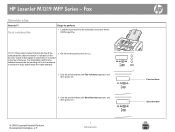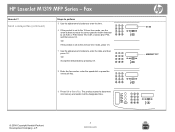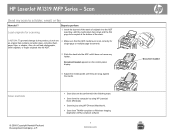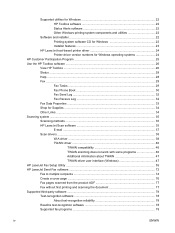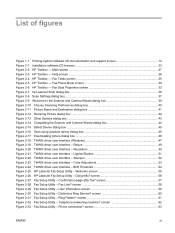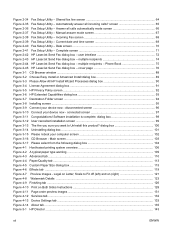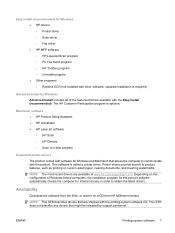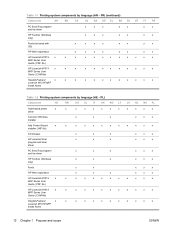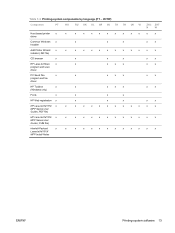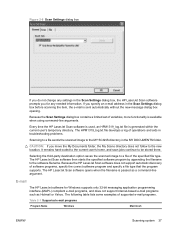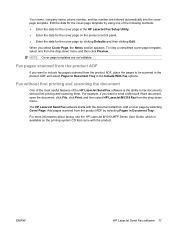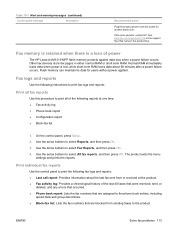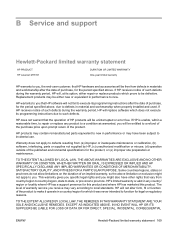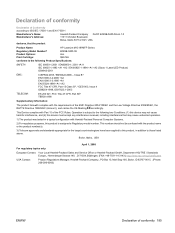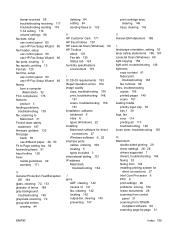HP M1319f Support Question
Find answers below for this question about HP M1319f - LaserJet MFP B/W Laser.Need a HP M1319f manual? We have 11 online manuals for this item!
Question posted by debiro on April 14th, 2014
Hp Laserjet M1319f Fax Won't Send Line Busy
The person who posted this question about this HP product did not include a detailed explanation. Please use the "Request More Information" button to the right if more details would help you to answer this question.
Current Answers
Related HP M1319f Manual Pages
Similar Questions
Hp Laserjet M1319f Mfp Can You Send A Fax To Multiple Numbers At Once
(Posted by lilin 9 years ago)
Hp Laserjet M1319f Mfp Won't Send Fax
(Posted by sligFeath 10 years ago)
Hp Laserjet M1319f Multifunction
HP LaserJet M1319f Multifunction Manuals
HP LaserJet M1319f Multifunction Manuals
(Posted by Haria 10 years ago)
Download Software Hp Laserjet M1319f Mfp Cb536a
download software hp laserjet m1319f mfp cb536a
download software hp laserjet m1319f mfp cb536a
(Posted by paulista300 11 years ago)
My Hp Laserjet M1319f Mfp Printer/fax Receives Multipage Faxes But Won't Print T
my hp laserjet m1319f mfp printer/fax receives multipage faxes but won't print the last page.
my hp laserjet m1319f mfp printer/fax receives multipage faxes but won't print the last page.
(Posted by jodyjackett 11 years ago)