HP M1319f Support Question
Find answers below for this question about HP M1319f - LaserJet MFP B/W Laser.Need a HP M1319f manual? We have 11 online manuals for this item!
Question posted by tazLubos on February 4th, 2014
What Generic Hp Printer Driver Can I Use With Hp M1319f
The person who posted this question about this HP product did not include a detailed explanation. Please use the "Request More Information" button to the right if more details would help you to answer this question.
Current Answers
There are currently no answers that have been posted for this question.
Be the first to post an answer! Remember that you can earn up to 1,100 points for every answer you submit. The better the quality of your answer, the better chance it has to be accepted.
Be the first to post an answer! Remember that you can earn up to 1,100 points for every answer you submit. The better the quality of your answer, the better chance it has to be accepted.
Related HP M1319f Manual Pages
HP LaserJet M1319 MFP - Print Tasks - Page 4


...-Packard Development Company, L.P.
1 www.hp.com Print tasks
Use features in the software program, click Print.
Select the printer, and then click Properties or Preferences. Open the printer driver
Steps to perform
On the File menu in the Windows driver
How do I? Get help for the shortcut in the driver, and then click What's This?. HP LaserJet M1319 MFP Series -
HP LaserJet M1319 MFP - Print Tasks - Page 6


... the duplexing job.
© 2008 Copyright Hewlett-Packard Development Company, L.P.
1 www.hp.com HP LaserJet M1319 MFP Series -
Print tasks
Print on both sides of the paper (duplex printing)
Steps to perform
1 In the software program, open the properties (printer driver).
On the
(Manually).
2
Device Settings tab or the Configure tab, select Allow
Manual Duplexing, and then...
HP LaserJet M1319 MFP Series - Software Technical Reference - Page 5


... on the software CD 14 HP LaserJet M1319 MFP Series User Guide 15 Hewlett-Packard LaserJet M1319f MFP Install Notes 16 Availability ...16
2 Software description Windows printing-system software ...20 Supported operating systems for Windows 20 Windows system requirements 20 Printer driver ...20 Priority for print settings ...21 Change printer-driver settings for Windows 21 Software...
HP LaserJet M1319 MFP Series - Software Technical Reference - Page 6
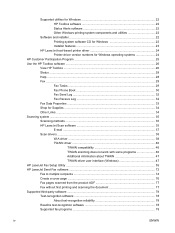
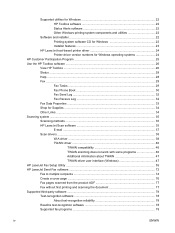
... utilities 22
Software and installer ...22 Printing-system software CD for Windows 22 Installer features 23
HP LaserJet host-based printer driver 24 Printer-driver version numbers for Windows operating systems 24
HP Customer Participation Program 25 Use the HP Toolbox software ...26
View HP Toolbox ...26 Status ...28 Help ...28 Fax ...29
Fax Tasks ...29 Fax Phone Book 30...
HP LaserJet M1319 MFP Series - Software Technical Reference - Page 9


... communication ...174 Overview ...174 USB port connections 174 Device conflicts in Windows 174 Open the Windows Device Manager 174 Check for product conflicts 175 Guidelines for troubleshooting and resolving product conflicts ...... 175 Installed product 175 E-mail ...176 HP Scan ...176 Hewlett-Packard LaserJet M1319 MFP Series Printer Install Notes 177 Introduction ...177 Purpose of this...
HP LaserJet M1319 MFP Series - Software Technical Reference - Page 40


...Printers.
-or- Printer-driver version numbers for end users and system administrators.
Right-click the printer-driver icon.
3. ● HP Status Application ● HP LaserJet Scan software ● PC Fax Send software
All of the Windows system components are installed by using an HP host-based printer driver... of HP LaserJet M1319 MFP Series printer drivers, updated HP software,...
HP LaserJet M1319 MFP Series - Software Technical Reference - Page 122


...a host-based printing system, the printer driver uses Windows to convert the graphics device interface (GDI) or device driver interface (DDI) calls from the formatter firmware. The printer driver also receives status messages from software programs...in "chunks" through the printer driver to host-based printing
TheHP LaserJet M1319 MFP is a host-based product. These messages are sent in the...
HP LaserJet M1319 MFP Series - Software Technical Reference - Page 157
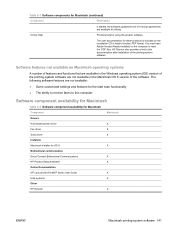
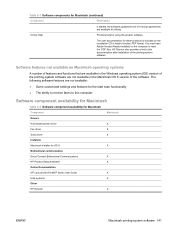
...
HP LaserJet M1319 MFP Series User Guide
X
Help systems
X
Other
HP Director
X
ENWW
Macintosh printing-system software 141 Software features not available on the computer to this computer
Software component availability for Macintosh
Table 5-2 Software component availability for Macintosh
Component
Macintosh
Drivers
Host-based printer driver
X
Fax driver
X
Scan driver...
HP LaserJet M1319 MFP Series - Software Technical Reference - Page 184


....
● Do not use in laser printers. HP laser paper is heavier
approved for this extreme heat. letterhead.
● Use only heavy paper that is
● Do not use paper that is designed to withstand this technology could damage your print driver to the corner of the product.
Using inkjet paper not designed for use in laser printers.
Special paper or print...
HP LaserJet M1319 MFP Series - Software Technical Reference - Page 198


...8. Uninstaller
After a printing system installation, use the uninstall icon in the HP LaserJet M1319 MFP Series program group, click the HP LaserJet M1319 MFP Uninstall icon.
2. Double-click Add/Remove... NOTE: If you have other HP devices installed as printer driver distribution centers, other online services, fax services, and other HP devices because they might break certain functionality...
HP LaserJet M1319 MFP Series - Software Technical Reference - Page 7


... types for Windows 58 Installation options ...59 Microsoft Windows general installation overview 60 HP LaserJet Professional M1130/M1210 MFP Series printing-system software for Windows systems ...60 USB installation 60 CD installation 60 Install the print driver using the Microsoft Add Printer Wizard 61 Use an existing port for a direct connection 63 Create a new TCP/IP port...
HP LaserJet M1319 MFP Series - Software Technical Reference - Page 20


... features
Print
Copy
Scan
Fax (M1210 Series only) Supported operating systems
HP Smart Install Memory Paper handling Printer driver features
● Prints letter-size pages at speeds up to 19 ... to 100 sheets of the product printing software from a computer by using HP LaserJet Scan software for Windows or by using
HP Director software for up to four days following a power failure. ●...
HP LaserJet M1319 MFP Series - Software Technical Reference - Page 30


...; Windows Server 2008 (32-bit and 64-bit) ● Windows 7 (32-bit and 64-bit)
Supported printer drivers for Windows
● HP LaserJet Professional M1130/M1210 MFP Series Host-based print driver ● HP LaserJet Professional M1130/M1210 MFP Series XPS print driver
The printer drivers include online Help that has instructions for common printing tasks and also describes the buttons, check...
HP LaserJet M1319 MFP Series - Software Technical Reference - Page 31


...Macintosh
The HP LaserJet software installer provides PostScript® Printer Description (PPD) files, a CUPS driver, and the HP Printer Utilities for use your computer or when it is connected to www.hp.com/go/easyprintercare.
HP LaserJet Utility features
The HP Printer Utility consists of HP products that support HP Toolbox software, and the HP LaserJet Professional M1130/M1210 MFP Series...
HP LaserJet M1319 MFP Series - Software Technical Reference - Page 42


... the printer driver ◦ Select a custom page size (M1130 series) ◦
26 Chapter 1 Purpose and scope
ENWW The specific product series name is distributed in network (M1210 series)
Click the Everyday Jobs button to gain quick access to the following sections of the options are listed below. HP's main Web site
HP LaserJet Help Navigation...
HP LaserJet M1319 MFP Series - Software Technical Reference - Page 55


... provide access to the product features and allow the computer to communicate with
the product
Printer driver
Printer drivers provide access to product features, such as it is installed by using a printer language). HP LaserJet Professional M1130/M1210 Printer series XPS print driver ● Recommended for capturing and printing screen output exactly as printing on the product CD for the...
HP LaserJet M1319 MFP Series - Software Technical Reference - Page 77


... overview 61 Figure 3-1 CD Browser - Install the print driver using a print server and the printer port already exists.
Select one of the HP LaserJet Professional M1130/M1210 MFP Series printingsystem software CD. By default, the CD installer installs the HP LaserJet Professional M1130/M1210 MFP Series Host-based print driver, the driver recommended for Windows on page 117.
Main screen...
HP LaserJet M1319 MFP Series - Software Technical Reference - Page 167


... automatically installed, allows a Web browser to device features.
HP USB EWS Gateway
For network connected printers, the EWS can specify one or more PDEs to load in combination with Macintosh computers. Use the Apple postscript printer driver that are bound to provide HP printer specific features. HP LaserJet Professional M1130/M1210 MFP Series PDE
A Print Dialog extension file can...
HP LaserJet M1319 MFP Series - Software Technical Reference - Page 168


... click the Printer & Fax icon. 2. Click the Utility icon.
Change the settings that you open a program and print. on the printing-system software CD. Click the Driver menu. Presets menu. Software for Macintosh computers
HP LaserJet Utility
Use the HP LaserJet Utility to configure, and then click Utility.
1. button.. 3. Availability
This STR provides information about device and network...
HP LaserJet M1319 MFP Series - Software Technical Reference - Page 191


... of components 16 embedded Web server 14 HP Embedded Web
Server 45 HP LaserJet Utility 15, 152 HP Toolbox 14 Macintosh 152 settings 39, 151 supported operating
systems 13, 38, 150 uninstalling Macintosh 166 Windows 13, 38 specifications features 4 speed print specifications 4 status HP Printer Utility,
Macintosh 15 status screen, HP ToolboxFX 48 status-light patterns 28...
Similar Questions
How To Scan A Document Into Pdf Hp M1319f Printer
(Posted by chosecnet 9 years ago)
Hp Photosmart C4700 Series Printer Drivers
When I try to install Photosmart C4700 printer drivers, it is never ssuccessful. It always says driv...
When I try to install Photosmart C4700 printer drivers, it is never ssuccessful. It always says driv...
(Posted by madinek 10 years ago)
My Hp M1319f Fax Machine Has A Problem Stating: No Printer Cartridge. How Do I F
How do I fix the problem.
How do I fix the problem.
(Posted by merv80430 10 years ago)
How To Share Hp M1319f Scanner On My Lan
how to share hp m1319f scanner on my lan
how to share hp m1319f scanner on my lan
(Posted by sriram41222 11 years ago)
Hp Laserjet M-1005 Printer Drivers Window-7-64 Bit
HP Laserjet M-1005 Printer Drivers Window-7-64 bit
HP Laserjet M-1005 Printer Drivers Window-7-64 bit
(Posted by thakkersangita 12 years ago)

