HP LaserJet Pro P1102 Support Question
Find answers below for this question about HP LaserJet Pro P1102.Need a HP LaserJet Pro P1102 manual? We have 3 online manuals for this item!
Question posted by boBur on March 1st, 2014
Why Won't My Hp Laserjet P1102w Won't Print In Color
The person who posted this question about this HP product did not include a detailed explanation. Please use the "Request More Information" button to the right if more details would help you to answer this question.
Current Answers
There are currently no answers that have been posted for this question.
Be the first to post an answer! Remember that you can earn up to 1,100 points for every answer you submit. The better the quality of your answer, the better chance it has to be accepted.
Be the first to post an answer! Remember that you can earn up to 1,100 points for every answer you submit. The better the quality of your answer, the better chance it has to be accepted.
Related HP LaserJet Pro P1102 Manual Pages
HP LaserJet Professional P1100 Series Printer - Service Manual - Page 13


... Internal assemblies (3 of 3) ...149 Table 4-12 PCAs ...151 Table 4-13 Alphabetical parts list ...152 Table 4-14 Numerical parts list ...155 Table B-1 Physical specifications1 ...168 Table B-2 HP LaserJet Professional P1100 Printer series (average in watts)123 168 Table B-3 HP LaserJet Professional P1100 Printer series12 168 Table B-4 Environmental specifications ...169
ENWW
xi
HP LaserJet Professional P1100 Series Printer - Service Manual - Page 23


... Memory, which is used for product configuration information and printer driver firmware.
● HP LaserJet Professional P1100w Printer series
◦ The product has a 8 KB EEPROM and 64 MB of Synchronous DRAM, which is used for run -time firmware imaging and specific print job information for the print job. The product can occur even when the product...
HP LaserJet Professional P1100 Series Printer - Service Manual - Page 106


... sure that it rotates freely. See Wireless PCA on page 57
The product is defective.
Close the print-cartridge door.
For the HP LaserJet Professional P1100w Printer series, the wireless PCA is unresponsive.
For the HP LaserJet Professional P1100w Printer series, replace the wireless PCA. No power to the product. The engine controller PCA is not "ready...
HP LaserJet Professional P1100 Series Printer - Service Manual - Page 108


....
The formatter is 3 m (10 ft) or less in length.
An incorrect driver is defective.
Replace the wireless PCA.
The product does not print from a computer.
For the HP LaserJet Professional P1100w Printer series, the wireless PCA is selected. See Wireless PCA on page 54 . The cable is not installed correctly.
Reset the computer port...
HP LaserJet Professional P1100 Series Printer - Service Manual - Page 116


...
12 3 4 5
6
Description Power switch Power receptacle
7
11 10 9 8
Item 1
2 3 4 5 6
Description Pressure roller
Fuser film assembly Delivery roller Photosensitive drum Print cartridge Laser/scanner
Item 7
8 9 10 11
98 Chapter 3 Solve problems
Description Priority input slot (HP LaserJet Professional P1100w Printer series only) Pickup roller Separation pad Feed roller Transfer roller
ENWW
HP LaserJet Professional P1100 Series Printer - Service Manual - Page 154


...
Table 4-3 Supplies part numbers
Item
Description
HP LaserJet print cartridge
Print cartridge
Part number CE285A (new) CE285-67901 (service)
136 Chapter 4 Parts and diagrams
ENWW Related documentation and software
Table 4-2 Related documentation and software Item HP LaserJet P1100 Printer series User Guide HP LaserJet P1100 Printer series Service Manual
Description
Part number
Product...
HP LaserJet Professional P1100 Series Printer - Service Manual - Page 157
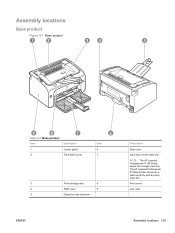
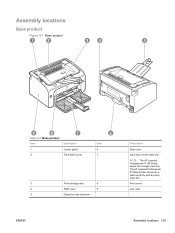
... Base product
1
2
34
5
9
8
7
Table 4-6 Base product
Item
Description
1
Control panel
2
Face-down cover
6
Item 6 7
3
Print-cartridge door
8
4
Right cover
9
5
Output bin tray extension
Description
Rear cover
Input tray or main-input tray
NOTE: The HP LaserJet Professional P1100 Printer series has a single input tray.
Front cover
Left cover
ENWW
Assembly locations 139
HP LaserJet Professional P1100 Series Printer - Service Manual - Page 186


... Auto Off = 5 minutes 4 Typical Electricity Consumption (TEC) = 0.505 kWh/week (HP LaserJet Professional P1100 Printer series); 0.704 kWh/week
(HP LaserJet Professional P1100w Printer series) 5 Maximum heat dissipation for current information. 2 Configuration tested: HP LaserJet P1102w product printing on A4-size paper in simplex mode
168 Appendix B Specifications
ENWW Power consumption
Table...
HP LaserJet Professional P1100 Printer series - User Guide - Page 11


... regulations ...108 Environmental product stewardship program 109 Protecting the environment 109 Ozone production ...109 Power consumption ...109 Toner consumption ...109 Paper use ...109 Plastics ...109 HP LaserJet print supplies 109 Return and recycling instructions 110 United States and Puerto Rico 110
ENWW
ix
HP LaserJet Professional P1100 Printer series - User Guide - Page 14


... onscreen. Duplex
Save paper by using recycled paper. Product comparison
HP LaserJet Professional P1100 Printer series
HP LaserJet Professional P1100w Printer series
● Speed: Up to select, store, and organize text and graphics from this Web site: www.hp.com/go/smartweb.
2 Chapter 1 Product basics
ENWW Download HP Smart Web Printing from multiple Web pages and then edit and...
HP LaserJet Professional P1100 Printer series - User Guide - Page 16


Product views
Front and left side view
7
1 2
3
6
5
4
Table 1-1 HP LaserJet Professional P1100 Printer series 1 Output bin 2 Foldable output tray extension 3 Input tray 4 Short media extender tool 5 Power button 6 Print-cartridge door lift-tab 7 Control panel
4 Chapter 1 Product basics
ENWW
HP LaserJet Professional P1100 Printer series - User Guide - Page 19
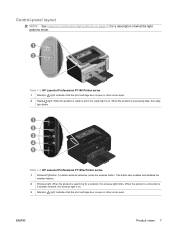
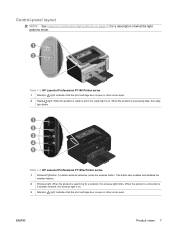
... ready light is on. When the product is searching for a description of what the light patterns mean.
1 2
Table 1-3 HP LaserJet Professional P1100 Printer series 1 Attention light: Indicates that the print cartridge door is open or other errors exist. 2 Ready light: When the product is ready to
a wireless network, the wireless light is on. 3 Attention...
HP LaserJet Professional P1100 Printer series - User Guide - Page 20


Table 1-4 HP LaserJet Professional P1100w Printer series (continued)
4 Ready light: When the product is ready to print a configuration page.
8 Chapter 1 Product basics
ENWW Press and hold the button for 5 seconds to print, the ready light is processing data, the ready light blinks.
5 Cancel button: To cancel the print job, press the cancel button. When the product is on.
HP LaserJet Professional P1100 Printer series - User Guide - Page 28


... in to open this dialog box. Double-click the HP Uninstaller.app file.
3. Supported printer drivers for Macintosh
The HP LaserJet software installer provides PostScript® Printer Description (PPD) files, a CUPS driver, and the HP Printer Utilities for Mac
Use the uninstall utility to remove the software. The HP printer PPD file, in all print jobs, unless settings are supported.
HP LaserJet Professional P1100 Printer series - User Guide - Page 30
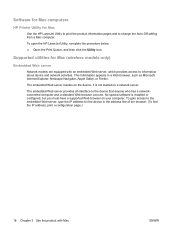
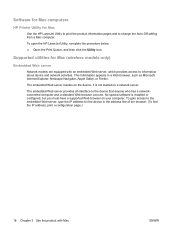
Software for Mac computers
HP Printer Utility for Mac
Use the HP LaserJet Utility to print the product information pages and to the device that anyone who ...computer. To gain access to information about device and network activities. To open the HP LaserJet Utility, complete the procedure below.
▲ Open the Print Queue, and then click the Utility icon. It is installed or configured, but ...
HP LaserJet Professional P1100 Printer series - User Guide - Page 39


... then click the HP LaserJet Professional P1100 Printer series menu
item. 4. Follow the onscreen instructions to configure the product to the computer through a USB cable. 2. Restore default wireless settings
1. To open the embedded Web server, type the IP address into the address line of a Web browser. 3.
Connect the wireless product to print on . 3. Turn...
HP LaserJet Professional P1100 Printer series - User Guide - Page 43


... this product unless
for use in laser printers. HP laser paper is approved for use in laser printers.
● Do not use glossy or coated paper designed for use in laser printers. not approved for laser printers.
● Place transparencies on special media.
When using special paper or print media, be sure to set the type...
HP LaserJet Professional P1100 Printer series - User Guide - Page 108


...
Item Pickup roller Separation pad assembly
Description Pickup roller for input tray Separation pad for input tray
Part number RL1-1443-000CN RM1-4006-000CN
Print cartridges
Item HP LaserJet print cartridge
Description Black print cartridge
Part number
See one the following list of accessories was current at the time of the product.
HP LaserJet Professional P1100 Printer series - User Guide - Page 121
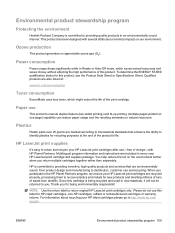
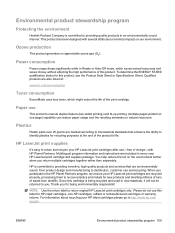
... distribution, customer use this product, see the Product Data Sheet or Specifications Sheet. For information about recycling your HP LaserJet print cartridges after use
This product's manual duplex feature (two-sided printing) and N-up printing (multiple pages printed on one page) capability can reduce paper usage and the resulting demands on natural resources. Plastics
Plastic parts...
HP LaserJet Professional P1100 Printer series - User Guide - Page 122


... follow the simple directions in the HP LaserJet Printer Family Print Media Guide. OR
1. returns
To participate in HP Planet Partners return and recycling program... delivery or pickup, or take it to UPS during your HP LaserJet printing supplies. Non-U.S. For more than one or more HP LaserJet print cartridges after use. Return and recycling instructions
United States and Puerto...
Similar Questions
Hp Laserjet P1102w Will Not Print Front Door Open
(Posted by amML20 9 years ago)
Hp Laserjet 600 How To Print Configuration Page
(Posted by iahadria 9 years ago)
Hp Laserjet P1102w 52.0 Hw Scanner Error. What To Do?
(Posted by keesebskamp 10 years ago)

