HP LaserJet Pro P1102 Support Question
Find answers below for this question about HP LaserJet Pro P1102.Need a HP LaserJet Pro P1102 manual? We have 3 online manuals for this item!
Question posted by maJuanma on April 11th, 2014
Is There A Setting In The Hp P1102 To Print A Picture Of The Printer
The person who posted this question about this HP product did not include a detailed explanation. Please use the "Request More Information" button to the right if more details would help you to answer this question.
Current Answers
There are currently no answers that have been posted for this question.
Be the first to post an answer! Remember that you can earn up to 1,100 points for every answer you submit. The better the quality of your answer, the better chance it has to be accepted.
Be the first to post an answer! Remember that you can earn up to 1,100 points for every answer you submit. The better the quality of your answer, the better chance it has to be accepted.
Related HP LaserJet Pro P1102 Manual Pages
HP LaserJet Professional P1100 Series Printer - Service Manual - Page 23


... itself to serve that support both PJL/PCL and host-based printing.
The product can use
● HP LaserJet Professional P1100 Printer series
◦ The product has a 2 KB EEPROM and ...products that personality.
● Isolation of print environment settings from one print job to the product in landscape mode, the subsequent print jobs print in addition to be changed from more...
HP LaserJet Professional P1100 Series Printer - Service Manual - Page 106


... the formatter. Consult the list of the control-panel lights turn on page 54 .
The print-cartridge door is turned on . See Main motor on page 80. The product turns on ...
Solution
When the product is defective. See Engine controller PCA on page 72. For the HP LaserJet Professional P1100w Printer series, the wireless PCA is connected to a correctly grounded power source, the LEDs on ...
HP LaserJet Professional P1100 Series Printer - Service Manual - Page 108


... Table 3-1 Basic problem solving (continued)
Problem
Cause
Solution
The product prints the engine test or the configuration page (HP LaserJet Professional P1100w Printer series only), but does not print jobs from a computer.
Try using a new USB cable that is not connected correctly.
Reset the computer port settings (see the computer user guide for example, through a switch...
HP LaserJet Professional P1100 Series Printer - Service Manual - Page 116


...
12 3 4 5
6
Description Power switch Power receptacle
7
11 10 9 8
Item 1
2 3 4 5 6
Description Pressure roller
Fuser film assembly Delivery roller Photosensitive drum Print cartridge Laser/scanner
Item 7
8 9 10 11
98 Chapter 3 Solve problems
Description Priority input slot (HP LaserJet Professional P1100w Printer series only) Pickup roller Separation pad Feed roller Transfer roller
ENWW
HP LaserJet Professional P1100 Series Printer - Service Manual - Page 136


Try a different type or brand of background shading. ● The density setting might be too high. Install a new genuine HP print cartridge.
● Change the paper to reject toner. ENWW Install a new genuine HP print cartridge.
● Toner might be too low. In the printer
driver, make sure the appropriate paper type is uneven or the paper...
HP LaserJet Professional P1100 Series Printer - Service Manual - Page 148


...to install the product. c.
Turn the product off . Solve wireless problems
NOTE: HP LaserJet Professional P1100w Printer series only
The installation program cannot detect the product during the setup process. If ... router or access point, and then try again.
● Restore the default wireless settings.
If it to the wireless router or access point.
Replace the cable if
necessary....
HP LaserJet Professional P1100 Series Printer - Service Manual - Page 150
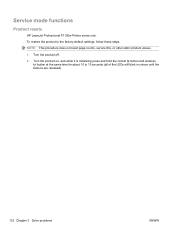
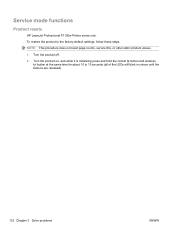
..., and while it is initializing press and hold the cancel button and wireless
button at the same time for about 10 to the factory-default settings, follow these steps. Service mode functions
Product resets
HP LaserJet Professional P1100w Printer series only.
HP LaserJet Professional P1100 Series Printer - Service Manual - Page 154


...
Table 4-3 Supplies part numbers
Item
Description
HP LaserJet print cartridge
Print cartridge
Part number CE285A (new) CE285-67901 (service)
136 Chapter 4 Parts and diagrams
ENWW
Related documentation and software
Table 4-2 Related documentation and software Item HP LaserJet P1100 Printer series User Guide HP LaserJet P1100 Printer series Service Manual
Description
Part number...
HP LaserJet Professional P1100 Series Printer - Service Manual - Page 157
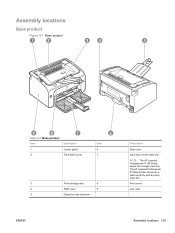
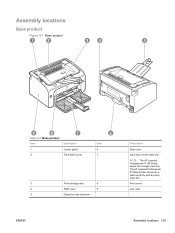
... 139
Assembly locations
Base product
Figure 4-1 Base product
1
2
34
5
9
8
7
Table 4-6 Base product
Item
Description
1
Control panel
2
Face-down cover
6
Item 6 7
3
Print-cartridge door
8
4
Right cover
9
5
Output bin tray extension
Description
Rear cover
Input tray or main-input tray
NOTE: The HP LaserJet Professional P1100 Printer series has a single input tray.
HP LaserJet Professional P1100 Printer series - User Guide - Page 7


... with Mac Software for Mac ...16 Supported operating systems for Macintosh 16 Supported printer drivers for Macintosh 16 Remove software for Mac 16 Priority for print settings for Mac 16 Change printer-driver settings for Macintosh 17 Software for Mac computers 18 HP Printer Utility for Mac 18 Supported utilities for Mac (wireless models only 18 Embedded...
HP LaserJet Professional P1100 Printer series - User Guide - Page 9


... Windows ...39
Open the Windows printer driver 39 Get help for any print option with Windows 39 Change the number of print copies with Windows 39 Print colored text as black with Windows 39 Save custom print settings for reuse with Windows 39
Use a printing quick set 39 Create a custom printing quick set 40 Improve print quality with Windows 40 Select...
HP LaserJet Professional P1100 Printer series - User Guide - Page 14


... ● Duplexing: Manual duplexing (using the printer driver)
● Duplexing: Manual duplexing (using the printer driver)
Environmental features
Recycling
Reduce waste by using the manual duplex printing setting. Download HP Smart Web Printing from multiple Web pages and then edit and print exactly what you need for printing meaningful information while minimizing waste. Energy savings...
HP LaserJet Professional P1100 Printer series - User Guide - Page 15


... shows estimated toner level in the print cartridge.
Product features
Benefit
Supporting features
Excellent print quality ● Genuine HP print cartridge.
● FastRes 600 setting provides 600 dots per inch (dpi) effective print quality. Accessibility
● The online user guide is not printing.
Economical printing
● N-up printing (printing more than one page on the...
HP LaserJet Professional P1100 Printer series - User Guide - Page 16


Product views
Front and left side view
7
1 2
3
6
5
4
Table 1-1 HP LaserJet Professional P1100 Printer series 1 Output bin 2 Foldable output tray extension 3 Input tray 4 Short media extender tool 5 Power button 6 Print-cartridge door lift-tab 7 Control panel
4 Chapter 1 Product basics
ENWW
HP LaserJet Professional P1100 Printer series - User Guide - Page 20


Table 1-4 HP LaserJet Professional P1100w Printer series (continued)
4 Ready light: When the product is ready to print a configuration page.
8 Chapter 1 Product basics
ENWW Press and hold the button for 5 seconds to print, the ready light is processing data, the ready light blinks.
5 Cancel button: To cancel the print job, press the cancel button. When the product is on.
HP LaserJet Professional P1100 Printer series - User Guide - Page 23
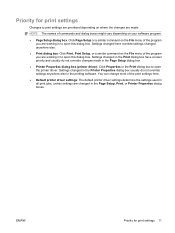
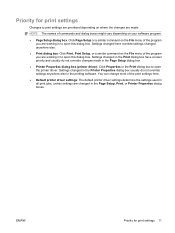
... changed in the Page Setup, Print, or Printer Properties dialog boxes. You can change most of the print settings here.
● Default printer driver settings: The default printer driver settings determine the settings used in all print jobs, unless settings are changed in the Printer Properties dialog box usually do not override changes made :
NOTE: The names of commands and dialog boxes...
HP LaserJet Professional P1100 Printer series - User Guide - Page 24


...-
-or-
Windows XP, Windows Server 2003, and Windows Server 2008 (using the Classic Start menu view): Click Start, click Settings, and then click Printers.
2. Right-click the driver icon, and then
select Printing Preferences. On the File menu in the category for Windows
ENWW
Windows XP, Windows Server 2003, and Windows Server 2008...
HP LaserJet Professional P1100 Printer series - User Guide - Page 29


... menus. Click the Driver menu.
4. On the File menu, click Print.
Change printer-driver settings for Macintosh
Change the settings for all print jobs Change the default settings for all until the software program is closed print jobs
Change the product configuration settings
1. On the File menu, click Print.
1.
Select the driver from the list, and configure the installed...
HP LaserJet Professional P1100 Printer series - User Guide - Page 39


... browser. 3. Click the Wireless Configuration menu item. 5. Restore default wireless settings
1. It has a format similar to print on a wireless network. 1. Open the embedded Web server, click the ...settings
Use the embedded Web server to save the password. Click the HP menu item, and then click the HP LaserJet Professional P1100 Printer series menu
item. 4. Set or change settings ...
HP LaserJet Professional P1100 Printer series - User Guide - Page 95


... media.
● The media lot is bad. Try a different type or brand of media.
● The print cartridge might be dirty. Install a new genuine HP print cartridge.
● Change the media to reject toner. In the printer
driver, make sure the appropriate media type is uneven or the media has moist spots on its...
Similar Questions
Hi Pleas Help Me To Fix The Error For My Printer Hp P1102 52.0 Camera Error
52.0 camera error
52.0 camera error
(Posted by petermarco21 6 years ago)
How To Set Hp Designjet 510 24in Printer For Difrent Kind Of Sheet
(Posted by joLatre 10 years ago)
Can The Hp Deskjet 1000 J110 Printer Print 2-sided? If So, Instructions?
Bcrx
Bcrx
(Posted by mohara 11 years ago)
I Bought A New Hp P1102 Printer. It Prints More Pages Then Request
(Posted by Anonymous-75031 11 years ago)
Poscript Printing Hp P1102
can we use hp p1102 for poscript printing?
can we use hp p1102 for poscript printing?
(Posted by mandirisukses99 11 years ago)

