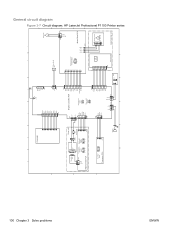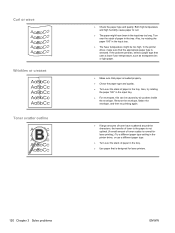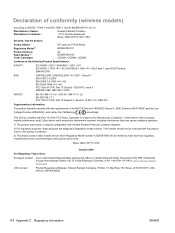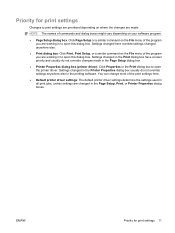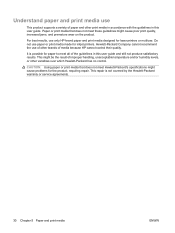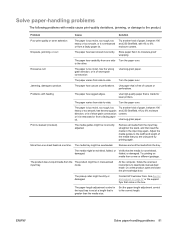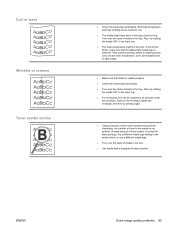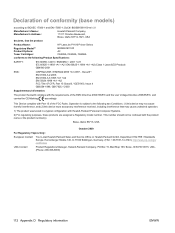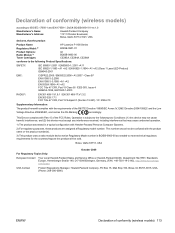HP LaserJet Pro P1100 Support Question
Find answers below for this question about HP LaserJet Pro P1100.Need a HP LaserJet Pro P1100 manual? We have 3 online manuals for this item!
Question posted by jntshafer on July 26th, 2012
How Do I Set Up My Fax ?
The person who posted this question about this HP product did not include a detailed explanation. Please use the "Request More Information" button to the right if more details would help you to answer this question.
Current Answers
Related HP LaserJet Pro P1100 Manual Pages
Similar Questions
Drivers Hp Printers Laserjet 9000n Model N° C8520a
we need the drivers hp printers laserjet 9000n model n° c8520aseriel n° : jpcnyo 1049
we need the drivers hp printers laserjet 9000n model n° c8520aseriel n° : jpcnyo 1049
(Posted by moussaouiazd 8 years ago)
Hp 33481a - Laserjet Iiip B/w Laser Printer Problems
Hi,I have HP 33481A - LaserJet IIIp B/W Laser Printer.. It has a parallel port, but I have connected...
Hi,I have HP 33481A - LaserJet IIIp B/W Laser Printer.. It has a parallel port, but I have connected...
(Posted by mihalbartos 8 years ago)
How To Set Up Fax On Laserjet Professional P1100
(Posted by sarfars 9 years ago)
Difference Between Hp P1100 And Hp P1100w
Head office told us to buy HP P1100W printer. The HP P1100 is cheaper. What features would be missin...
Head office told us to buy HP P1100W printer. The HP P1100 is cheaper. What features would be missin...
(Posted by dennisru 12 years ago)
P Laserjet Professional P1100 Returned Due To The On/off Switch Not Working,
HP sent replacement that is broken the cord that connects from the printer to my laptop will not go ...
HP sent replacement that is broken the cord that connects from the printer to my laptop will not go ...
(Posted by sharonmacdonald 13 years ago)