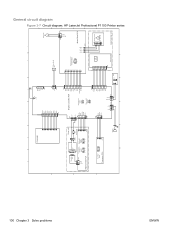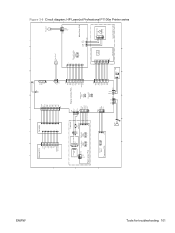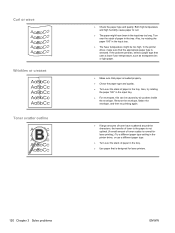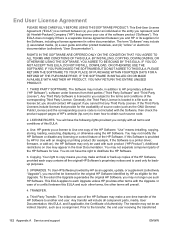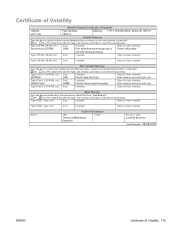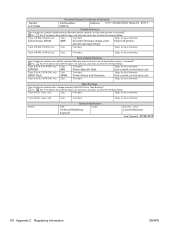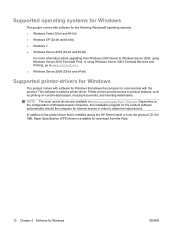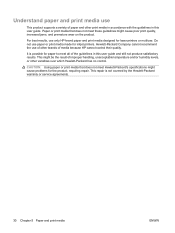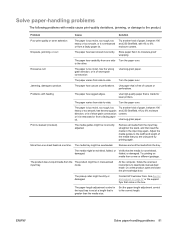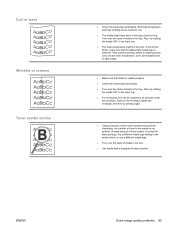HP LaserJet Pro P1100 Support Question
Find answers below for this question about HP LaserJet Pro P1100.Need a HP LaserJet Pro P1100 manual? We have 3 online manuals for this item!
Question posted by grantbill747 on December 19th, 2013
Where Di I Download The Driver For Hplaserjet1102w
The person who posted this question about this HP product did not include a detailed explanation. Please use the "Request More Information" button to the right if more details would help you to answer this question.
Current Answers
Related HP LaserJet Pro P1100 Manual Pages
Similar Questions
Download Driver 2 Successfully Install Hp Lj P2055d 4 Windows 7
(Posted by rchitembure 10 years ago)
Computer Lost Connection With Printer.
I lost my install disk for printer. How can I reinstall?
I lost my install disk for printer. How can I reinstall?
(Posted by info44352 12 years ago)
Hp Laserjet 1020 Printer/ Q5912-60104 V2.0 Download Drivers And Software
product no. Q5911A serial no. CNC2M76719 MODEL NO. BOISB-0207-00 PRODUCT IN CHINA DOWNLOAD PRINT...
product no. Q5911A serial no. CNC2M76719 MODEL NO. BOISB-0207-00 PRODUCT IN CHINA DOWNLOAD PRINT...
(Posted by premhdi 12 years ago)
Difference Between Hp P1100 And Hp P1100w
Head office told us to buy HP P1100W printer. The HP P1100 is cheaper. What features would be missin...
Head office told us to buy HP P1100W printer. The HP P1100 is cheaper. What features would be missin...
(Posted by dennisru 12 years ago)