HP LaserJet Pro M1536 Support Question
Find answers below for this question about HP LaserJet Pro M1536.Need a HP LaserJet Pro M1536 manual? We have 5 online manuals for this item!
Question posted by yudhamarge1 on January 26th, 2014
How Do You Use The Fax Phone Book With Hp Laserjet 1536
The person who posted this question about this HP product did not include a detailed explanation. Please use the "Request More Information" button to the right if more details would help you to answer this question.
Current Answers
There are currently no answers that have been posted for this question.
Be the first to post an answer! Remember that you can earn up to 1,100 points for every answer you submit. The better the quality of your answer, the better chance it has to be accepted.
Be the first to post an answer! Remember that you can earn up to 1,100 points for every answer you submit. The better the quality of your answer, the better chance it has to be accepted.
Related HP LaserJet Pro M1536 Manual Pages
HP LaserJet Pro M1530 - Quick Reference Guide - Page 13


... the product to all available by pressing Shift and the associated one -touch keys can be used for a single fax number.
Complete the following steps to select the Phone Book Setup menu, and then press the OK button.
3. Use the alphanumeric buttons to specify the speed-dial entry number that you want to associate with...
HP LaserJet Pro M1530 - Software Technical Reference - Page 27


2 Windows software description
● Windows printing-system software ● Driver configuration for Windows ● HP Driver Diagnostic Printer Check Tool ● HP Customer Participation Program ● Scan software ● HP LaserJet Fax Setup Utility ● HP LaserJet Send Fax software ● Font support
ENWW
13
HP LaserJet Pro M1530 - Software Technical Reference - Page 28


..., phone book, and limited fax settings for the product. ● Find troubleshooting information and instructions for both the software and the product control panel.
HP LaserJet Scan software
Provides access to configure the fax settings for performing basic tasks. ● Receive Status Alerts when certain events occur or conditions exist on the product. Use HP ToolboxFX to send faxes...
HP LaserJet Pro M1530 - Software Technical Reference - Page 29


To install the HP PCL 5 UPD, use the Microsoft Add Printer wizard.
● The HP LaserJet Send Fax driver
● Scan drivers
◦ Windows Image Acquisition (WIA) driver for Windows XP and Vista. To install the HP PS printer driver, use the Microsoft Add Printer wizard.
● The HP postscript level 3 emulation printer driver and PostScript printer description (PPD...
HP LaserJet Pro M1530 - Software Technical Reference - Page 42


... settings in the HP LaserJet Fax Setup Utility are used by clicking Start, selecting Programs or All Programs, selecting HP, selecting the name of the product, and then clicking HP Fax Setup Wizard. Run the utility even if you run the utility to run other faxing features, such as the fax cover page. HP LaserJet Fax Setup Utility
The HP LaserJet Fax Setup Utility runs...
HP LaserJet Pro M1530 - Software Technical Reference - Page 43


..., click Preview... HP LaserJet Send Fax software
Use the HP LaserJet Send Fax software to send faxes from the product control panel, such as the fax phone book.
ENWW
HP LaserJet Send Fax software 29 To use some cases, faxing from the computer is more convenient and offers more choices than faxing from the computer. However, you cannot use the HP LaserJet Send Fax software, click...
HP LaserJet Pro M1530 - Software Technical Reference - Page 44


... the HP LaserJet Send Fax software is available on the HP LaserJet Send Fax dialog box.
For example, if you have stored entries in the fax phone book in HP ToolboxFX, click Phone Book on the product control panel. ● Enter the data for the cover page by selecting Cover Page. Fax to multiple recipients
To send a fax to multiple recipients, use the HP LaserJet Send Fax software...
HP LaserJet Pro M1530 - Software Technical Reference - Page 52
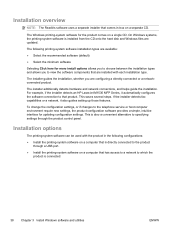
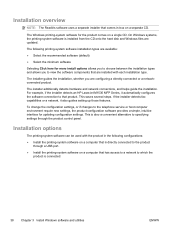
... The Readiris software uses a separate installer...system software on a separate CD.
For example, if the installer detects an HP LaserJet M1530 MFP Series, it also guides setting up those features. This is connected....or a networkconnected product. Installation options
The printing-system software can be used with each installation type. The Windows printing-system software for updating ...
HP LaserJet Pro M1530 - Software Technical Reference - Page 95


...used to select between the various print options and settings. PPD files are installed by printer vendors for additional configuration and product status monitoring. ENWW
Change printer-driver settings for Mac:
● HP LaserJet M1530 PPD
● HP LaserJet M1530 PDE
● HP USB EWS Gateway
● HP Utility
HP LaserJet...Preferences and then Print & Fax.
2. An HPsupplied Mac printer...
HP LaserJet Pro M1530 - Software Technical Reference - Page 96


... a complete explanation of the product into the Web browser.
HP LaserJet M1530 PDE
A Print Dialog extension file can specify one or more PDEs to load in the Print dialog box to device features. A PPD file and printing dialog extension (PDE) for Macs
HP Utility
Use the HP Utility to a printer queue when the queue is a way...
HP LaserJet Pro M1530 - User Guide - Page 10


... contacts into the fax phone book 115 Use phone-book data from other programs 115 Delete the phone book ...115 Use speed dials ...116 Manage group-dial entries 118 Set fax settings ...120 Send fax settings ...120 Receive fax settings ...124 Set fax polling ...130 Disable the product fax ...130 Use fax ...131 Fax software ...131 Cancel a fax ...131 Delete faxes from memory 131 Use fax on a DSL...
HP LaserJet Pro M1530 - User Guide - Page 13


...program 250 Protecting the environment 250 Ozone production ...250 Power consumption ...250 Toner consumption ...251 Paper use ...251 Plastics ...251 HP LaserJet print supplies 251 Return and recycling instructions 251 Paper ...252 Material restrictions ...252 Disposal of waste ... on Hazardous Substances statement (Turkey 258 Additional statements for telecom (fax) products 259
ENWW
xi
HP LaserJet Pro M1530 - User Guide - Page 21


... navigate the menu structure and monitor product status.
6 Back button. Use the LCD display to open the main menu options.
16 Toner light . Use the Redial button to start a fax job.
20 Redial button.
View the LCD display for the previous fax job. Use the Start Copy button to recall the last digits used destinations.
2 Phone Book button.
HP LaserJet Pro M1530 - User Guide - Page 34
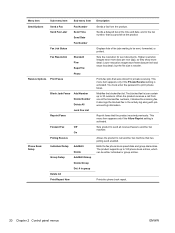
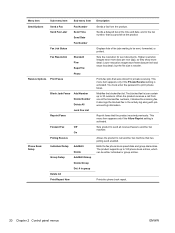
.... Menu Item Send Options
Sub-menu item Send a Fax Send Fax Later
Fax Job Status
Sub-menu item Fax Number Send Time Send Date Fax Number
Fax Resolution Receive Options Print Faxes
Standard Fine Superfine Photo
Block Junk Faxes Add Number Delete Number Delete All Junk Fax List
Reprint Faxes
Phone Book Setup
Forward Fax
Off
On
Polling Receive
Individual Setup Add/Edit...
HP LaserJet Pro M1530 - User Guide - Page 123


10 Fax
● Set up fax ● Use the phone book ● Set fax settings ● Use fax ● Solve fax problems ● Regulatory information and warranties
ENWW
109
HP LaserJet Pro M1530 - User Guide - Page 129


...and then press the OK button.
3.
Use phone-book data from other program. HP ToolboxFX can be recovered. Use the arrow buttons to create and edit the fax phone book
1. Use the arrow buttons to the program phone book, and then click Import/Export Phone Book. Open HP ToolboxFX.
2.
ENWW
Use the phone book 115
Click Fax, and then click Fax Phone Book.
3. Browse to select the Add/Edit...
HP LaserJet Pro M1530 - User Guide - Page 131


... wait for numbers outside a PBX system (usually a 9 or 0), or a long distance prefix. Use the arrow buttons button to select the Phone Book Setup menu, and then press the OK button.
3. To do so, repeatedly press the alphanumeric button for the fax number. Use the arrow buttons to select the Delete option, and then press the...
HP LaserJet Pro M1530 - User Guide - Page 133


NOTE: Deleting a speed-dial entry also deletes that entry from any group-dial entries that included that speed-dial entry. ENWW
Use the phone book 119 Press the Cancel button if you are finished.
HP LaserJet Pro M1530 - User Guide - Page 146
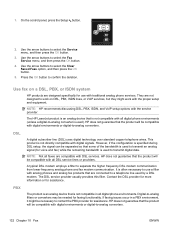
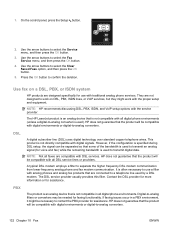
...press the OK button.
3. The HP LaserJet product is an analog device that are designed specifically for use a filter with DSL services. HP does not guarantee that is specified...the higher frequency DSL modem communication from lower frequency analog phone and fax modem communication. DSL
A digital subscriber line (DSL) uses digital technology over standard copper telephone wires. 1. On ...
HP LaserJet Pro M1530 - User Guide - Page 189
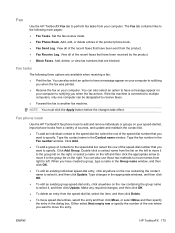
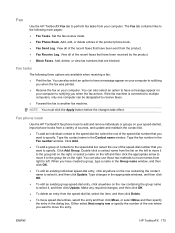
... option to have a message appear on your computer.
Fax phone book
Use the HP ToolboxFX fax phone book to add and remove individuals or groups on your computer. When you want to move it , and then click Update.
ENWW
HP ToolboxFX 175 Fax
Use the HP ToolboxFX Fax tab to perform fax tasks from the product. ● Fax Receive Log. View all of the recent...
Similar Questions
How To Enter Speed Dial Fax Numbers In Hp Laserjet 1536
(Posted by CorRick 10 years ago)
How To Reprint A Fax From Memory Hp Laserjet 1536
(Posted by mkb123ia 10 years ago)

