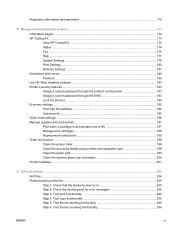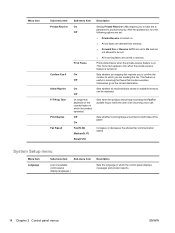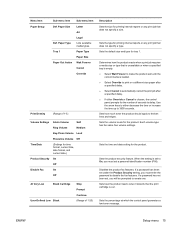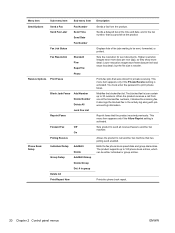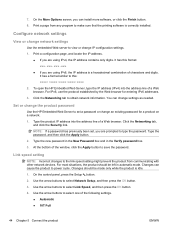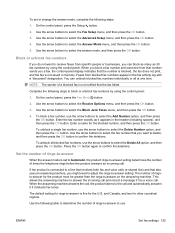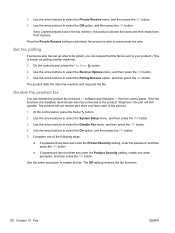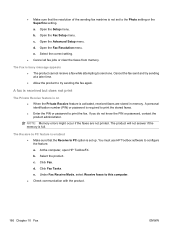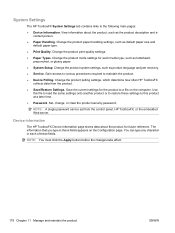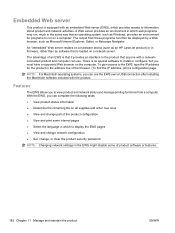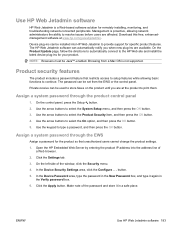HP LaserJet Pro M1536 Support Question
Find answers below for this question about HP LaserJet Pro M1536.Need a HP LaserJet Pro M1536 manual? We have 5 online manuals for this item!
Question posted by ambekrupatransport on December 13th, 2012
Machine Was Secured By Password,now Cant Change Steeings And Password Is Forgote
hp all in one secured for setting changes and password forgoten how to solve.
Current Answers
Answer #1: Posted by zerobeamsabre on December 13th, 2012 1:29 PM
Use this troubleshooter section to help solve your issues from HPs website. Sounds like you may have to do a factory reset to access the printer.
Related HP LaserJet Pro M1536 Manual Pages
Similar Questions
Cannot Remember Password, Cannot Receive Faxes
Cannot receive faxes, do not remember password
Cannot receive faxes, do not remember password
(Posted by frontdesk74253 9 years ago)
How To Change Hp C6380 Setting From Wireless To Usb
(Posted by kirstou 9 years ago)
Forgot Fax Password Of Hp Laser Jet Pro M1536dnfmfp
(Posted by akk2007 9 years ago)
Why Does My Hp 3050 Printer Continue To Fail On Security Settings During
installation?
installation?
(Posted by ralbagla 10 years ago)