HP LaserJet Pro M1536 Support Question
Find answers below for this question about HP LaserJet Pro M1536.Need a HP LaserJet Pro M1536 manual? We have 5 online manuals for this item!
Question posted by 2004gran on July 12th, 2014
How To Clear Memory On Hp Fax Machine 1536
The person who posted this question about this HP product did not include a detailed explanation. Please use the "Request More Information" button to the right if more details would help you to answer this question.
Current Answers
There are currently no answers that have been posted for this question.
Be the first to post an answer! Remember that you can earn up to 1,100 points for every answer you submit. The better the quality of your answer, the better chance it has to be accepted.
Be the first to post an answer! Remember that you can earn up to 1,100 points for every answer you submit. The better the quality of your answer, the better chance it has to be accepted.
Related HP LaserJet Pro M1536 Manual Pages
HP LaserJet Pro M1530 - Software Technical Reference - Page 13


...29 Installer screen - flatbed 26 HP LaserJet Send Fax dialog box - Administrator Documentation screen 6 Welcome to the HP Product Survey Program screen 18 HP Scan dialog box ...22 Scan ... 48 Paper/Quality tab ...52 Effects tab ...57 Finishing tab ...63 Services tab ...68 HP PCL 6 printer driver Device Settings tab 69 Printing Shortcuts tab ...76 About tab ...78
ENWW
xi List of figures
...
HP LaserJet Pro M1530 - Software Technical Reference - Page 42


... clicking HP Fax Setup Wizard. NOTE: For more information about faxing, see the HP LaserJet M1530 MFP Series User Guide, which is installed. Run the utility even if you run the utility to run other faxing features, such as the fax cover page. NOTE: You can also start the HP LaserJet Fax Setup Utility by HP ToolboxFX to configure the fax settings...
HP LaserJet Pro M1530 - Software Technical Reference - Page 83


... Settings tab contains options for controlling paper-handling devices and for managing the product. Device Settings tab features
● Form To Tray Assignment ● Font Substitution Table ● External Fonts (HP PCL 6 printer driver only) ● HP postscript level 3 emulation printer driver Device Settings ● Installable Options
The Device Settings tab is in the Properties printer...
HP LaserJet Pro M1530 - Software Technical Reference - Page 104


...-Packard distributor or from your device includes the following components:: ● HP LaserJet PCL 6 print driver ● HP Scan Application (multifunction products only) ● HP LaserJet Send Fax Application (multifunction products only) ● HP LaserJet Fax Setup Utility (multifunction products only) ● HP LaserJet Fax Driver (multifunction products only)
For information about...
HP LaserJet Pro M1530 - Software Technical Reference - Page 113


... settings 81 HP LaserJet Utility 82 software 82 software components 81 supported versions 80 manuals. See paper memory HP postscript level ... 55 Paper/Quality tab printer drivers 52 parameters, fax data-store 88 PCL 6 printer driver External Fonts...printer drivers 64 PostScript Device settings, HP postscript level 3 emulation printer driver 72 PostScript Options, HP postscript level 3 emulation ...
HP LaserJet Pro M1530 - User Guide - Page 30
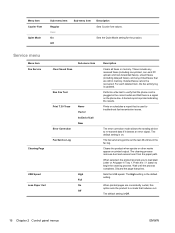
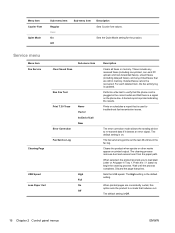
... Error Correction
Never If error At End of Call Now
Cleaning Page
Fax Service Log
USB Speed Less Paper Curl
High Full On Off
Description
Clears all faxes in Tray 1. Sets the USB speed.
The error correction mode allows the sending device to begin the cleaning process. Cleans the product when specks or other...
HP LaserJet Pro M1530 - User Guide - Page 144
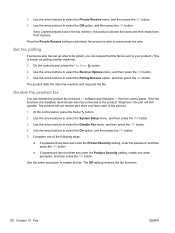
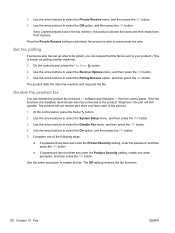
... to select the Disable Fax menu, and then press the OK button. 4. from memory. If the fax functions are disabled, downstream devices connected to the product "telephone" fax port will print the faxes and then erase them... prompted, and then press the OK button. The product dials the other fax machine and requests the fax. Use the arrow buttons to select the Polling Receive option, and then ...
HP LaserJet Pro M1530 - User Guide - Page 147


... On the control panel, press the Start Fax button. Contact the PBX provider for more information and for assistance. Other fax devices store fax pages in either normal RAM or short-term...it supports fax over internet protocol (VoIP) services are often not compatible with fax machines unless the provider explicitly states that all cables and settings are correct.
Flash memory can maintain...
HP LaserJet Pro M1530 - User Guide - Page 153
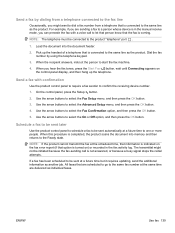
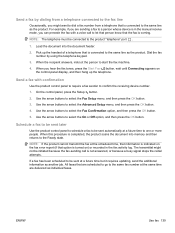
...fax machine.
4.
NOTE: If the product cannot transmit the fax at a future time to one or more people. When the recipient answers, instruct the person to select the On or Off option, and then press the OK button. Schedule a fax...information as individual faxes.
NOTE: The telephone must be sent at the same time are sending a fax to a person whose device is in the fax activity log. ...
HP LaserJet Pro M1530 - User Guide - Page 159
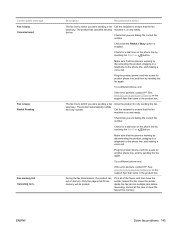
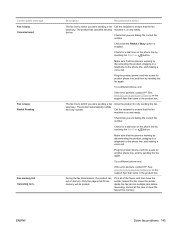
... disconnecting the product, plugging in a telephone to retry sending the fax. Have the sender divide the fax job into memory will be printed. Control panel message Fax is busy Canceled send
Fax is enabled.
See www.hp.com/support/ljm1530series or the support flyer that the fax machine is on the phone line by disconnecting the product, plugging...
HP LaserJet Pro M1530 - User Guide - Page 160


... the fax job, the memory filled. Ask the sender to resend the fax.
Ask the sender to send the fax again. Ask the sender to resend the fax. See www.hp.com/support/ljm1530series or the support flyer that you are sent. Only the pages that the phone is not set to the sender or another fax machine...
HP LaserJet Pro M1530 - User Guide - Page 163
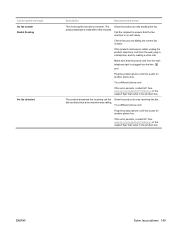
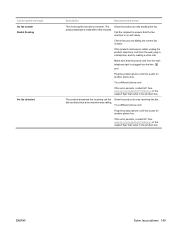
... from the wall telephone jack is on and ready. See www.hp.com/support/ljm1530series or the support flyer that the fax machine is plugged into the line port. did not answer.
See www.hp.com/support/ljm1530series or the support flyer that a fax machine was calling.
Check that the phone cord from the wall, plug...
HP LaserJet Pro M1530 - User Guide - Page 171


... the error persists, contact HP.
Open the Service menu. c. d.
a. b. See www.hp.com/support/ljm1530series or the support flyer that
came in the product box. Select the Off setting.
The Fax is busy message appears ● Try sending the fax again. ● Call the recipient to ensure that the fax machine is on and ready. ●...
HP LaserJet Pro M1530 - User Guide - Page 172
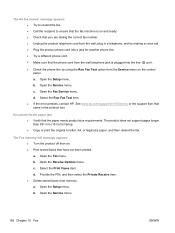
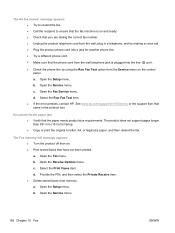
... the Run Fax Test item.
● If the error persists, contact HP. Open the Service menu.
158 Chapter 10 Fax
ENWW
b. c. Open the Fax menu. Open the Setup menu. See www.hp.com/support/...jack for faxing. ● Copy or print the original to ensure that the fax machine is plugged into the line port.
● Check the phone line by using the Run Fax Test option from memory. The product...
HP LaserJet Pro M1530 - User Guide - Page 180
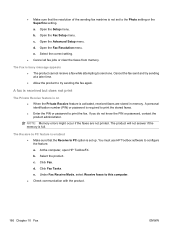
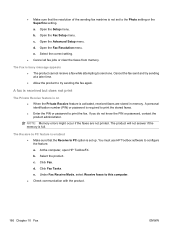
...; Check communication with the product.
166 Chapter 10 Fax
ENWW Select the correct setting.
● Cancel all fax jobs or clear the faxes from memory. You must use HP Toolbox software to PC feature is enabled ● Make sure that the resolution of the sending fax machine is activated, received faxes are not printed. e. b. A personal identification number (PIN) or...
HP LaserJet Pro M1530 - User Guide - Page 189
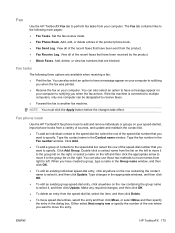
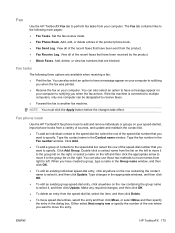
... have been sent from the product. ● Fax Receive Log. ENWW
HP ToolboxFX 175 Fax
Use the HP ToolboxFX Fax tab to specify. Fax tasks
The following main pages: ● Fax Tasks.
Type the fax number in the Contact name window. You can also select an option to another fax machine. NOTE: You must click the Apply button before the...
HP LaserJet Pro M1530 - User Guide - Page 220
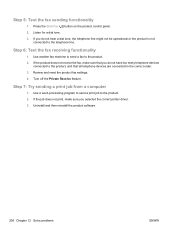
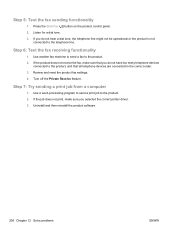
If you do not have too many telephone devices
connected to the telephone line.
Use a word-processing program to send a print job to the product. 2. Step 6: Test the fax receiving functionality
1. Review and reset the product fax settings. 4. Use another fax machine to send a fax to the product. 2. If the job does not print, make sure that...
HP LaserJet Pro M1530 - User Guide - Page 274
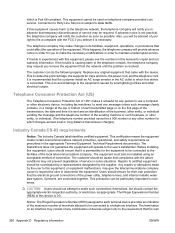
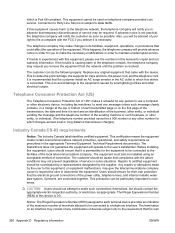
... consist of any message unless such message clearly contains, in advance that came with this equipment, please see the numbers in the AC outlet to which this manual for which is to avoid damage to the equipment caused by local lightning strikes and other electronic device, including fax machines, to send any combination of...
HP LaserJet Pro M1530 - User Guide - Page 278


...fax 122 defaults, restoring 207 defects, repeating 228 delaying fax sending 139 deleting faxes from memory 131 demo page, printing 172 device polling 180 device status Macintosh Services tab 37 dial-tone detection settings 120 dialing fax...4 Documentation tab, HP ToolboxFX 177 dots per inch (dpi) fax 122 double-sided printing (duplexing) Mac 36 dpi (dots per inch) fax 122 faxing 13 scanning 104 ...
HP LaserJet Pro M1530 - User Guide - Page 280


..., Macintosh settings 35
default size for tray 57 fax autoreduction settings 127 first page 35 HP ToolboxFX settings 179 pages per sheet 36 supported sizes 50 memory deleting faxes 131 DIMMs, security 184 included 33 reprinting faxes 141 memory chip, print cartridge description 242 menu Copy Menu 18 Fax Setup 12 Network Setup 17 Quick Forms 11...
Similar Questions
How To Reprint A Fax From Memory Hp Laserjet 1536
(Posted by mkb123ia 10 years ago)
Hp Fax Machine Receives Fax But Will Not Fax Out 4500
(Posted by jaidl 10 years ago)

