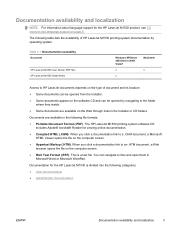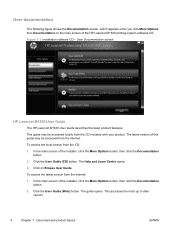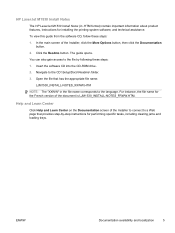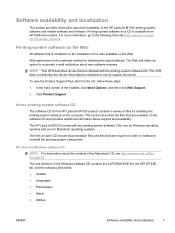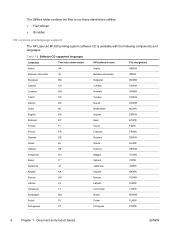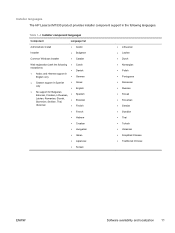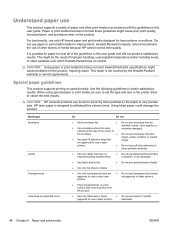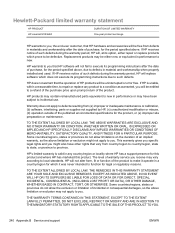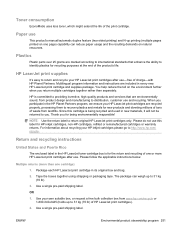HP LaserJet Pro M1530 Support Question
Find answers below for this question about HP LaserJet Pro M1530 - Multifunction Printer.Need a HP LaserJet Pro M1530 manual? We have 5 online manuals for this item!
Question posted by kabbakogi on March 22nd, 2011
How Can I Replace Toner For Hp Laserjet Pro M 1530
THE TONER LEVEL IS TOO LOW. HOW CAN I REFILL THE TONER PLS
Current Answers
Answer #1: Posted by Mets86 on March 22nd, 2011 4:17 AM
Go to page 189 of the HP LaserJet Pro M1530 user guide. That has step-by-step instructions on replacing the toner. If you do nto have the manual handy, you can download from this site by going to:
http://www.helpowl.com/manual.php?file=1ded60e499973e16a9613bcb7b1f7c23&manual=118357
Related HP LaserJet Pro M1530 Manual Pages
Similar Questions
My Hp Laserjet Pro M 1530 Won't Accept Faxes
(Posted by Thjs 9 years ago)
How To Repack The Hp Laserjet Pro M 1530
(Posted by mpandlar 9 years ago)
How To Scan Using The Hp Laserjet Pro M 1530
(Posted by chefmikelack217 10 years ago)
Hp Laserjet Pro M1530
what cartridge we should use for HP laserjet pro m1530
what cartridge we should use for HP laserjet pro m1530
(Posted by pssudhir 11 years ago)
Drivers For Hp Laserjet Pro M1210 For Mac
Hello, Can I connect HP M1210 to IMac and which drivers should i Download. Sorry for mistakes Im fro...
Hello, Can I connect HP M1210 to IMac and which drivers should i Download. Sorry for mistakes Im fro...
(Posted by kemalmata 12 years ago)