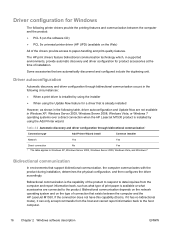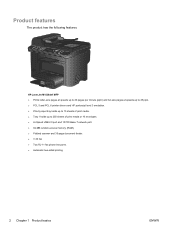HP LaserJet Pro M1530 Support Question
Find answers below for this question about HP LaserJet Pro M1530 - Multifunction Printer.Need a HP LaserJet Pro M1530 manual? We have 5 online manuals for this item!
Question posted by mpandlar on August 4th, 2014
How To Repack The Hp Laserjet Pro M 1530
The person who posted this question about this HP product did not include a detailed explanation. Please use the "Request More Information" button to the right if more details would help you to answer this question.
Current Answers
Answer #1: Posted by waelsaidani1 on August 5th, 2014 5:48 AM
Repack the product If HP Customer Care determines that your product needs to be returned to HP for repair, follow these steps to repack the product before shipping it. Shipping damage as a result of inadequate packing is the customer's responsibility. Remove and retain the print cartridge. CAUTION: It is extremely important to remove the print cartridge before shipping the product. A print cartridge that remains in the product during shipping can leak and cover the product engine and other parts with toner. To prevent damage to the print cartridge, avoid touching the roller on it, and store the print cartridge in its original packing material or so that it is not exposed to light. Remove and retain the power cable, interface cable, and optional accessories, such as an EIO card. If possible, include print samples and 50 to 100 sheets of paper or other print media that did not print correctly. In the U.S., call HP Customer Care to request new packing material. In other areas, use the original packing material, if possible. Hewlett-Packard recommends insuring the equipment for shipment
Related HP LaserJet Pro M1530 Manual Pages
Similar Questions
What Is The Real Price For Hp Laserjet Pro Mfp M130nw Laser Printer?
i want to know the current price for HP LaserJet Pro MFP M130nw Laser Printer.
i want to know the current price for HP LaserJet Pro MFP M130nw Laser Printer.
(Posted by mdhasanujjaman100 8 years ago)
My Hp Laserjet Pro M 1530 Won't Accept Faxes
(Posted by Thjs 9 years ago)
How To Scan Using The Hp Laserjet Pro M 1530
(Posted by chefmikelack217 10 years ago)
Is Hp Laserjet Pro M1530 Mfp A Wireless Printer
(Posted by Anonymous-69295 11 years ago)
How Can I Replace Toner For Hp Laserjet Pro M 1530
THE TONER LEVEL IS TOO LOW. HOW CAN I REFILL THE TONER PLS
THE TONER LEVEL IS TOO LOW. HOW CAN I REFILL THE TONER PLS
(Posted by kabbakogi 13 years ago)