HP LaserJet Pro M1530 Support Question
Find answers below for this question about HP LaserJet Pro M1530 - Multifunction Printer.Need a HP LaserJet Pro M1530 manual? We have 5 online manuals for this item!
Question posted by guymastar on November 12th, 2011
Installation Cannot Be Completed
when the installation reach 99 %, it give me an error:
'' the processus for installation is too long....."
My OS is a windows XP sp3
Please Help me solve this problem.
Current Answers
There are currently no answers that have been posted for this question.
Be the first to post an answer! Remember that you can earn up to 1,100 points for every answer you submit. The better the quality of your answer, the better chance it has to be accepted.
Be the first to post an answer! Remember that you can earn up to 1,100 points for every answer you submit. The better the quality of your answer, the better chance it has to be accepted.
Related HP LaserJet Pro M1530 Manual Pages
HP LaserJet Pro M1530 - Software Technical Reference - Page 8


...70 External Fonts (HP PCL 6 printer driver only 70
Install external fonts 71 Remove external fonts 72 HP postscript level 3 emulation printer driver Device Settings 72 Available PostScript Memory 73 Output...Change printer-driver settings for Mac 81 Mac printing-system software ...81 HP LaserJet M1530 PPD 81 HP LaserJet M1530 PDE 82 HP USB EWS Gateway ...82 HP Utility ...82 Supported printer ...
HP LaserJet Pro M1530 - Software Technical Reference - Page 9


...settings (fax data-store parameters 88 Installation notes ...89 I. LEGAL STATEMENTS 95 TRADEMARK NOTICES 95 SOFTWARE WARRANTY, LICENSE, AND COPYRIGHT 95
ENWW
vii Windows Vista and Windows 7 .... 93 UNINSTALLER 94 III. ADDITIONAL INFORMATION 95 V. Windows XP, Windows Server 2003, and Windows Server 2008 92 Printer driver only (Add Printer) - LATE-BREAKING INFORMATION 94 KNOWN ISSUES...
HP LaserJet Pro M1530 - Software Technical Reference - Page 13


... Options dialog box ...23 WIA-driver user interface - flatbed 26 HP LaserJet Send Fax dialog box - user interface 29 Installer screen - PCL 6 printer driver 48 Paper/Quality tab ...52 Effects tab ...57 Finishing tab ...63 Services tab ...68 HP PCL 6 printer driver Device Settings tab 69 Printing Shortcuts tab ...76 About tab ...78
ENWW
xi...
HP LaserJet Pro M1530 - Software Technical Reference - Page 29


... Microsoft Add Printer wizard.
● The HP LaserJet Send Fax driver
● Scan drivers
◦ Windows Image Acquisition (WIA) driver for printing with the computer and the product. To install the HP PS printer driver, use the Microsoft Add Printer wizard.
● The HP postscript level 3 emulation printer driver and PostScript printer description (PPD) file for Windows XP and Vista...
HP LaserJet Pro M1530 - Software Technical Reference - Page 30
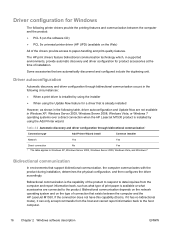
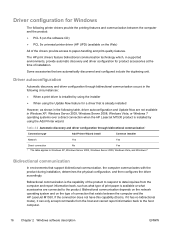
... type
Add Printer Wizard install
Common installer
Network
Yes
Yes
Direct connection
No
Yes
1 The table applies to paper-handling and print-quality features.
Bidirectional communication depends on the network operating system and on the Web)
All of the drivers provide access to Windows XP, Windows Server 2003, Windows Server 2008, Windows Vista, and Windows 7.
Bidirectional...
HP LaserJet Pro M1530 - Software Technical Reference - Page 54


... that was created by a previous direct USB installation, the printer-driver installation can be completed using the in-box printing-system software CD. ● Download the "Recommended Solution", which provides installation options identical to install the printer driver only:
1.
For Windows Server 2003, Windows Server 2008 and Windows XP Professional: Select Settings, and then click...
HP LaserJet Pro M1530 - Software Technical Reference - Page 55
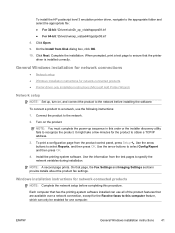
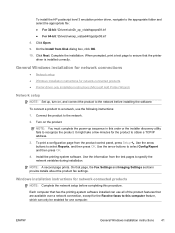
... the product features that has the printing-system software installed can only be enabled for network-connected products
NOTE: Complete the network setup before installing the software. Install the printing-system software.
ENWW
General Windows installation instructions 41 To install the HP postscript level 3 emulation printer driver, navigate to the network.
2. To connect a product to...
HP LaserJet Pro M1530 - Software Technical Reference - Page 56


... Run, and then browse to install the software.
1. For Windows XP Home: Click Control Panel, and then double-click the Printers and Other Hardware icon.
-or- Click Add Printer, and then click Next.
3. Fax and scan functionality are prompted to restart the computer, click Yes.
6. Use the following :
For Windows 7: Click Devices and Printers.
-or- Click the appropriate...
HP LaserJet Pro M1530 - Software Technical Reference - Page 83


...HP PCL 6 printer driver Device Settings tab
ENWW
Device Settings tab features 69 Device Settings tab features
● Form To Tray Assignment ● Font Substitution Table ● External Fonts (HP PCL 6 printer driver only) ● HP postscript level 3 emulation printer driver Device Settings ● Installable Options
The Device Settings tab is in the Properties printer-driver tabs.
The...
HP LaserJet Pro M1530 - Software Technical Reference - Page 85


...:
For Windows 7: Click Devices and Printers. -orFor Windows Server 2003, Windows Server 2008 and Windows XP Professional: Select Settings, and then click Printers and Faxes. -orFor Windows XP Home: Click Control Panel, double-click the Printers and Other Hardware icon, and then click Printers and Faxes. -orFor Windows Vista: Click the Control Panel item, and then, in the Installed Font(s) window...
HP LaserJet Pro M1530 - Software Technical Reference - Page 86


...:
For Windows 7: Click Devices and Printers. -orFor Windows Server 2003, Windows Server 2008 and Windows XP Professional: Select Settings, and then click Printers and Faxes. -orFor Windows XP Home: Click Control Panel, double-click the Printers and Other Hardware icon, and then click Printers and Faxes. -orFor Windows Vista: Click the Control Panel item, and then, in the Installed Fonts window...
HP LaserJet Pro M1530 - Software Technical Reference - Page 103


...: ● Windows XP 32-bit (Service Pack 2 and higher) ● Windows Vista 32-bit and 64-bit ● Windows 7 32-bit and 64-bit The recommended software includes the following components: ● HP LaserJet Help and Learn Center ● HP Toolbox FX ● HP LaserJet PCL 6 print driver ● HP Web Registration ● HP Scan Application (multifunction products...
HP LaserJet Pro M1530 - Software Technical Reference - Page 106


... Printers. 2. Select the printer that you reach the screen that shows the printer manufacturer list. 5.
Windows XP, Windows Server 2003, and Windows Server 2008 1.
On the toolbar, click File. 4. Windows Vista and Windows 7 1. Click Start, click Settings, click Control Panel, and then click Printers. 3.
Port selection When the installation process is complete, you just installed...
HP LaserJet Pro M1530 - Software Technical Reference - Page 107


...all programs. 2. b. Select the appropriate INF file. 9. Follow the remaining onscreen instructions to complete the printer installation. ENWW
Installation notes 93 Windows Vista and Windows 7 1. Answer the questions in the Add Printer Wizard until you reach the screen that shows the printer manufacturer list. 6. a. Enter the IP Address or Host Name. 5. 6. Click Open, and then...
HP LaserJet Pro M1530 - Software Technical Reference - Page 109
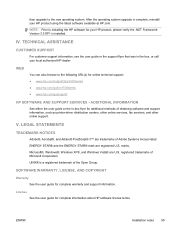
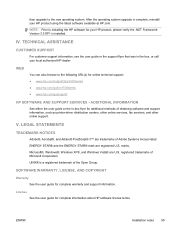
...verify the .NET Framework Version 3.5 SP1 is installed. registered trademarks of obtaining software and support information, such as printer-driver distribution centers, other online services, fax ...guide for complete information about HP software license terms.
ENWW
Installation notes 95
Microsoft®, Windows®, Windows XP®, and Windows Vista® are registered U.S.
HP LaserJet Pro M1530 - Software Technical Reference - Page 113


... 51 PDF files viewing 3 PDF files, online help 15 Percentage of actual size setting 58 Point-and-Print installation, Windows printing-system software 43 portrait orientation prinert drivers 67 printer drivers 64 PostScript Device settings, HP postscript level 3 emulation printer driver 72 PostScript Options, HP postscript level 3 emulation printer driver 50 PostScript Passthrough 75 PostScript...
HP LaserJet Pro M1530 - User Guide - Page 36
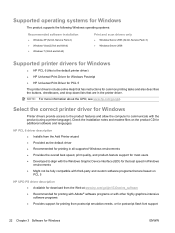
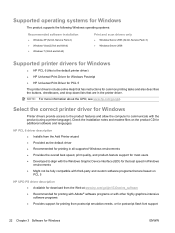
... allow the computer to align with the Windows Graphic Device Interface (GDI) for the best speed in the printer driver. Supported operating systems for Windows
The product supports the following Windows operating systems:
Recommended software installation
● Windows XP (32-bit, Service Pack 2) ● Windows Vista (32-bit and 64-bit) ● Windows 7 (32-bit and 64-bit)
Print and...
HP LaserJet Pro M1530 - User Guide - Page 41


...
Other Windows components and utilities
● Software installer - For information, go to www.hp.com/go to www.hp.com/support/net_printing to download the HP Jetdirect printer installer for other operating systems
OS UNIX Linux
Software
For HP-UX and Solaris networks, go /linuxprinting.
automates the printing system installation ● Online Web registration ● HP LaserJet...
HP LaserJet Pro M1530 - User Guide - Page 56
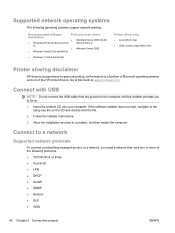
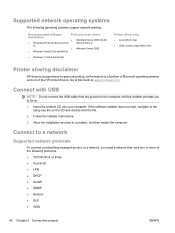
... the following operating systems support network printing:
Recommended software installation
● Windows XP (32-bit, Service Pack 2)
● Windows Vista (32-bit and 64-bit)
Print and scan driver
● Windows Server 2003 (32-bit, Service Pack 3)
● Windows Server 2008
● Windows 7 (32-bit and 64-bit)
Printer driver only
● Linux (Web only) ● UNIX model...
HP LaserJet Pro M1530 - User Guide - Page 188


... to update the product status.
● Supplies Status. Event log
The event log is a table where the product events are installed.
● Network Summary. The number in Windows XP), click HP, click
HP LaserJet Pro M1530 MFP Series, and then click HP ToolboxFX.
The log contains codes that correspond to a computer or when it is at...
Similar Questions
Can't See Printer In Switch Hp Laserjet M1530 Windows Xp
(Posted by jcrye10 10 years ago)
M1530 Mfp Will Not Complete Install Windows Xp
(Posted by linTIT 10 years ago)
How To Remove The Printer Cartridge Hp Laserjet M1212nf Mfp
(Posted by Pagrai 10 years ago)
Hp Laserjet Pro M1530 Mfp Wont Install Windows Xp
(Posted by Brrp 10 years ago)
I M Having Hp M1005 And Hp 1020 Printer Installed On Windows Xp Remotely Install
i m having hp m1005 and hp 1020 printer installed on windows xp remotely installed onto the windows ...
i m having hp m1005 and hp 1020 printer installed on windows xp remotely installed onto the windows ...
(Posted by ankushsakhare055 12 years ago)

