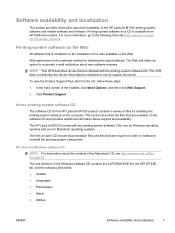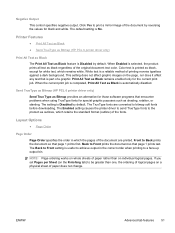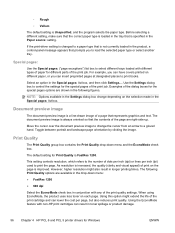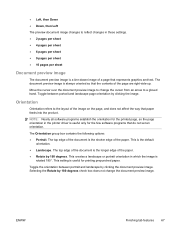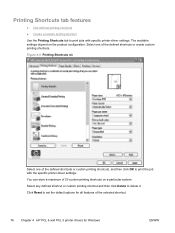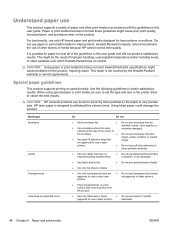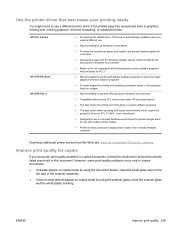HP LaserJet Pro M1530 Support Question
Find answers below for this question about HP LaserJet Pro M1530 - Multifunction Printer.Need a HP LaserJet Pro M1530 manual? We have 5 online manuals for this item!
Question posted by budiantoro02 on June 19th, 2012
Wireless ?
Do this printer can use for wireless printing ?
Current Answers
Answer #1: Posted by bargeboard on June 23rd, 2012 11:05 AM
Yes, this model supports wireless printing. Check the HP support site below for a list of documents that will explain how to set it up.
Related HP LaserJet Pro M1530 Manual Pages
Similar Questions
Hp Laserjet M1530 Mfp Won't Print In Color
(Posted by hartsharif 10 years ago)
Hp Laserjet M1530 Mfp Won't Print Pdf
(Posted by chaGe 10 years ago)
Can Laserjet Pro M1530 Be Used For Wireless Printing
(Posted by abariii 10 years ago)
Printer Does Not Print From My Computer Which Is Not Wireless.
Printer will not print out documents from my computer. What connection am I massing
Printer will not print out documents from my computer. What connection am I massing
(Posted by mkovacik 10 years ago)
Wireless Printing Problems
MyPhotosmart C4700 series printer used to print fine, and it still does, but not to wireless compute...
MyPhotosmart C4700 series printer used to print fine, and it still does, but not to wireless compute...
(Posted by dariafradkin 12 years ago)